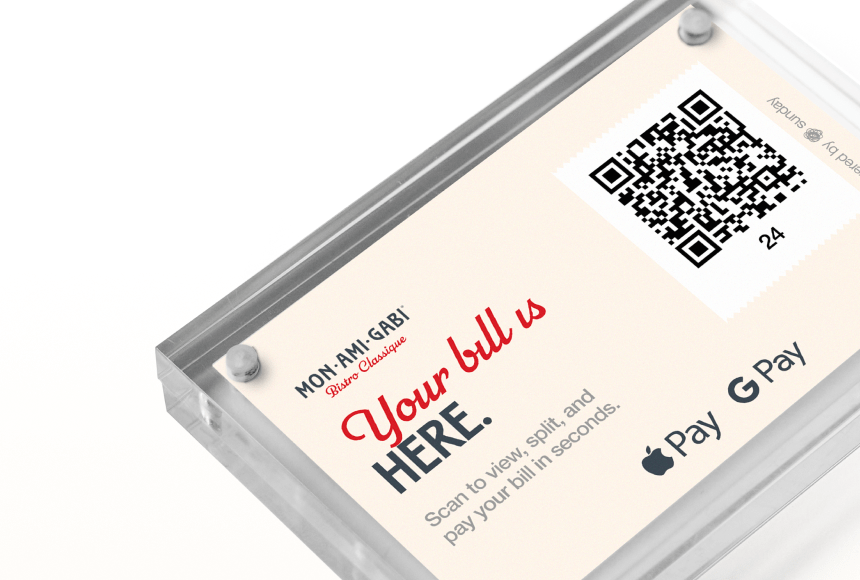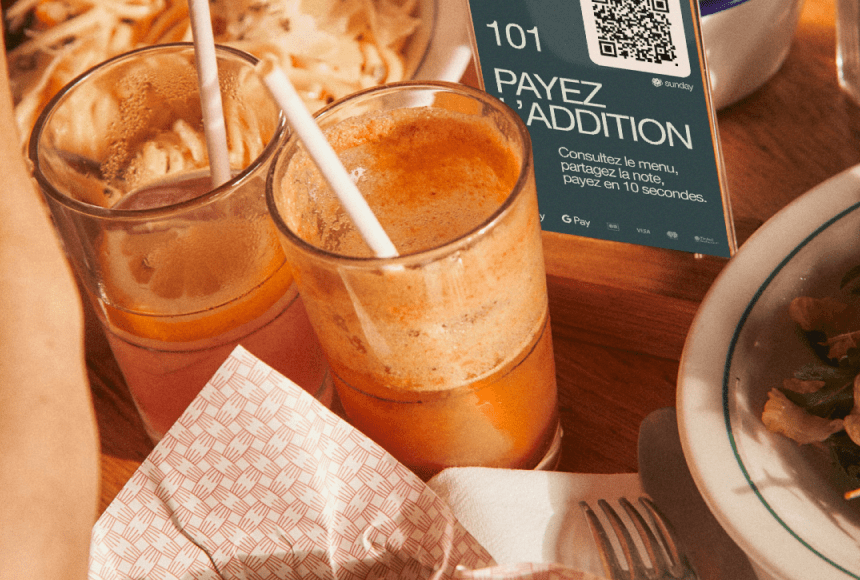Dodging Pitfalls: How to Perfect Your QR Code Payment Experience
The Surge in QR Code Payments—and the Hidden Risks
Over the past few years, QR code payments have gone from a niche offering to a mainstream option in many restaurants. According to the National Restaurant Association, a growing number of diners now expect digital, contactless payment solutions whenever they eat out. It’s easy to see why: scanning a code with a smartphone to settle the bill can speed up checkouts, reduce physical contact, and save on printing costs.
But implementing QR code payments isn’t always a smooth ride. Small oversights—like poor table signage or clunky user flows—can lead to frustrated guests and unhappy staff. In some cases, a poorly executed system might even hurt your brand’s reputation or drive down tips and sales. How can you ensure your QR code payments delight instead of disappoint? Let’s explore the most frequent errors restaurants make—and how you can avoid them.
1. Failing to Communicate the Option Clearly
It might be obvious to you that your restaurant accepts QR code payments, but is that equally obvious to diners? One of the biggest mistakes is assuming guests just know where and how to pay.
- Insufficient Signage: A tiny sticker tucked in the corner of the table or buried at the bottom of a menu won’t catch attention. Think table tents, discreet but visible stand-up cards, or eye-level messaging that says “Scan Here to Pay.”
- Minimal Explanations: Not every diner is comfortable with scanning codes. Some may be worried about installing malicious apps or not understanding the steps. Provide short, friendly instructions—on signage or via the host—so newcomers don’t feel embarrassed asking for help.
- Lack of Staff Training: Staff should be ready to answer basic questions like “Where’s the code?” or “Do I need an app?” If employees seem clueless or dismissive, guests will sense your system is half-baked, and they might resort to older payment methods or leave in frustration.
Your goal: from the moment diners sit down, they should realize that paying via QR code is a straightforward, readily available choice. Clear communication removes confusion and fosters higher adoption rates.
2. Inconsistent or Hard-to-Scan Codes
QR codes might look simple, but they can become useless if design or placement mistakes get in the way. Consider these pitfalls:
- Poor Sizing: Too small, and diners struggle to align their phone’s camera. Too big, and it can warp or pixelate. A code that’s at least 1×1 inch (2.5×2.5 cm) is a good baseline.
- Glare or Low Contrast: Codes placed under bright overhead lighting or behind glossy plastic can reflect light, making them unscannable. Ensure enough color contrast between the code and the background so phones can read it instantly.
- Cluttered Backgrounds: Avoid placing codes over images, busy patterns, or text. A clean, white (or light) margin around the QR code helps cameras lock onto the data.
Regular testing is key. Encourage staff to scan each table’s code from multiple angles and phone models, spotting any scanning hiccups before customers do.
3. Complicated Payment Flows
Few things turn off a diner faster than a long, clunky checkout process. If scanning a code leads them to a site requiring multiple logins or app installs, you’ll see high abandonment rates—and annoyed customers.
- Excessive Steps: After scanning, diners want to see their bill immediately. If they must sign up for an account, confirm an email, or watch a loading screen, you’ve lost the frictionless advantage.
- Mandatory App Downloads: One universal objection is “I don’t want another app.” Whenever possible, offer a browser-based experience that opens swiftly in a phone’s default browser.
- Too Many Pages: Payment flows with multiple sub-menus or pop-ups can confuse. Keep it direct: itemized total, tip selection, pay now. Done.
A streamlined design ensures diners can finalize their check in under a minute. Pair it with clear instructions, and you’ll leave them happily impressed instead of irate.
4. Overlooking the Tipping Experience
While digital payment can boost staff efficiency, it can also impact how diners tip. Unfortunately, some restaurants set up tipping screens that feel pushy or confusing. Others bury tip buttons in obscure places, resulting in lower gratuities. Consider:
- Clear Tip Options: Provide suggested percentages (like 15%, 18%, 20%, or “custom”). Avoid forcing diners to scroll through multiple screens to find the right tip category.
- Transparency: Let diners see how the tip is applied or if it’s split across staff (especially if you have a tip pool). That clarity builds trust and encourages them to leave a fair amount.
- Optional But Accessible: The tip prompt should feel natural, not coerced. A heavy-handed prompt—like pop-ups or bright red error messages if they don’t tip—can push diners away.
A balanced approach respects diners’ comfort zones while still reminding them to take care of your team. Done right, you might see an uptick in average tip size.
5. Neglecting Data Security Measures
QR code payments rely on wireless data exchange and digital transactions, raising concerns about potential hacks or misuse of personal information. If your technology feels unsecure, diners will avoid scanning—or worse, share their negative impressions with others.
- Encrypted Connections: Ensure your payment pages use HTTPS encryption. Visible padlock icons in the browser reassure guests that their card details won’t be compromised.
- Reputable Payment Gateways: Integrate with trusted platforms (like sunday or other secure providers) that have strong track records and recognized security certifications.
- Don’t Store Sensitive Data: Where possible, keep credit card info off your local servers, relying instead on tokenization or third-party vaults. Accumulating personal payment details invites risk.
Publicizing your security steps—like mentioning “Secure Payment Powered by [Provider]”—can soothe diners’ worries, letting them tap “Pay” with confidence.
6. Ignoring Inclusions for Less Tech-Savvy Guests
Digital-first ordering and payment is great for many, but not everyone is phone-savvy or comfortable scanning codes. Some older diners or those with accessibility concerns might struggle silently if you offer no alternative.
- Keep a Backup: A few paper checks or a handheld card reader remain essential, ensuring no one leaves frustrated when their phone battery is dead.
- Staff Assistance: Train employees to step in politely: “Would you like me to show you how to scan the code? Or I can bring a physical check if you prefer.” This approach respects all comfort levels.
- Clear Signage for Beginners: A step-by-step graphic (Scan → Tap → Pay) helps novices feel more at ease trying something new.
Inclusion expands your potential audience, reflects well on your brand, and prevents fiascos with diners who’d rather not (or literally can’t) go digital.
7. Forcing Downloads or Sign-Ins for Loyalty Programs
It’s tempting to bundle loyalty sign-ups into your QR code payment process. While integrated rewards can be powerful, do not bury the payment flow under mandatory forms. Common missteps include:
- Demanding Account Creation: If diners must fill out personal details before paying, you’re likely to frustrate them. Instead, offer “Skip” or “Join later” as an option.
- Pushing App Installs: Some loyalty programs require an app. If your main advantage is speed, forcing an install dilutes that. Provide a web-based fallback so diners can pay now, sign up later.
- Overloading the Checkout Screen: Too many pop-ups about newsletters, discounts, or loyalty can distract from the core action: paying the bill. Keep extras minimal and optional.
Balancing convenience with helpful add-ons is key. Those genuinely interested will appreciate a quick sign-up path, but forcing everyone risks a negative brand impression.
8. Failing to Keep the System Updated
QR code payment is not “set it and forget it.” Menus change, items sell out, and business hours vary. If your online interface doesn’t reflect real-time updates, diners are left confused:
- Outdated Pricing: Discovering the in-app price is different from the printed menu fosters mistrust. Sync both promptly.
- Missing or Out-of-Stock Items: If an entree is sold out, remove or grey it out so people don’t try to order what’s unavailable—leading to disappointment at checkout.
- Incorrect Hours: If the system is open for payment or ordering beyond normal hours, it’s a recipe for staff headaches and disappointed customers who might show up too late.
Regularly review the digital platform to ensure accuracy. Even minor discrepancies can sour the dining experience, chipping away at loyalty and tips.
9. Poor Internet Connectivity or Hidden Wi-Fi
Many customers rely on a stable connection to complete digital transactions. If your establishment has patchy Wi-Fi or you bury the password, scanning and paying can become a chore:
- Ensure Solid Coverage: A single router can leave dead spots if you have a large or multi-level layout. Consider mesh networks or signal boosters to blanket the space.
- Offer Guest Wi-Fi: If phone data signals are weak (like in older buildings), make the Wi-Fi password readily available so diners aren’t stuck with a buffering screen.
- Plan for Peak Hours: Higher traffic means more devices. Scale your network so it won’t crash during a Saturday night rush.
Without reliable connectivity, diners may blame your QR code system for slow loading or transaction failures, even if the real culprit is your network. A smooth digital experience rests on a robust backend.
10. Ignoring Feedback and Misreading Analytics
Once you’ve launched a QR payment solution, don’t assume it’s flawless. Restaurants often forget to track metrics and gather feedback:
- Monitor Usage Rates: Check how many tables opt for QR payments vs. conventional methods. A low adoption rate hints at unaddressed obstacles.
- Solicit Input: Briefly prompt diners, “How was your payment experience?” after they finalize the bill. Quick star ratings can reveal friction points.
- Observe Trends: Are you noticing more abandoned payments at certain steps? Is tipping up or down overall? Digging into these details can highlight user flow problems or design flaws.
Consistent refinement is crucial. If you see a spike in negative feedback or staff complaints, address them swiftly: maybe the tip screen is confusing, or table signage is wearing out. Regular iteration ensures your QR code payment remains fresh and user-friendly.
11. Overselling the “Cool Factor”
Yes, QR codes are cutting-edge, especially when connected to solutions like sunday. But over-hyping the tech aspect without delivering a real advantage can disappoint diners. If they’re forced to go digital but still face the same wait times or issues, they’ll label it a gimmick.
- Market Genuine Benefits: Emphasize time savings, convenience, or the eco-friendly angle of going paperless. Avoid fluff marketing that over-promises an “immersive” experience if it’s really just scanning and paying.
- Offer a Choice: Present QR code payments as an option, not a mandatory shift. This respects diverse preferences and fosters trust.
- Keep It Realistic: Even advanced QR systems have occasional connectivity quirks. Avoid marketing it as “fail-proof.” Instead, reassure diners that staff is ready to help if needed.
The “cool factor” only resonates when it’s backed by actual convenience. Authentic, helpful messaging resonates far more than forced hype.
12. Inconsistent Staff Adoption and Enthusiasm
When the front-of-house team isn’t on board, diners will sense it immediately. A typical sign: a customer asks about scanning the code, and the server shrugs, “I’m not sure, we just got that.”
- Train, Train, Train: Include role-playing scenarios. Let each server or host experience scanning, ordering, and tipping from a diner’s perspective. That empathy fosters confidence in guiding real guests.
- Explain the Benefits: Staff might worry about losing tips or face-to-face connections. Show them how an easy QR code flow can yield higher tip percentages due to convenience—and free them for genuine conversation with tables.
- Monitor Feedback Loops: Keep channels open so servers can share diner reactions or technical glitches. Ongoing staff insights will help you refine the system.
A positive staff attitude is infectious. When employees champion QR payments as easy and beneficial, customers are more willing to jump on board—and the entire system thrives.
13. Letting the System Stagnate
No technology remains perfect forever. Over time, new features roll out, phone operating systems update, and guest expectations evolve. If you implement a QR payment solution and never revisit it, you risk slipping behind.
- Stay Current on Software Updates: Payment partners like sunday may release new functionalities—like a smoother tipping flow or loyalty integrations. Seize these opportunities to keep your digital platform fresh.
- Test Regularly: Phones vary in size, camera quality, and default browsers. Check your flow on multiple devices quarterly, verifying everything runs well.
- Stay Open to Guest Suggestions: By listening to diners, you can add or refine small but meaningful features—like a quick link to email a receipt or a “favorite orders” function for repeat customers.
Continuous improvement ensures diners always see your QR code payment as relevant, user-friendly, and on par with evolving digital standards.
14. Ignoring the Branding Potential
Some restaurants set up their QR code payment pages generically, ignoring the chance to reinforce brand identity. This is a missed opportunity:
- Customized Landing Pages: Match your restaurant’s color scheme, include your logo, or even showcase appetizing dish images in the background.
- Friendly Messaging: Instead of a bland “Submit Payment,” try “Tap here to finalize your delicious meal!” This playful tone can align with your brand personality.
- Highlight Future Events: Once payment is done, you could mention “Join us for half-price wine Tuesdays!” or “Leave a quick review if you loved your meal.”
Every digital touchpoint is a chance to connect with your audience. Infusing consistent brand elements within the payment flow leaves a more memorable mark, nudging diners to recall your restaurant favorably.
15. Underestimating the Power of Small Gestures
Finally, some managers forget that even a perfect technology rollout can feel impersonal if the human elements are lost. QR code payments automate a functional step, but it’s your staff who deliver warmth and hospitality. Avoid:
- Skipping Thank-Yous: Encouraging staff to say “Thanks for choosing our digital payment option!” can keep the experience personal.
- Withholding Help: Some guests might be too shy or rushed to ask for assistance but could still appreciate a server’s quick check-in: “Everything okay with the QR checkout?”
- Forgetting Connection: A short conversation about the unique dessert or a local craft beer fosters that special vibe. Payment might be digital, but meaningful connections remain very human.
When diners feel both convenience and warmth, they’re more likely to return. That synergy propels word-of-mouth marketing and cements your restaurant as a go-to spot.
Building a Flawless QR Code Payment Experience
Rolling out QR code payment is a strategic move toward modernizing your restaurant and streamlining operations—when done correctly. By avoiding the most common pitfalls, you can amplify the benefits: faster checkouts, reduced staff workload, and an overall smoother experience that leaves customers singing your praises.
Remember, successful adoption comes down to a few core principles: clarity, simplicity, security, and support. Partnering with a trusted platform like sunday can further ensure a guest-centric approach that’s easy for diners and staff alike. Combine that with thoughtful signage, inclusive backups, and an ongoing commitment to improvement, and you’ll keep your digital payments as a positive talking point rather than a source of confusion.
After all, in today’s restaurant landscape, diners appreciate any innovation that respects their time and sense of control. Offer them a smooth, well-branded, and secure digital payment—and watch their loyalty and satisfaction rise with each hassle-free bill.
Find out more today
Drop us your details below and we’ll reach out within the next 24h
“Check please” is a thing of the past.
With our integrated QR codes your customers pay in seconds, straight from their table.