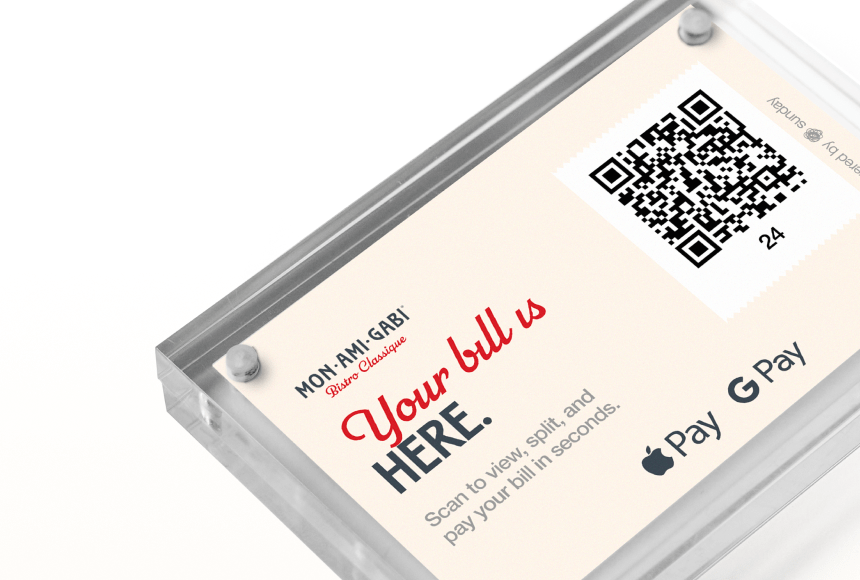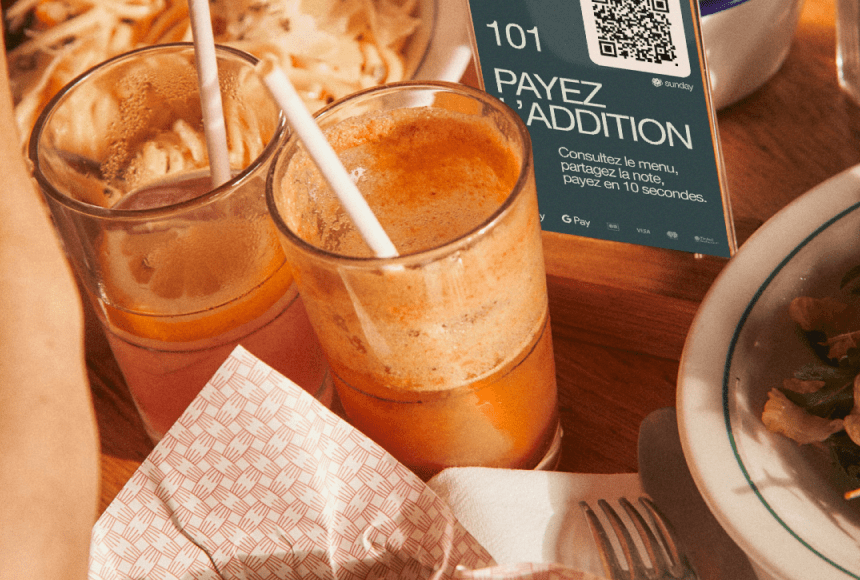A Practical Guide to Merging QR Code Technology into Your Restaurant’s Current Setup
Why QR Code Ordering Is Worth Your Attention
If you’ve been running a restaurant for any length of time, you know how fast the industry evolves. From early online reservations to mobile payment apps, technology keeps reshaping how diners interact with your business. These days, one of the biggest shifts is QR code ordering—where a guest simply scans a table-side code to see your menu, place an order, and often even pay without waiting for a server to bring a physical check.
Why is this so appealing? It speeds up service, reduces human error, and gives diners a sense of control. Plus, the demand is real. According to Restaurant Dive’s 2022 Tech Survey, a growing number of patrons now prefer a contactless or minimal-contact experience. Yet many restaurant owners hesitate, worried about how QR code ordering will mesh with their existing POS system. Will there be technical headaches? Will staff training become overwhelming?
That’s what this article aims to clear up. We’ll explore exactly how to integrate QR code ordering with your existing POS—step by step and with minimal friction—while ensuring your diner experience remains as warm and personal as ever.
Understanding the Basics of Integration
A common misunderstanding is that QR code ordering systems run totally separate from your POS, requiring you to double-enter orders or juggle multiple dashboards. Thankfully, that’s no longer the case with modern solutions. The core principle is simple: diners scan a QR code at their table, place an order, and that order syncs automatically to your POS. In some cases, you can even enable direct payment, allowing customers to skip the usual step of waiting for the check.
This integration typically happens through an API (Application Programming Interface) or a pre-built module offered by the QR code ordering platform. The technology ensures:
- Real-time order updates in both the QR ordering app and your POS
- Accurate menu syncing, so if you change an item’s availability or price, both systems reflect it instantly
- Consolidated reporting, meaning all sales data—whether ordered in-person, via QR code, or through a server—ends up in one place
Getting Your Restaurant Ready
Before you dive into technical setups, it’s worth mapping out your workflows. Who handles new orders? How do you communicate with the kitchen? Does your staff rely on a single POS screen, or do servers carry handheld devices? Clarifying these elements will help you see exactly how a QR code solution fits in.
- Staff Responsibilities: If a table orders via QR code, does it trigger a quick push notification to a server or host? Make sure everyone knows how to handle these new orders.
- Order Flow: Identify potential bottlenecks—like if your kitchen already has high ticket volume. QR code ordering can boost efficiency, but it can also reveal capacity issues you didn’t see before.
- Menu Structure: A streamlined menu is easier to display digitally. Consider reorganizing or simplifying your menu for a better user experience.
With a clear picture in hand, you’re ready to talk specifics with a QR code ordering provider and confirm they can mesh with your current POS system.
Choosing the Right QR Code Ordering Platform
Not all QR code ordering platforms are created equal. Some are basically glorified menus without much integration, while others offer a robust system that syncs seamlessly with your existing technology. To find the right fit, keep an eye on:
- Compatibility with Your POS: Ask for a list of POS integrations the QR solution supports. If you don’t see yours, find out if they can build a custom API connection.
- Ease of Use: Is the platform straightforward for both diners and staff? A clunky interface slows everything down and leads to frustrated guests. Look for a clean, mobile-friendly design.
- Menu Syncing Capabilities: Make sure the system updates changes (like 86’d items, new daily specials, or price adjustments) in real time, across all ordering channels.
- Data Security and Privacy: With more digital touchpoints, security matters. Confirm that the vendor follows PCI compliance standards and that payment info is encrypted.
- Payment Integration: A platform like sunday allows guests to pay directly through QR codes, which can reduce wait times and free up your servers. Check if integrated payment is an option you’d like to offer.
Remember, this is an investment—not just in hardware or software, but in your guest experience. Taking time to research is well worth it.
Technical Setup: Step by Step
Now for the nuts and bolts. Every integration looks slightly different depending on your POS and chosen QR code platform. However, here’s a general roadmap you can adapt:
- Initial Compatibility Check: Confirm that your POS supports open API access or offers a plugin system. Many modern POS solutions do, but older versions might require an upgrade.
- Obtain API Credentials: In many cases, you’ll need an API key (or similar credentials) from your POS provider, which the QR code solution will use to sync data.
- Link Menus and Categories: Map each menu item in your POS to the digital version. This ensures that when you update an item—like a new burger special—it automatically appears in the QR code interface.
- Configure Tax and Pricing Rules: Make sure the system calculates taxes, tips, or service charges accurately for orders placed via QR code.
- Enable Payment (If Desired): If you want diners to pay directly from their phone, integrate a secure payment gateway. Platforms like sunday handle this seamlessly, but confirm with your chosen provider how the funds are deposited.
- Run Test Transactions: Place a test order. Confirm it appears in your POS. Cancel the order. Modify the menu. You want to be sure everything works flawlessly before going live.
Don’t hesitate to lean on customer support from both your POS vendor and the QR code platform. Their guidance can help you avoid pitfalls and ensure you’re set up correctly.
Ensuring Smooth Front-of-House Operations
Even a perfect technical integration can cause hiccups if your staff isn’t comfortable with the new workflow. That’s where training comes in.
- Server and Host Training: Teach them how to guide guests through QR scanning. They should also know how to view and confirm orders that arrive via the system.
- Kitchen Awareness: If your kitchen displays or prints tickets, confirm that orders from QR codes look consistent with existing formats. Kitchen staff must be able to read them easily, just like any other order.
- Communication Protocols: Decide whether servers get push notifications on a tablet or phone when new orders come in. This ensures staff can respond promptly to any special instructions or allergies mentioned by the guest.
The goal is to ensure your team sees QR code orders as a helpful tool, not as added chaos. When used correctly, it actually reduces the back-and-forth that can bog down your service.
Enhancing the Guest Experience
QR code ordering isn’t just about convenience—though that’s a big part of it. It can also enrich how your diners interact with your menu and your brand. Use the digital platform to:
- Highlight Seasonal Specials: Because updates are instant, you can rotate items daily or weekly without reprinting menus.
- Provide Nutritional Info: Some guests appreciate detailed ingredient lists, calorie counts, or allergen warnings. A digital menu can store all that data without cluttering your layout.
- Incorporate Upsells: Suggest wine pairings or premium add-ons when customers place certain items in their cart. This subtle upsell can lift your average check.
- Offer Promotions: Do you have a happy hour or a loyalty program? Promote it right in the ordering interface. It’s an easy way to tempt customers into an extra appetizer or dessert.
And remember: if your platform supports direct payment, you can shorten wait times and reduce friction at the end of the meal. Guests appreciate that little boost of efficiency.
Keeping an Eye on Analytics
Once you’ve integrated QR code ordering, you unlock a new level of visibility into your restaurant’s performance. Because orders go through a digital channel, you can track:
- Which Items Guests Browse: Maybe you realize many people look at your vegan options but don’t add them to the cart—maybe the descriptions or images need improvement.
- Average Order Value: With at-table ordering, some restaurants report that check sizes tick upward since diners can take their time browsing. Keep track and see if you notice a similar pattern.
- Peak Ordering Times: If you see a flurry of digital orders right after 7 p.m., you can staff accordingly or prep the kitchen for a rush of tickets.
Over time, these insights help you optimize your menu, refine your pricing strategy, and streamline your staffing. It’s a win-win for both you and your diners.
Addressing Common Concerns and Obstacles
It’s normal to have questions or hesitations about switching to or adding QR code ordering. Let’s talk about a few typical concerns:
“Will This Undermine Personal Service?”
Not necessarily. In fact, many restaurants find they have more time to engage with guests once repetitive tasks—like handing out menus or manually keying orders—are automated. Servers can focus on quality interaction, making food recommendations, and checking on diners’ satisfaction.
“What If My Customers Hate Technology?”
Offering a digital menu doesn’t mean forcing it on everyone. Keep a few printed menus for those who prefer a traditional approach. Over time, you may find more guests adopt the QR code method once they see its speed and convenience.
“Is My Wi-Fi Good Enough?”
Slow internet can derail the best tech. Consider investing in a reliable router or a separate network just for customer use. Keep login instructions clear, and test your system during busy hours. A stable connection is critical to a smooth QR code experience.
Example: Partnering with sunday
One solution that’s gained traction among restaurants is sunday. Known for its seamless payment flow, sunday also offers QR code ordering that integrates neatly with many popular POS systems. Their setup allows diners to scan, view your menu, order, and pay—all from their phone. Tips and reviews can also be handled right there in the app.
By centralizing these processes, sunday helps you keep your staff focused on genuine hospitality. In other words, technology does the grunt work, and your team handles the personal touch. Just make sure your existing POS is one that sunday (or any other chosen QR code platform) supports. Confirm any fees or compliance details upfront, and you’ll be good to go.
Rolling Out Your New System Gradually
Large-scale changes can overwhelm employees and diners alike. If possible, roll out the new QR code ordering system in stages. For example:
- Phase 1: Let a few tables opt in if they want to try the new ordering method. Collect feedback from them and from your servers.
- Phase 2: Enable QR code ordering for your entire dining room, but keep printed menus as a fallback. Observe any friction points—like connectivity issues or confusion about how to pay. Tweak and refine.
- Phase 3: Once you’re confident everything works well, actively encourage guests to use the QR code. Offer an incentive, such as a free dessert if they place their order digitally, to speed adoption.
This gradual approach helps you catch and fix issues before they affect all your customers. It also gives your staff time to become fully comfortable with the new process.
Celebrating the Wins
After your QR code ordering system is up and running, don’t forget to celebrate the positive changes. If you notice:
- Tables turning faster
- Higher average checks because diners see photos or are prompted with upsells
- Servers having more time to greet newcomers or upsell specials
Take a moment to acknowledge those achievements with your team. It boosts morale and encourages everyone to keep refining the system.
And keep in mind that technology is never one-and-done; it evolves. Watch out for new features from your QR code provider. Maybe they add loyalty program integrations or an automated “chef’s recommendation” button. Staying informed allows you to expand your system’s capabilities over time.
Key Takeaways and Next Steps
Integrating QR code ordering with your existing POS might sound daunting at first, but it’s increasingly user-friendly, thanks to modern APIs and helpful providers. By picking the right platform, preparing your staff, and running a few test phases, you can bring a new level of convenience to your restaurant. You’ll shave minutes off the ordering cycle, enhance the guest experience, and free up your team to focus on the personal touches that keep diners returning.
Plus, the data you gather can unlock new insights. If a digital readout tells you that your new grilled cauliflower dish is hot on Saturday nights but flops during weekday lunches, you can quickly optimize your menu and promotions.
Ultimately, QR code ordering isn’t about removing the human element. It’s about removing tedious steps, cutting out the wait, and letting your team focus on real hospitality. And that, in today’s fast-paced world, is a recipe for happy guests and a healthier bottom line.
Find out more today
Drop us your details below and we’ll reach out within the next 24h