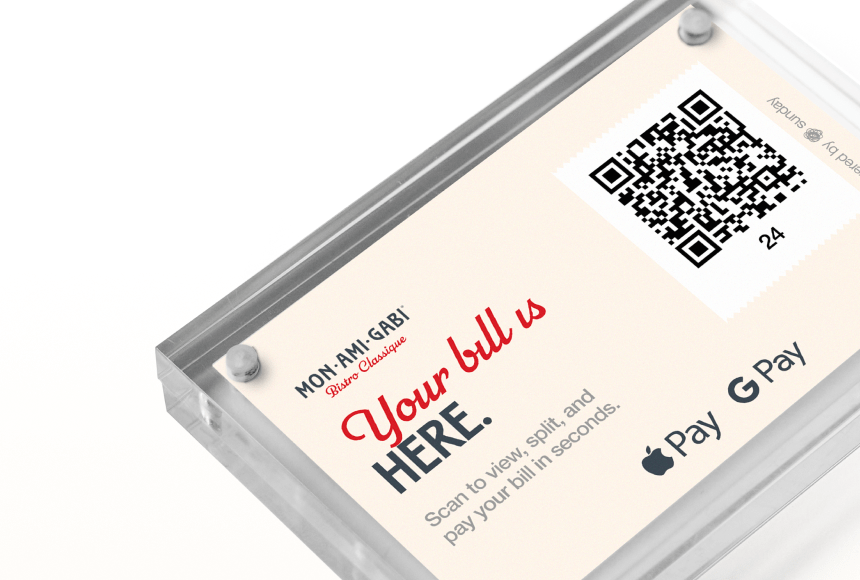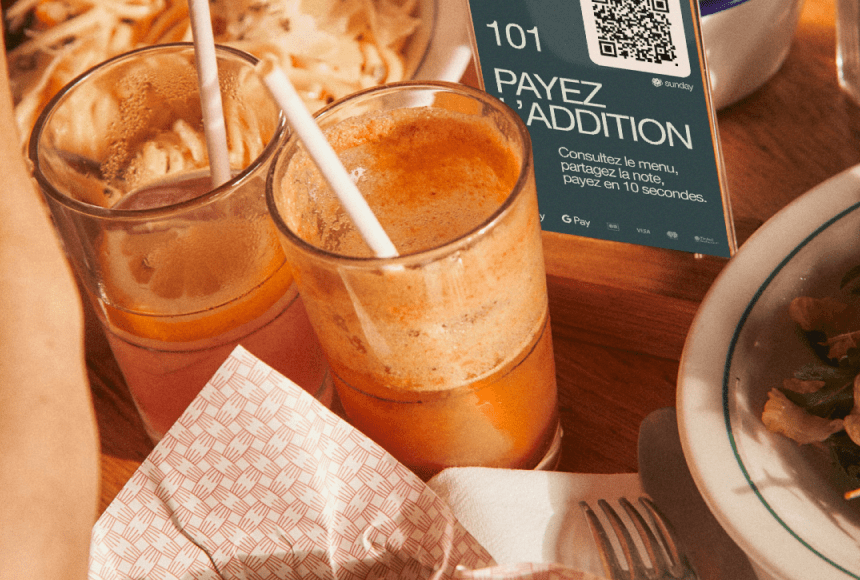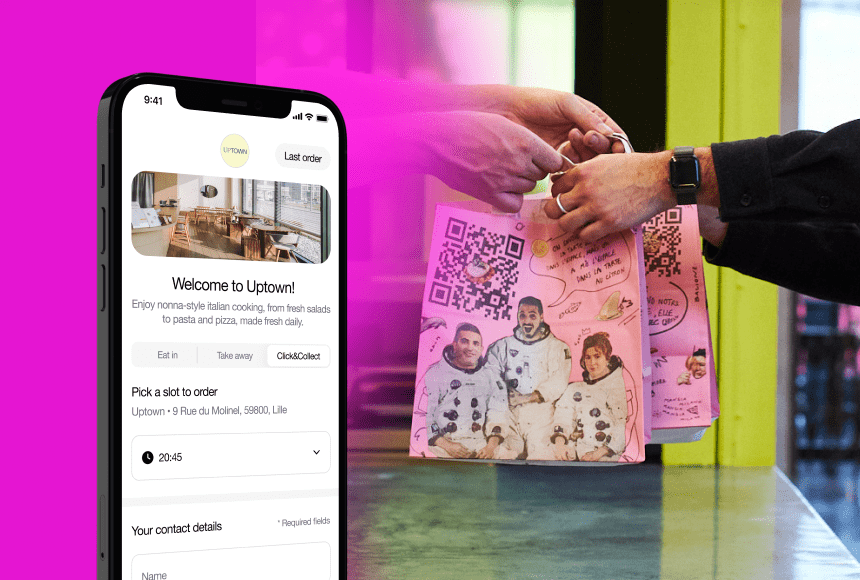
Making Click&Collect Work Without Hiring Extra Staff
Why the Buzz Around Click&Collect?
Have you noticed the surging popularity of Click&Collect in the restaurant world? Customers are getting used to placing an order online, then swinging by to pick it up—no fuss, no lines, no waiting for a table. It sounds almost too good to be true, but the appeal is obvious: diners want convenience, and many restaurants want a more flexible sales channel that doesn’t require extra delivery fees or an entire fleet of drivers. Still, you may wonder if you can offer Click&Collect without pulling a seasoned server from the dining area or recruiting an additional staff member just to handle to-go orders.
The short answer: yes, it can be done. But getting there requires the right blend of technology tools, organizational strategies, and a well-trained team that’s prepared to handle orders efficiently. If you’re a busy restaurant owner or manager, you’ve come to the right place. Let’s unwrap the secrets to running a profitable Click&Collect system without expanding your payroll.
Understanding the Click&Collect Model
Click&Collect, often known stateside simply as “online order pickup,” is a concept that lets your customers place their orders remotely—through your website or an app—and then pick up their meals at a specified time. Think of it as providing the best features of takeout with the added convenience of digital ordering. It embraces:
- Speed and Efficiency: Customers can order from the comfort of their homes or offices.
- Fewer Errors: Automated ordering systems remove the potential for phone miscommunication.
- Better Customer Experience: No last-minute scramble to place an order, no waiting in a queue at your counter.
For you, as a restaurant operator, Click&Collect can help diversify revenue streams and offer a hedge against fluctuations in in-house dining traffic. That’s especially relevant if you’re in a location where takeout has proven resilient over the past few years. But the question on everyone’s lips is: “How much staffing do I need?” Running Click&Collect without a dedicated staff member is completely possible—but you’ll need a well-designed workflow to make it happen.
Do You Really Need a Dedicated Staff Member?
Picture your busiest shift: your servers are zipping from one table to the next, your kitchen is firing up entrées, and the phone is ringing off the hook. You might assume that you have to add another employee—someone solely devoted to packaging, handing off orders, updating the online ordering system, and answering pickup-related questions. While that might be a standard approach, it isn’t the only way.
A dedicated staff member can be a luxury. If you have a small restaurant or a well-organized operation, it’s possible to fold Click&Collect tasks into your existing team’s routine. However, that requires two things:
- Efficient Systems: A solid online ordering platform synced to your kitchen display or point-of-sale (POS) system for real-time order tracking.
- Clear Division of Duties: Everyone on staff needs to understand what happens when a Click&Collect order pops up.
So ask yourself: “Is my operation set up to handle these tasks smoothly?” If the technology and workflow are in place, you won’t necessarily need an extra hand on deck.
Key Benefits of Operating Click&Collect Without Extra Staff
Saving on labor costs is probably the most obvious advantage of running Click&Collect without a dedicated team member. But it’s not just about money. You’ll also experience:
- Flexible Staff Allocation: When you’re short on a busy night, your existing employees can pitch in seamlessly without confusing role changes.
- Improved Team Dynamics: When roles overlap, no one is idle—everyone is engaged, working together, and problem-solving in real time.
- Reduced Overheads: In an industry known for razor-thin margins, any labor savings can help you invest in better ingredients or new technologies.
- Empowered Employees: Cross-training members of your team in diverse skills—like prepping takeout orders—keeps jobs interesting and fosters a learning culture.
Technologies That Make Click&Collect Easier
Running a lean Click&Collect service hinges on getting the right technology in place. Implementing digital tools that automate routine tasks—like inputting orders into the POS system or accepting payments—prevents staff from getting bogged down. Here are a few must-haves:
- Online Ordering Platform
Whether you use an in-house system or a third-party platform, ensure it integrates directly with your POS. You don’t want your staff re-entering orders. - QR Code Payments
Payment bottlenecks frustrate guests. Services like sunday provide a streamlined way for customers to scan a simple code, tip, and leave a quick review—all on their phones. By removing that friction, you lighten the load on your team. - Kitchen Display System (KDS)
A KDS updates your back-of-house staff on order times and special requests—instantly. Less manual tracking means fewer mistakes, and it keeps your staff aware of real-time updates. - Automated Notifications
Automated text or email alerts to customers when their food is ready can spare your staff endless phone calls or manual messaging. - Label Printers
A quick label on each to-go bag ensures the right order goes to the right person—and your staff doesn’t have to shuffle through receipts.
Investing in technology may feel daunting initially, but the long-term advantages—especially if you’re trying to avoid hiring extra staff—are tremendous.
Tips for Streamlining Click&Collect Workflow
Running a successful pickup operation without a dedicated employee means mapping out responsibilities, clarifying tasks, and ensuring smooth communication among your existing staff. Here’s a playbook you can modify to fit your specific needs:
- Centralize Your Orders: If multiple channels feed into your Click&Collect service—like a website, a mobile app, or even phone orders—designate one “hub” (likely your POS or KDS) to collect and organize everything. This drastically reduces confusion.
- Set Clear Timing Estimates: Let your customers know when their orders will be ready. Overestimating by a small margin is safer than underestimating, which leads to crowding at your pickup station and frustrated customers.
- Create a Pickup Station: Dedicate a small, easily accessible counter area where your staff can place orders, hand them off, and confirm the order details with customers. Make sure it’s separate from the main dining area to avoid congestion.
- Assign Roles (Even When Overlapping): For each shift, decide who’s in charge of bagging and labeling, who’s checking receipts, and who’s ready to greet a Click&Collect customer if they show up at the door. These roles can rotate, but everyone should know their specific duties.
- Train Staff Thoroughly: Regular training on your online ordering system, your method of labeling orders, and your pickup protocol is crucial. The goal is to eliminate confusion, so no matter who’s on shift, the process feels second nature.
A Quick Comparison: Minimal Staff vs. Dedicated Staff
You might still be undecided about whether to add a dedicated staff member. Check out this quick table that compares the two approaches:
| Minimal Staff Approach | Dedicated Staff Approach | |
|---|---|---|
| Staff Allocation | All team members handle some Click&Collect tasks; roles overlap | One person manages nearly every Click&Collect function |
| Pros |
|
|
| Cons |
|
|
Staff Training: The Secret Ingredient
In the restaurant industry, training is as essential as a well-seasoned sauce. If you’re running Click&Collect without a dedicated staff member, your employees need to be agile, able to switch from serving tables to packaging to-go orders at a moment’s notice. To achieve this:
- Document the Process: Hand out simple, concise instructions—e.g., a short “Click&Collect Task Sheet.” Include a quick cheat sheet near your POS or pickup station.
- Host Mock Drills: Conduct a test run with a few “practice” orders, so your staff can rehearse the entire workflow without the pressure of real customers.
- Encourage Questions: Make it a point to ask employees what’s confusing or complicated about the process. Then refine the steps accordingly.
- Reward Efficiency: Give a nod of gratitude (or a small perk) when a team member does an outstanding job juggling multiple roles successfully.
It might sound like extra work, but your staff will thank you for the clarity. Any time you introduce a new feature—like a fresh menu item or a new technology—integrate it into the existing training plan, so no one is left guessing.
Staying Organized During Peak Hours
Picture a hectic Saturday dinner rush, with your dining room full, the phone buzzing, and a wave of online orders popping up. Staying organized can feel like trying to keep pots from boiling over. Here are a few pointers:
- Batch Processing: If possible, group orders scheduled around the same time. The kitchen can prepare them together, then your staff can package them in quick succession.
- Prioritize Communication: Use quick signals or short-coded messages among staff—like “C1” for “Click&Collect order #1 ready”—so there’s no confusion or shouting across the kitchen.
- Collect Data and Adjust: Check how many orders typically come in on Friday evenings versus Sunday mornings. Then staff accordingly, rotating roles but still ensuring coverage.
- Set Realistic Pickup Windows: Spacing out pickup times decreases the chance of bottlenecks in your kitchen or at your counter.
If a staff member is swamped packaging orders for a few minutes, that’s normal. But as soon as they’re done, they can slide back into regular duties. Everyone else remains focused on the dining room, the bar, or any other station that needs attention.
Communicating with Customers
Efficient Click&Collect isn’t just about behind-the-scenes organization. Customer-facing communication is the front line of success. The best way to avoid confusion and keep your staff from being in triage mode is to guide customers clearly from start to finish:
- Clear Ordering Instructions: On your website or ordering app, outline exactly how Click&Collect works and highlight the timeframe in which the order will be ready.
- Pickup Instructions: Include a brief note in the confirmation email or text—do they come in through the main door, or is there a separate entrance or curbside spot?
- Payment Guidelines: Let them know if they’ll pay online or at pickup. If you offer a QR code payment option, mention it so customers know they can skip the line and pay by scanning on arrival.
- Automated Reminders: Send a reminder when the food is almost ready. That reduces phone inquiries like, “Is my order done yet?”
Leveraging the Power of QR Code Payments
One of the biggest time sinks in any restaurant is the payment process—especially for in-store pickup. If you rely on a card reader at your front register or an older payment terminal that’s slow, your staff might find themselves with a line of impatient Click&Collect customers.
A smarter way is implementing a QR code payment solution, such as sunday. If your customers didn’t pay online at the time of ordering—which is often the case if you accept both offline and online payments—then greeting them with a simple sign at the pickup station that says “Scan to Pay Here” can do wonders.
Here’s how it helps:
- Less Waiting: The moment your customer arrives, they scan, pay, tip if they want, and walk out with their meal. No staff needed to run a card.
- Higher Tips: Digital tipping prompts encourage generosity. That can mean a boost for your team.
- Automated Reviews: If you want customers to leave a quick review on Google or share their experience, you can seamlessly include that option after payment.
That’s a recipe for a frictionless experience—for both you and your guests.
Case Study: A Mid-Size Diner’s Experience
Let’s imagine a fictional mid-size diner—Hometown Griddle—operated by a family of restaurateurs. With seating for about 50 and a small staff, they considered adding a separate hourly employee to handle pickup orders. Instead, they decided to integrate online ordering with their POS, set up a labeled pickup counter right by the entrance, and train their current staff to manage these orders.
Once an online order arrives, the system automatically alerts the kitchen. A server finishing up a table sees the order pop up, prints the labels, and preps the bag. Another team member checks off each item, ensuring accuracy. When the customer arrives, they can pay online (if not already paid) by scanning a simple QR code posted at the pickup counter. The same server returns to dining room duties a moment later.
Within a few weeks, Hometown Griddle realized they could handle 20 to 30 pickup orders during lunch or dinner rush without significant slowdowns—and without adding another staff member. Their existing team appreciated the cross-training, and customers raved about the speed of pickup.
Potential Pitfalls and How to Avoid Them
Before you jump in with both feet, consider common pitfalls that can derail your no-extra-staff plan and how to navigate them:
- Disorganized Menu Updates: If you remove items or run out of something mid-shift but don’t update your online ordering platform, expect confusion. Assign one person each shift to keep everything in sync.
- Underestimating Prep Times: When online orders stack up, your kitchen might get overwhelmed. Use historical data to plan more accurate prep times, and don’t be afraid to limit the number of concurrent pickup orders in your system.
- Lack of Training: Even the best technology falls flat if your staff doesn’t know how to navigate it. Regular staff huddles or quick refresher courses can go a long way.
- Overdependence on Technology: Tech glitches happen. Have a backup plan for handing off orders—like a quick phone call to the customer confirming the order details—should a platform go down.
- Poor Pickup Area Placement: If your pickup station is near the host stand or major traffic lanes, you risk overcrowding and confusion. If possible, set it up near an alternate entrance or a less-congested part of your restaurant.
The Financial Upside of Lean Operations
A restaurant’s bottom line is determined by calculating revenues and subtracting the many overhead costs that accumulate—from food to labor to utilities. One major risk with new services—like Click&Collect—is that you might add more costs than revenues if you’re not careful. That’s why operating Click&Collect without additional labor is so beneficial:
- Higher Profit Margins: Each to-go order produces extra revenue with less overhead, assuming you don’t overburden your existing staff or sacrifice service quality.
- Scalability: As orders grow, well-integrated systems can handle more volume without steep jumps in labor costs.
- Marketing Potential: If you’re profitable on Click&Collect, you can direct savings or added income into advertising or seasonal specials. Consistent marketing can attract more customers to your pickup channel.
According to the National Restaurant Association, online ordering and off-premises dining trends will keep growing in the coming years. That spells even more opportunity for revenue—provided your workflow is set up to handle it.
Building Customer Loyalty
Let’s not forget that loyal customers form the backbone of any successful restaurant. When your guests feel that your Click&Collect service is seamless and pleasant, they’re more likely to come back. You can go a step further:
- Loyalty Programs: Consider simple online loyalty rewards—like earning points for every dollar spent through your digital portal.
- Personalized Offers: When you have a customer’s email or phone number from their online order, you can send tailored promotions for special occasions.
- Easy Feedback Loop: Encourage them to leave feedback or a review, and use that data to spot improvements. This is also an easy way to let them know you take quality seriously.
Keeping customers satisfied means they’ll spread the word—expanding your Click&Collect base while freeing you from needing a dedicated staffer to manage it.
Embracing a Balanced Approach
All that said, do you have to commit entirely to not having a dedicated employee for your pickup service? Of course not. Maybe you want to start small, letting your team handle fewer online orders while you get comfortable with the system. If you see that demand is booming—and that your staff is spread too thin—there’s no harm in designating someone part-time to lighten the load.
The point is: you have options. Technology and well-organized workflows truly can let you offer Click&Collect without a massive labor cost or complicated overhead. For smaller restaurants especially, that’s the difference between staying afloat and thriving in a hyper-competitive market.
A Practical Next Step
You’ve probably gathered that adding a Click&Collect channel, even without a specific staff member to run it, isn’t just a shortcut or a trend—it’s a strategic move. With restaurant technology evolving rapidly, many of the tasks that previously swallowed staff time—like updating orders or processing payments—are now straightforward. The big question is: “Will it fit in with your unique restaurant concept, menu, and team dynamic?”
If you’re ready to give it a go, start with a small pilot. Choose a couple of slower shifts to test the waters. Make sure your staff is aligned, the process is documented, and your pickup station is set. You might be pleasantly surprised at just how quickly your customers adopt the service.
Frequently Asked Questions
Do I need any special hardware to run Click&Collect effectively?
Not necessarily. You can operate a simple Click&Collect service with just a reliable POS system, a printer for receipts or labels, and an internet connection. That said, many restaurants find investing in a kitchen display system or label printer speeds up their workflow and reduces errors.
What happens if the online ordering system crashes during peak hours?
Tech failures can happen. The key is to have a backup plan—such as manual order-taking and a short script for phone orders. It might feel old-school, but it keeps your restaurant running in a pinch. The moment your system is back up, you can revert to your standard workflow.
How can I ensure an accurate handoff to the customer?
Accuracy comes down to labeling each order correctly, double-checking items, and verifying names or order numbers at pickup. Some restaurants use a second person to “verify and hand off” the order while the first person packages it. Even if you’re short-staffed, a quick name check can prevent mix-ups.
Is it worth adding a loyalty or reward program for pickup orders?
Absolutely. Rewarding customers for ordering via Click&Collect is a great way to foster loyalty. Since they’re acting as their own delivery driver, you could reward them with a small discount or points toward their next order. This small incentive often pays off in repeat visits.
How do QR code payments help me avoid hiring extra staff?
QR code payments cut down on wait times and reduce the need for a staff member to process the transaction. Customers scan a code, pay via their smartphones, and even tip. It’s fast and self-service, so your staff can focus on packing orders or assisting dine-in customers.
Can I integrate Sunday’s QR code payment solution with any POS?
In many cases, yes. sunday is known for seamless integrations that streamline the payment process. Before committing, confirm compatibility with your specific POS system or platform. If everything connects properly, your staff won’t need to spend extra time updating records or verifying payments.
Should I prepare a separate menu for Click&Collect?
It might help if certain dishes don’t travel well or are tough to keep warm. A simplified takeout menu can maintain quality control, reduce prep times, and keep packaging costs in check. Many restaurants limit their online offerings to their best-performing or most transport-friendly items.
What if customers show up before their order is ready?
Gentle reminders and accurate pickup times help, but early arrivals can happen. A well-defined pickup station and visible signage instructing them to wait or check in quickly solves most confusion. Staff members should have a quick way to see the order status—ideally via your POS or kitchen display—and let the customer know how long they’ll need to wait.
How do I handle large group pickup orders without chaos?
For large or catering-size pickup orders, encourage customers to order in advance. Setting a specific pickup time, plus an automated confirmation, ensures your kitchen can pace itself. Packaging all items in clearly labeled containers prevents last-minute rummaging and keeps the pickup station tidy.
Is Click&Collect a long-term strategy or just a temporary trend?
Most indicators suggest it’s here for the long haul. According to a 2022 study by Deloitte, many consumers continue to rely on digital ordering channels and contactless payment methods even as in-house dining rebounds. Incorporating Click&Collect into your operation can future-proof your business.
Find out more today
Drop us your details below and we’ll reach out within the next 24h
The click and collect solution integrated with your POS.
Let your customers order directly from you, where they are.