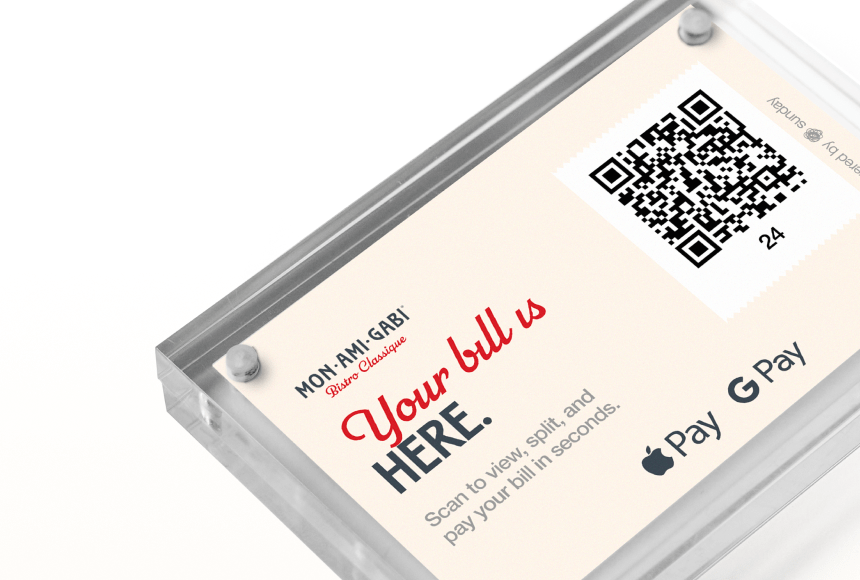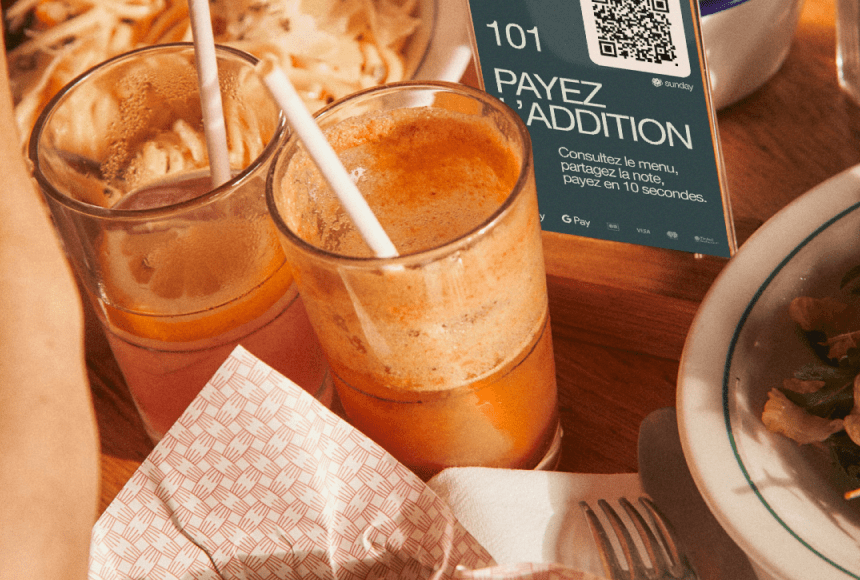The Hidden Appeal of QR Ordering in Modern Restaurants
The Technology Everyone Loves to Hate—But Keeps Using
There’s an interesting paradox in today’s restaurant scene: many guests assert they miss those trusty paper menus and face-to-face interactions with a server, yet more of them are scanning QR codes every day. How can something people claim to dislike continue to gain so much traction across the country? If you’ve been in restaurant management for a while, you know discerning fact from fiction can be tough. But here’s what we’re seeing in the field:
- More than half of US diners have used some form of digital ordering (including QR ordering) in the past year.
- Contactless technology isn’t just a pandemic trend—it’s here to stay, with many restaurants reporting a permanent increase in digital ordering options.
- Guests like convenience, even if they’re nostalgic for traditional menus.
Those are not small signals; they reflect behavioral shifts happening in real time. And it turns out that when guests claim they “don’t like QR ordering,” they might really be voicing anxiety about changes in the dining ritual or fear of technology overshadowing hospitality. Yet in practice, they keep coming back to QR codes—because these codes are fulfilling needs that standard paper menus and cash-or-card payments haven’t been able to address.
Below, let’s dig deeper into the features that are influencing guest preferences, including some surprising reasons why QR ordering might be a big benefit for both guests and restaurants—even if some customers say otherwise.
What Exactly Is QR Ordering?
Let’s begin with the basics, for those who have yet to explore the system. QR ordering is the process by which guests scan a Quick Response (QR) code—often placed on a table or a tabletop card—to access a digital menu. From there, they can:
- Select items to order without waiting for a server to come to their table.
- Customize dishes if the digital platform supports modifications (e.g., removing an ingredient).
- Add notes about dietary restrictions or preferences—no need to hope the server remembers everything.
- Pay directly from their smartphone using a streamlined interface, often with built-in tip prompts.
- Sometimes even leave online reviews or sign up for loyalty programs on the spot.
Rather than calling a busy server over to request refills or additional items, the guest can reorder from their phone at any time. Meanwhile, your team can see new orders instantly on their monitors or printing stations, removing the “paper chase” that often arises when trying to keep track of multiple tables.
The Surprising Psychology Behind Why Guests Adopt QR Ordering
Just like switching from a paper check to a digital tab, QR ordering can seem intimidating to those worried about losing the personal touch of traditional hospitality. And yet, people gravitate to convenience. If you’ve ever used one-click shopping or a streaming service, you know the drill: any friction in the process can lead a person to abandon the transaction—or in the restaurant context, to grow frustrated and tip less.
Here are a few reasons, based on observational data and various industry studies, that explain why diners keep using QR codes:
- Time savings: Many guests don’t want to wait 10 minutes to flag down a busy server for a single drink refill or side dish.
- Control: Having the menu in their personal device empowers people to explore it at their own pace, which can lead to higher check averages as they discover new items with easy add-on prompts.
- Payment security: Scanning a code to pay via credit card or a secure digital wallet can feel safer than handing a card over or interacting with a communal payment terminal. According to a survey published by the National Restaurant Association (restaurant.org), a majority of guests now see contactless payment as more hygienic and secure.
- Fewer errors: Mistakes happen when servers are juggling multiple orders at once. QR ordering gives guests direct control over how they input modifications, reducing the chance something gets lost in translation.
On some level, these factors override negative assumptions about QR ordering (maybe it feels too “techy” or “impersonal”). Diners, just like anyone else, want frictionless experiences and the ability to get exactly what they want—right when they want it.
Addressing the Common Complaints
Of course, you may already have some pushback from customers who say they don’t like scanning QR codes. That’s okay—and it’s possible to alleviate their concerns. Here are typical complaints you might hear, along with ways you can respond:
- “I Don’t Want to Mess With My Phone at the Table.”Many people truly want to escape phone use while dining, and that’s understandable. But ironically, this complaint is often overshadowed by the fact that they’ll be on their phone for something anyway—like searching social media or snapping pictures of their food. A short scan and quick tap to reorder or pay doesn’t have to disrupt the dining experience. In fact, it can free up more time to focus on the food and conversation since no one needs to wait around for the server to bring the check.
- “I Miss Talking to My Server.”Restaurants that adopt QR ordering don’t have to reduce staff interactions. Instead, staff can focus on the more meaningful tasks that build genuine hospitality—like recommending dishes, answering dietary questions, and engaging in friendly conversation. They won’t be rushing from table to table just to grab orders or run for the check. It’s a shift in roles, not an elimination of service.
- “Digital Menus Are Confusing.”A critical factor in any digital system is the user interface. If the QR menu is designed to be simple and intuitive—large fonts, clear categories, easy navigation—your guests won’t feel overwhelmed. A well-structured and visually appealing digital menu can even guide customers faster to the information they need, with photos and allergen details right at their fingertips.
- “It Feels Impersonal.”Hospitality isn’t just about handing someone a menu. It’s about a warm welcome, thoughtful engagement, and high-quality food. None of this disappears when you introduce new technology. Plus, with the time saved by digital ordering, staff have more energy to offer personalized service and do what people love most about restaurants: that personal, caring touch.
A Critical Advantage: Eliminating Barriers to Ordering
In a typical full-service restaurant, you might have asked your server for the menu to see desserts, or perhaps for a second round of cocktails. But servers can get overwhelmed with multiple tables, or certain guests may be shy about flagging them down. When technology takes over the “back and forth,” it removes the fear of bothering a busy staff member. Customers can add items whenever they feel like it—leading to higher average ticket sizes, according to many restaurant operators using QR solutions.
There’s also a subtle shift in psychology here: when the ordering is entirely in the guests’ hands, they explore more freely. They might discover premium add-ons (like avocado, extra cheese, or a specialty sauce) they’d otherwise skip mentioning to a busy server. That sense of control can lead to delightful culinary discoveries—and incremental revenue for you.
Case Study: A Neighborhood Bistro Embracing the Digital Pivot
Imagine you run a cozy neighborhood bistro specializing in farm-to-table cuisine. You have limited space and staff, and your kitchen can get slammed during the dinner rush. Before introducing QR ordering, you noticed:
- Servers often apologized because a table had waited too long to place dessert and coffee orders.
- Some guests would leave without ordering a second drink, simply because they couldn’t catch a server’s attention.
- Mistakes occurred more frequently during high volume hours—leading to disappointed guests and comped meals.
When you introduce QR ordering at each table, a few interesting shifts happen. First, your average order size improves by 15% in the first month because people feel comfortable adding that extra side or dessert when there’s no waiting game involved. Second, your staff has time to be more genuine with guests—offering pairing suggestions or telling the story behind your local farm purveyors. Third, at checkout, payment is a breeze, and your system sends an immediate prompt encouraging a tip and a “Thanks for dining with us!”
While you might have anticipated all guests using the platform, you still have a few who prefer the old ways. That’s okay—printing a limited number of paper menus helps. But your dependency on them is greatly reduced, your staff is less stressed, and your overall flow is better. That’s the living proof of how QR ordering isn’t actually at odds with hospitality. It’s a way to elevate it.
Why This Matters for Your Bottom Line
If you’re on the fence, stop for a moment and consider the financial benefits. Many restaurants deal with the challenge of table turnover—how fast can we seat a new party, how quickly can we serve them, and how many times can we flip the table in one service period? By letting guests pay or reorder themselves, you effectively reduce “dead wait” time:
- Payment time gets slashed: People can settle their bill the moment they’re done, instead of waiting on a busy staffer to run the check or bring a payment terminal.
- Staff stay on the floor instead of racing to the POS station: This means more effective hospitality for your guests, since staff can speak about specials or check on orders more consistently.
- Reduced staff stress leads to better guest experiences: A calmer, friendlier staff not only helps with reviews but also encourages guests to order more and come back again.
According to a study by QSR Magazine, restaurants leveraging self-ordering technology—kiosks, tablets, or QR codes—often see average check sizes increase between 10% and 20%. It’s not just hype; people do spend more when they have full control and easy access to add-ons.
Incorporating Tipping and Feedback Through QR Codes
Let’s talk about a key component of restaurant profitability: tips. If you run a US-based establishment, tipping is quite central to your business. Some folks worry that relying on QR ordering might reduce tipping due to fewer in-person interactions. Yet the opposite can happen if the QR interface seamlessly integrates payment and tip prompts. Platforms like sunday’s QR-based solution invite guests to add a tip in a single click, which can be more persuasive than the dreaded line item on a paper receipt, especially when staff have delivered a memorable experience.
Additionally, consider how easy it is for your guests to leave real-time feedback. Everyone has their phone out anyway. If your QR ordering system offers an integrated review option—perhaps directing them to a short comment form or even linking them to a Google Review page—guests can share their thoughts while still enjoying that post-dinner glow. It’s instant. No more missed opportunities when they leave the restaurant and forget to review you.
Seven Tips to Ease Your Guests into QR Ordering
If you want to ensure a smooth transition and minimal friction, consider these points:
- Prominent Signage: Make it clear where guests can scan the code. A small, aesthetically pleasing card on the table is a good start.
- Warm Introduction: Train staff to greet each table by briefly explaining the QR process and letting guests know that they’re still around if anyone needs traditional help or a printed menu.
- Familiar, intuitive design: Use icons and labels on the digital menu that match typical smartphone usage. Essentially, minimize the learning curve.
- Maintain personal touches: Remind your team that technology isn’t a substitute for a friendly smile and a quick chat. The server can talk about specials, share insider tips, or suggest popular pairings.
- Offer a “no-tech” option: As mentioned, keep a handful of paper menus on hand so that guests who truly dislike technology still have a comfortable experience. This ensures accessibility for all.
- Upsell graciously: Don’t bombard guests with pop-ups or add-ons at every step. Design your system so suggestions feel helpful rather than pushy.
- Reassure privacy: Some guests worry about their data. Make sure your online ordering platform adheres to data privacy measures and that you communicate this clearly in your interface or signage.
Pro Tip: Combine QR Ordering with Fluid Table Service
A major misconception is that adopting QR ordering means removing servers entirely. It’s more accurate to call it a “hybrid approach.” You can still have servers offer personal greetings, discuss specials, and handle initial drink orders face-to-face. Then, for anything else—like a second appetizer or paying the bill—guests can rely on the QR code if they choose. This synergy ensures you’re not taking away an enjoyable part of the restaurant experience. You’re simply giving guests options that support faster, more efficient ordering.
What About Quick-Service and Fast-Casual Concepts?
For fast-casual and quick-service restaurants, QR ordering can be a game-changer. Imagine a lunch rush where lines snake out the door. Instead of queuing up, customers can scan a code from a poster or table, pick their items, pay on their phone, and only approach the counter when their name is called or texted. Shorter lines mean higher throughput, which directly affects revenue potential. It’s an approach some national chains have already adopted, and smaller businesses are following suit, because the results are undeniable: less chaos, fewer errors, and less wait time.
Busting the Myth That QR Ordering Only Benefits Millennials
You might assume that only 20-somethings wielding the latest smartphones will embrace QR codes. Surprisingly, research shows even older demographics have caught on to scanning codes—especially after the pandemic made digital menus more common. People in their 50s and 60s have learned the routine. Yes, the speed of adoption varies, but many older guests now appreciate the ease of adjusting text size on their screens (a digital menu can often be more legible than a small print menu in low lighting).
In American culture, convenience factors often trump age-based tech reservations. If your staff is well-trained, they can gently show less tech-savvy guests how to scan a code. Once they grasp it, many guests actually enjoy the process. It’s a new way to browse your offerings, complete with mouthwatering photos and full descriptions.
The Subtle Benefits You Might Not Have Thought About
Aside from ordering efficiency, there are a few perks that might not pop into mind immediately:
- Menu updates in real time: Out of a particular side dish? Need to adjust the price of lobster rolls due to market fluctuations? You can easily modify your digital menu without reprinting anything.
- Data collection: Depending on your setup, you might gather useful data like which items are frequently paired together, average spend per table, or peak ordering times for specific menu categories. This can inform cost management and marketing decisions.
- Eco-friendliness: You’ll waste fewer paper menus and reduce printing costs. While that might seem minor, over time it adds up, especially for busy restaurants looking to cut down on monthly expenses.
Together, these smaller benefits add another layer of value for restaurants, making QR ordering not just guest-friendly, but also highly practical.
Implementing a Seamless Payment Solution
One of the biggest friction points in dining has always been handling the check. If you grew up in the old days of credit card slips and multiple receipts, you know the routine: you place your card down, someone picks it up, then returns with the receipt, you do the math for the tip, sign, and so on. It’s a process that can easily eat up 5–10 minutes for each table. When the restaurant is busy, it can create a bottleneck.
With a platform like sunday, guests scan the QR code and have immediate access to payment options, tip suggestions, and a streamlined finish. This shortens the interval between the last bite and the moment they leave their table. Multiply that across several hours, and your table turnover might jump significantly.
Beyond turnover, you’re also lowering the strain on your team. Servers no longer have to navigate multiple trips back and forth with a payment terminal. That means more time to do what matters: building relationships with your patrons and ensuring the dining experience is top-notch.
Staff Training: The Heart of a Successful QR Rollout
No matter how cutting-edge the technology, a poorly trained staff can undermine the entire effort. The point isn’t just to install QR code placards and hope for the best. You need to:
- Educate your team: Make sure they know how the QR ordering works, both front-end and back-end. Each staff member should be able to quickly walk a guest through scanning and navigating the digital menu.
- Role-play potential scenarios: What if a guest’s phone won’t scan? What if a guest has trouble with the payment screen? Staff training should cover these issues so they can be solved swiftly.
- Set the right tone: Emphasize that QR ordering is a tool to enhance, not replace, their service. Hospitality still takes priority. Teach staff to remain attentive, engage in conversation, or follow up with tables personally to ask about satisfaction.
When the staff is on board, guests sense confidence and approach the QR system without fear. This synergy can transform a doubtful diner into a loyal fan who appreciates the faster and more personalized experience.
Rolling Out a Successful Marketing Push
Once you’ve decided to adopt QR ordering, it’s helpful to let your community know how it works. You can:
- Send a short announcement in your email newsletter explaining the new system and its benefits.
- Highlight it on social media with a simple “how-to” reel or photo carousel. Showcase the user-friendly interface and mention the time savings.
- Offer a limited-time promotion for diners who use the QR option—maybe a free dessert or an add-on. Encourage them to try the new technology so they grow comfortable with it.
Be transparent: let people know this is a new addition, but that you haven’t replaced the human connection they expect from your restaurant. By handling communication proactively, you can significantly reduce confusion or negative assumptions.
Parting Thoughts: Embracing the Future Without Losing Your Soul
In a restaurant world that can sometimes feel divided between old-school charm and high-tech efficiency, QR ordering stands out as a tool that merges the two worlds. Yes, you might still hear a few grumbles from guests who are reluctant to scan. But in practice, they end up enjoying the perks—especially the convenience of reordering and paying without delay.
Chances are, we’ll see even more refinement in QR-based solutions in the coming years, including advanced personalization and integrations with loyalty programs. As you contemplate your restaurant’s next moves, remember that the core ingredients of hospitality—warmth, empathy, and genuine care—never have to disappear when you embrace technology. They can actually be amplified, allowing your staff to focus on the hardest but most rewarding parts of the job: ensuring every guest feels special.
FAQ
How do I reassure guests who are reluctant to scan any code with their phone?
Begin by using credible signage and table displays that prominently show your restaurant’s name, logo, and the specific purpose of the QR code (e.g., “Scan here to view our menu”). Emphasize data privacy, and if it helps, you can compare it to scanning a code to see a concert ticket. Once guests see it’s official and safe, most concerns vanish.
Is there a demographic that hates QR ordering?
It’s not so much about age or demographic as it is about personal preference and familiarity with technology. Having a small stack of printed menus on hand solves the problem for anyone who isn’t comfortable with QR codes. Over time, you may find adoption grows as people see how convenient it is.
Can I still have servers take orders in person?
Absolutely, and it’s recommended to strike a balance. QR ordering is meant to give guests options and speed up the experience. But there will always be regulars or specific situations where the personal touch of a server’s recommendation is appreciated. You don’t have to choose one or the other—it can be a hybrid model that works best for your restaurant’s style.
Does QR ordering impact my relationship with third-party delivery or online ordering services?
It can complement them. If your restaurant already uses online ordering for takeout, blending QR ordering for dine-in can improve synergy across your platforms. You’re essentially using a unified digital approach. Plus, capturing guest data through QR ordering might help you steer repeat customers to direct channels (like your website or app) instead of going through third-party platforms that take higher commissions.
How do I handle tipping through QR ordering without seeming pushy?
When guests are ready to pay, you can display tipping options in a clean, user-friendly format. Provide common tip percentages (say, 18%, 20%, 25%) but also leave an option to customize. Keep the interface polite—thank them, and let them know their generosity is supporting your team. This approach is a gentle reminder rather than a strong-arm tactic.
Do I need special hardware to implement QR ordering?
Beyond a stable internet connection and a printer for the codes, you generally don’t need expensive hardware. You might opt for QR code table stands or stickers. The most critical piece is choosing a robust digital platform that fits your needs—one that integrates with your existing point-of-sale system or can operate independently.
Is training my staff complicated?
It shouldn’t be. Provide short tutorials and hands-on practice so your team members feel comfortable guiding guests. They need to understand how the digital menu looks from a customer’s perspective and how orders route to the kitchen or bar. Like any new system, there’s a learning curve, but it’s typically manageable with clear communication and a bit of practice.
Find out more today
Drop us your details below and we’ll reach out within the next 24h