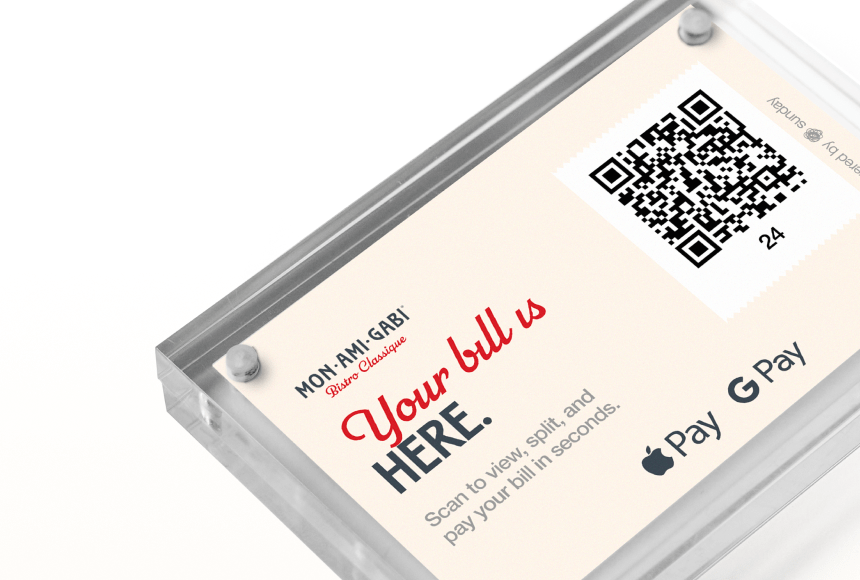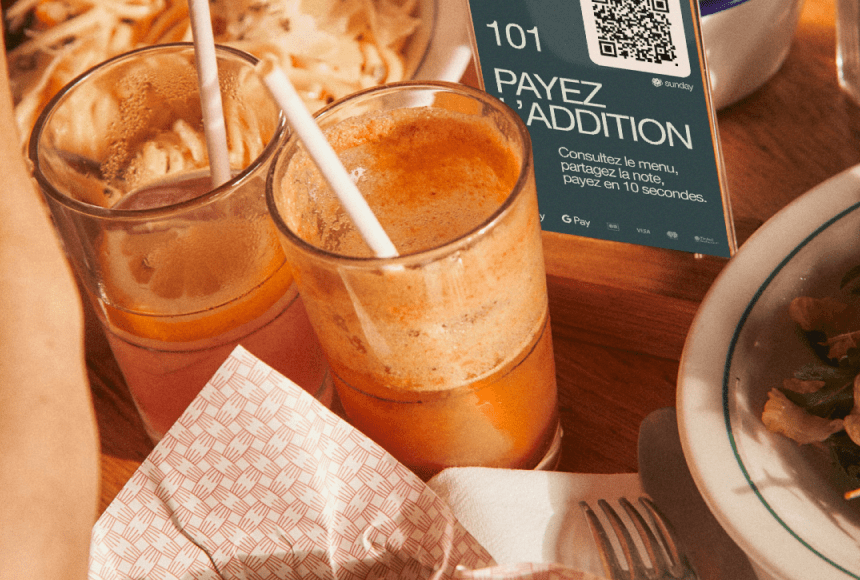A Strategic Guide to Launching QR Code Ordering in Your Restaurant
Understanding How QR Code Ordering Works
QR code ordering has become a true game-changer for the restaurant industry. It’s especially popular in the United States, where customers crave quick, efficient experiences and operators look for ways to optimize staff time. The idea is simple: Diners scan a QR code with their smartphones and instantly access a menu, place orders, and pay—sometimes all within the same digital interface. Rather than locating a server and waiting for a physical menu, customers can dive right into the online menu and make selections on their own schedule.
Besides being convenient for customers, this technology helps restaurants handle more orders with fewer resources. It can also seamlessly integrate tipping prompts and upselling opportunities, including suggestions for special add-ons like appetizers or side dishes. In some cases, a well-configured QR code ordering system can promptly lead customers to post a review online, from directly within the payment flow—if that’s built into your tool of choice. The outcome? Faster table turnover, shorter lines, happier guests, and higher average tickets.
However, diving into QR code ordering without a thoughtful plan can be like serving a soufflé without measuring your ingredients: the result might be flat. This article is here to guide you step by step, so you can serve up a digital ordering strategy that impresses your guests and streamlines your workflow. Below are the do’s and don’ts that every restaurant owner needs to keep in mind.
Why QR Code Ordering Is Booming
The surge in QR code usage isn’t just about the novelty of scanning a code printed on a tabletop or menu stand. It’s driven by changing consumer behavior and a hunger for efficiency. According to the National Restaurant Association (source), a growing number of restaurant patrons prefer to reduce physical contact with menus or shared devices and desire a faster, more flexible ordering process. The COVID-19 era accelerated this shift in a big way, but QR code ordering continues to flourish even as dining halls return to bustling activity.
An equally important factor is that people are more comfortable than ever managing transactions on their smartphones. Many diners now expect a digital-first experience, from browsing a menu online to paying for a meal on their phones. Roughly 70% of consumers say they use a mobile device at least once during a restaurant visit, whether it’s to locate a deal, leave a review, or simply check how busy the venue is. When you introduce QR code ordering, you’re meeting people exactly where they are—on their phones—while also freeing up valuable staff time.
The Do’s of Setting Up QR Code Ordering
Let’s dive into the positive moves you should make when you’re adding QR code ordering to your dining environment. Engaging your guests effectively, maintaining a clean workflow, and ensuring every detail is accurate will help you taste success.
1. Highlight Smooth User Experience
In the restaurant world, everything boils down to the experience, and QR code ordering is no exception. When your customers scan the code, they should be led to an easy-to-navigate, visually appealing online space. Your primary focus should be on simplicity: a clean menu layout and no clunky steps. Aim for large images, concise product descriptions, and clear action buttons (“Add to Cart,” “Pay Now,” etc.). This reduces confusion, improves accessibility, and encourages diners to place more orders.
- Use high-quality photos of your dishes for extra appeal.
- Limit the number of steps—ordering should be a breeze.
- Test user flows on different devices and operating systems.
2. Make Your QR Codes Visible and Accessible
The placement of your QR codes can dictate how soon customers adopt your ordering system. If the codes are buried at the back of a menu or hidden in a corner, chances are few diners will notice them. Instead, keep them top and center, maybe right on the table or on a table tent. Good lighting also matters; if it’s too dim, scanning can be frustrating. Consider investing in sturdy, water-resistant table decals or stands that hold up against spills, frequent sanitizing, and everyday wear.
- Use durable materials for the QR code stand or sticker.
- Ensure good lighting reaches the QR code.
- Add brief instructions next to the code, e.g., “Scan here to order and pay.”
3. Train Your Staff Thoroughly
Sometimes, restaurant owners focus so heavily on the technology that they forget the human component. Your servers, hosts, and support team need to understand how the QR code platform works, so they can troubleshoot and answer questions. Even with the best digital solutions, people will have inquiries. Training ensures your staff can handle them quickly and confidently. Provide them with a cheat sheet of common issues, like how to refresh the browser, or how to reset an order if the diner changes their mind halfway through.
- Walk staff through the user experience on their own devices.
- Encourage employees to try placing a mock order as customers.
- Provide staff with short scripts to explain the benefits of QR ordering.
4. Offer Incentives to Encourage First-Time Use
Customers can be hesitant to try something new. One surefire way to win them over is to sweeten the deal. At least for the initial rollout, consider offering a small incentive, like a free coffee upgrade or a dessert discount, for customers who place their first order via the QR code. It only takes a couple of experiences for people to realize how convenient it is, and once they adopt it, they’re likely to keep scanning in the future.
- Promote a small discount for orders placed through the code.
- Send push notifications or text messages if you collect customer details.
- Highlight loyalty program benefits within the QR code experience.
5. Keep Your Menu Updated and Engaging
One of the major advantages of a digital menu is the flexibility to update it in real time. No more reprinting physical menus or crossing out items with a pen. As soon as you’ve run out of a dish or want to feature a daily special, you can change it in the system. Keeping your QR code menu fresh demonstrates that you value your customers’ time and can adapt instantly to market changes or supply constraints. Engaging descriptions and mouthwatering images help maintain excitement for your offerings.
- Regularly remove out-of-stock items to avoid disappointment.
- Feature daily specials and seasonal dishes with appealing photos.
- Organize the menu logically (starters, mains, desserts, drinks, etc.).
The Don’ts of Setting Up QR Code Ordering
For every best practice, there’s a pitfall waiting to happen. Avoid these common mistakes to ensure your QR code ordering system works as a long-term staple and not just a passing gimmick.
1. Don’t Neglect Accessibility
On the surface, QR codes seem straightforward, but not all customers are equally tech-savvy. Some may have older phone models that don’t automatically support QR scanning, or they might struggle if your website isn’t optimized for screen readers. Failing to consider accessibility can alienate certain diners, resulting in frustration. Always double-check that your platform is accessible to people with disabilities and that “Scan with your camera app” instructions are spelled out somewhere visible.
- Consider an alternative ordering method for those who can’t scan.
- Opt for large, high-contrast QR codes that are easier to read.
- Ensure your digital menu meets basic web accessibility guidelines.
2. Don’t Overwhelm Diners with Clutter
A QR code ordering sequence must be seamless. If your digital menu loads a barrage of pop-ups, loyalty sign-ups, and banner ads, you risk annoying your clientele. There’s nothing more frustrating than trying to navigate an ordering page that’s cluttered with extra promos. Keep your interface streamlined. Do you have an optional sign-up form for a loyalty program? Great. Just make sure it’s optional and doesn’t impede the ordering flow.
- Avoid autoplay videos or pop-ups on the menu page.
- Limit the number of promotional messages customers see before checkout.
- Reserve upsells to a discreet area within the ordering process.
3. Don’t Disregard Security
Restaurant owners sometimes assume that if they’re using a reputable service for QR code ordering, security is automatically guaranteed. While many providers do offer robust safeguards, it’s essential to confirm that sensitive payment information is encrypted and that you comply with data protection laws. If your platform offers tips, loyalty points, or user accounts, personal data is involved. Failing to protect this data can lead to a breach of trust.
- Work with payment providers that adhere to PCI DSS requirements.
- Secure personal data and only store what you truly need.
- Avoid publicly sharing any code that might reveal sensitive data.
4. Don’t Forget to Personalize Where Possible
Diners love a personal touch. Relying entirely on tech without any human warmth could make your restaurant seem cold or impersonal. If your QR code ordering interface invites customers by name (for returning guests) or includes a friendly greeting, you maintain the feeling of hospitality. Also, remember that servers can still intervene to provide recommendations, ask how everything is going, or share a daily chef’s special. Technology should complement human interaction, not replace it entirely.
- Use short welcome messages, e.g., “Welcome back, Alex!” if your CRM allows it.
- Suggest recommended dishes based on past orders (with permission).
- Encourage staff to check in, even if diners order via QR code.
5. Don’t Set It and Forget It
QR code ordering is not a ‘one-and-done’ solution. Instead, it requires constant fine-tuning, from updating your menu to reviewing analytics. Are customers abandoning their carts at a particular step? Do certain promotions yield higher uptake when displayed more prominently? Regular evaluations will help you refine your approach and maximize the benefits of this digital ordering channel. Collect feedback from your guests and your staff to understand what’s working and what needs adjusting.
- Review your sales data and identify top-selling and slow-moving items.
- Survey diners about the user experience.
- Run small experiments, like testing a new interface design.
Step-by-Step Implementation for Restaurant Owners
Now that you know what to do and what to avoid, let’s cook up a clear implementation plan. Below is a simplified approach you can adapt based on your restaurant’s size, budget, and unique concept.
1. Define Your Objectives
Before installing anything, be crystal clear about what you want to achieve. Are you looking to reduce staff burden during peak hours, increase table turnover, or simply modernize your image? Your goals inform how you configure the system, what features you emphasize, and how you train your staff.
- List clear objectives: reduce wait times, boost sales, etc.
- Assess how QR code ordering fits into your broader marketing strategy.
2. Choose a Reliable Provider
Many tech companies offer QR code ordering platforms, and they vary significantly in usability, cost, and features. Make sure to test out a few. Put yourself in the customer’s shoes: Is the layout clean? Are there hidden fees? Can you integrate with your existing point of sale system and inventory management software?
- Compare monthly fees and transaction fees among different platforms.
- Check for integration with key software like card payment terminals.
- Ask for success stories or case studies from the provider.
3. Create and Integrate Your Digital Menu
Invest the time to create an attractive, well-structured digital menu. High-resolution images, concise descriptions, and a logical menu flow all matter. Organize items by category. Potentially highlight “Chef’s Favorites” or “Most Popular” dishes at the top for easy access.
- Use neutral but appetizing background colors and simple text.
- Include vegetarian, gluten-free, or other dietary labels.
- Avoid clutter—less is more in most digital layouts.
4. Generate and Print Your QR Codes
Once you have your provider in place and your menu set up, you’ll generate your custom QR codes. Consider using short URLs to make the codes cleaner and easier to scan. Then, decide on the format: table stickers, table tents, or even coasters. Make sure they’re large enough for quick scanning and won’t degrade when exposed to spills or cleaning products.
- Order a small test batch of QR code prints first.
- Experiment with design elements that match your brand.
- Test scan them with different phone brands and models.
5. Train Your Team and Roll Out
Provide your staff with hands-on training. Then, launch QR code ordering, gradually if you prefer. You could pilot it in a smaller section of your venue, or during off-peak hours to ensure you work out any kinks before fully deploying. Ask staff to gently guide customers toward QR code ordering and be ready to address common concerns.
- Encourage staff to walk around and assist guests with scanning.
- Collect feedback on issues or confusions, address them promptly.
- Monitor sales and usage rates to see how quickly diners adapt.
Common Pitfalls and How to Avoid Them
Even with the best strategies, a few potential trouble spots can trip you up if you’re not prepared. Below are classic pitfalls that restaurant owners experience with QR code ordering, along with solutions.
| Pitfall | Solution |
|---|---|
| Low Adoption Rate | Provide clear signage and staff encouragement, plus small incentives for first-time users. |
| Menu Overload | Group menu items into intuitive categories. Keep descriptions concise. |
| Guest Confusion | Offer user-friendly instructions, train staff to answer basic FAQs on the spot. |
| Poor Internet Connectivity | Strengthen your Wi-Fi signal and test your provider’s offline capabilities. |
| Lack of Staff Buy-In | Host training sessions and highlight how the system helps reduce manual workload. |
How a Neighborhood Bistro Thrived with QR Codes
Let’s illustrate how this all comes together in a real-world scenario. Suppose you own a cozy eatery called “The Garden Pot.” Prior to QR code ordering, your staff often felt swamped during brunch hours. Traditional paper menus were stained and outdated. You’d run out of the vegetarian quiche, yet diners kept trying to order it. Wait times for a server to come by, take the order, and bring the check were frequently pushing guests to frustration.
One day, you decide to integrate QR code ordering. You choose a platform that connects seamlessly to your existing payment terminal, giving you real-time updates on orders. You also upload a fresh, bright online menu featuring vibrant photos and labeled dietary notes. Next, you print durable, branded QR stickers and position them on each outdoor and indoor table. You coach your team on how to greet customers: “Welcome to The Garden Pot! Feel free to scan the code here to see our menu and order whenever you’re ready.” You assure them that if they need help, someone will be right there.
Within a few weeks, you notice a remarkable shift: your brunch bottleneck is largely gone; staff now has more time to chat up guests rather than rushing between tables. Timely upsells—like mimosas or side salads—appear on the digital menu, increasing your average check size. Encouraging guests to leave a tip and a quick Google review at the end of the ordering process helps build an online reputation. Over the months that follow, business picks up even more, because your service is consistently quick and modern, and your staff seems happier. That synergy fosters loyalty in both customers and employees.
It wasn’t just the technology that made the difference. It was the smart, strategic setup: easy scanning, neat design, staff empowerment, all combined with a welcoming atmosphere. The point is that a thoughtful approach to QR code ordering can genuinely revitalize your service model.
Where QR Codes and sunday Go Hand in Hand
When you combine a well-executed QR code ordering system with a streamlined payment solution like sunday, you can reduce wait times for both ordering and payment. sunday’s platform allows guests to scan a QR code to view their check, split it if needed, tip seamlessly, and even leave a review on Google, all in one go. This unified approach helps ensure that when your guests are ready to pay and leave, the exit procedure is as smooth as the dining experience.
The result is an end-to-end process that delights patrons and lightens the load on staff. Many diners today value an easy, tech-forward experience, and a system like sunday helps you meet that expectation in a simple, transparent manner. Additionally, the data gleaned from digital ordering and payment can help you tailor future offerings and promotions, fueling more growth and better customer relationships.
Making QR Code Ordering Work for You
Implementing QR code ordering may seem like a big step, but remember that the ultimate goal is to elevate the dining experience. By prioritizing user-friendly design, strategic placement, ongoing updates, staff training, and proper security measures, you not only meet modern diner expectations—you exceed them. Continue customizing it to fit your restaurant’s identity. A warm, welcoming vibe can shine through digitally just as well as it does in person, especially when you’ve laid the right groundwork.
Singular leaps in restaurant tech can sometimes feel intimidating, but success lies in treating tech as an enhancer of hospitality rather than a replacement. Set up your QR codes in a way that streamlines your operations, fosters meaningful guest interactions, and provides valuable data, all while offering customers a user-friendly digital path to your menu and the ability to pay effortlessly.
Frequently Asked Questions
Is QR code ordering expensive to implement?
It depends on the provider you choose and the features you need. Some QR code ordering platforms charge a monthly fee, while others take a small percentage of each transaction. You may also pay for design and printing materials such as table stickers or table tents. However, many restaurant owners find that the boost in sales and the time saved more than covers these costs.
How do I handle customers who aren’t comfortable with technology?
Always provide an alternative ordering method. Train your staff to handle orders manually as needed, or offer a few physical menus. Make sure to keep your staff present and approachable if a guest needs assistance in navigating a smartphone interface.
What if my internet goes down?
Most online ordering systems need a stable connection, but some providers offer offline modes or can locally cache certain functions. You can also have a backup system in place, such as a printed menu or a simple manual ordering sheet, for these rare occasions. Regularly checking your internet speeds and reliability also helps mitigate this risk.
Will QR code ordering replace my servers?
No. QR code ordering is meant to enhance, not replace, the human element. Servers can spend more time on meaningful interactions (like recommending wine pairings or checking on guests) rather than performing repetitive tasks like taking orders and running credit cards. This balance can lead to higher customer satisfaction and better tips.
How can I encourage customers to leave a tip and a review?
Design your QR code ordering flow with clear prompts. Some systems, including sunday, allow for automatic tip suggestions and simple integrations for posting Google reviews. Keep tip suggestions modest and reasonable, so they aren’t perceived as pushy or off-putting. A polite message thanking diners for their visit and inviting them to leave a review is often enough.
Find out more today
Drop us your details below and we’ll reach out within the next 24h