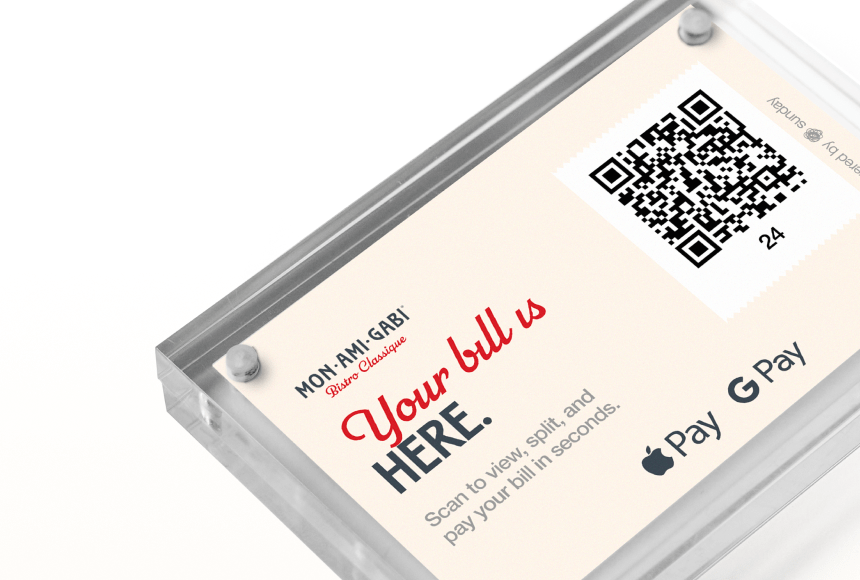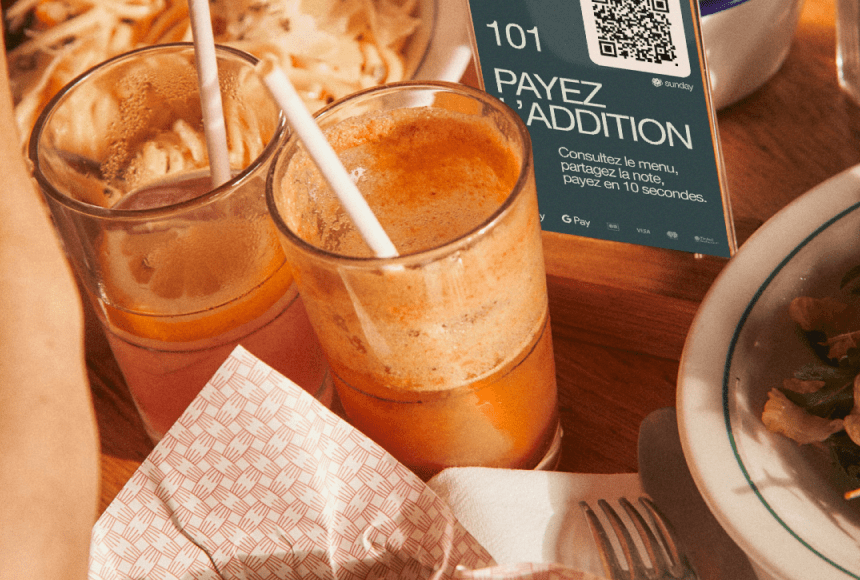Turning Google Feedback into a Powerful Restaurant Staff Training Tool
Why Google Reviews Matter for Staff Development
Imagine you’re running a busy kitchen on a Saturday night—orders keep flying in, your servers are juggling multiple tables, and the dining room is buzzing with lively conversation. In the midst of all this, it can be difficult to pinpoint exactly where your team shines and where improvement is needed. Now, consider the treasure trove of feedback left by your guests on Google Reviews. Those public comments often highlight everything from the warmth of your reception to the speed of your service.
According to the 2023 BrightLocal Local Consumer Review Survey, 98% of consumers read online reviews when researching local businesses—restaurants included. That means Google Reviews can make or break a diner’s decision to walk through your door. But beyond their marketing impact, Google Reviews can also become an invaluable tool for evaluating, motivating, and training your staff to deliver memorable dining experiences.
In this article, you’ll learn how to transform every comment—positive or negative—into actionable guidance for your staff. Along the way, we’ll look at real data and offer practical strategies you can start implementing right away, all while maintaining a warm, encouraging environment that helps your team thrive.
Collecting and Organizing Google Reviews: The First Step to Insight
Before you start “reading between the lines,” you need a clear view of the feedback you receive. This isn’t just about glancing at the occasional five-star compliment; it’s about creating a system that helps you see the big picture and the subtle details.
- Regular Monitoring: Set up Google My Business notifications or check your business profile daily. Know right away when new reviews appear.
- Organize Reviews by Category: Collect feedback related to food quality, service speed, staff friendliness, ambiance, or cleanliness. This allows you to spot patterns quickly.
- Create a Shared Document: Use a simple spreadsheet or shared document to log reviews, categorize them, and flag them for follow-up. Since you’ll use this data for training, your management team should have easy access.
To keep your approach consistent, consider making a direct habit of capturing these reviews. By establishing a workflow, you’ll minimize the chance of missing critical nuggets of feedback that could shape your training initiatives.
Decoding Positive Reviews: Building on What Works
We often spend so much time worrying about negative feedback that we overlook the real value in celebrating positive reviews. Uplifting comments reinforce what your team is doing right, and recognizing these successes is just as vital to staff development as addressing shortcomings.
Say you see a glowing review that praises Sandra, one of your servers, for “quickly recommending the perfect wine pairing.” This is not just good marketing—it’s an opportunity to highlight Sandra’s knowledge, speed, and rapport skills. Sharing this success story with the entire team does two things: it nurtures pride in good work and sets a benchmark for others to follow.
Think of it like adding salt to a recipe: too little, and the dish feels flat; too much, and you overpower everything else. Balance is key. Give each team member a taste of success by showing them that excellent service is noticed and appreciated. Reward consistency in positive reviews with small perks—such as gift cards or verbal acknowledgements in team meetings—and you’ll nurture a sense of pride that carries over to the entire dining experience.
Turning Negative and Mixed Reviews into Actionable Lessons
Negative or mixed reviews can sting, especially when you’ve worked hard to create a delightful atmosphere. But these comments often hold valuable information about what needs your attention. In a 2021 ReviewTrackers survey, 53% of customers expected a response to their negative reviews within a week. Beyond responding, how can you structure those less-than-positive words into constructive training material?
- Identify Frequency: If multiple reviewers mention slow service, focus on table management and order-taking procedures during your next training session.
- Spot the Specifics: A broad complaint about “food quality” might be vague, but if several people mention overcooked pasta or bland soup, you know exactly where to direct your kitchen team.
- Acknowledge the Emotions: Sometimes, a reviewer might just want to feel heard. Incorporate empathy and communication best practices into your training, teaching staff to handle tension gracefully.
By zeroing in on the tangible details in these reviews, you can correct problems at their roots before they grow into bigger issues.
Conducting Team Meetings Around Google Review Feedback
A single complaint can often spark loads of questions: Who was working that night? What processes broke down, and why? While you can certainly address these issues individually, hosting a structured team meeting could help everyone stay on the same page and feel supported. Here’s how you might approach it:
- Share Real Examples: Print out or display selected reviews. Highlight the pieces of feedback you want to address to give concrete examples to the group.
- Invite Open Discussion: Ask for input from team members. Perhaps a server was short-staffed, or a chef experimented with a different cooking method. Getting the story behind the scenes helps you brainstorm solutions.
- Draw Out Key Takeaways: Summarize the points of improvement and the reasons behind them. Use these takeaways as a checklist for training action items, such as new standard operating procedures or refresher courses on table service etiquette.
This open, collaborative approach not only addresses specific issues but also fosters a sense of unity. When everyone feels heard, they’re more likely to embrace changes with positivity.
Practical Methods to Integrate Google Reviews into Onboarding
When a new hire joins your team, they’re stepping into an environment with unique customer expectations. By introducing Google Reviews into the onboarding process, you give newcomers a panoramic view of what your guests love—and what they critique. This sets the stage for learning from day one.
Here’s a quick strategy to incorporate reviews into your orientation sessions:
- Create a “Review Digest”: Gather a handful of recent or representative reviews—both positive and negative—and add them to your onboarding materials. Encourage new hires to read, dissect, and discuss them.
- Role-Play Scenarios: Use certain comment threads as role-play situations. For example, if a reviewer complained about an overcooked steak and slow resolution, let the new hire practice how they would address the guest in a real scenario, from apologizing to escalating if needed.
- Set Goals: Show newcomers how you track and respond to reviews. This clarifies your expectations around service quality and sets measurable goals—like improving average ratings or reducing recurring complaints.
In practice, you’ll find that building awareness around Google Reviews during onboarding accelerates a newbie’s integration into your restaurant culture. They arrive already mindful of your guests’ perspectives—an invaluable asset for any new team member.
Using Technology to Streamline Feedback and Training
With so many responsibilities on your plate—inventory management, scheduling, menu design—you’ll want a tech-friendly way to gather feedback and then incorporate it into your training workflow. Consider these tech tips:
- Automated Alerts: As soon as a guest posts a review, an alert is sent to you or your designated team member. This real-time aspect means timely responses and timely training.
- Analytics Dashboards: Tools like Google My Business Insights or other third-party platforms can summarize key trends—average ratings over time, common keywords, etc. Present these charts at staff meetings for a data-driven picture.
- Seamless Payment + Review Prompts: Some modern solutions, such as sunday, let your customers pay quickly via QR codes and prompt them to leave a review. Combining convenience with a gentle nudge for feedback not only boosts your review count but also ensures you get fresh data for training.
These digital conveniences mean less time sifting through comments manually and more time focusing on making practical, hands-on improvements with your team.
Case Study: The Magic of Turning Feedback into Skill-Building
Consider “Bella’s Bistro,” a mid-sized restaurant that decided to embrace Google Reviews as their main staff training channel. Their approach was both systematic and empathetic:
- Weekly Review Roundups: Every Tuesday, management compiled new reviews and discussed them in a short meeting with both kitchen and front-of-house staff.
- Deep Dives into Trends: When a recurring note about “erratic wait times” popped up, Bella’s used a time-motion study to optimize their plating and service flow.
- One-on-One Coaching: Servers who were repeatedly praised for their warmth and menu knowledge led quick demonstrations for their peers. Meanwhile, those receiving critiques on attentiveness got short, constructive pep talks from senior management.
Result? Their overall Google rating jumped from 3.8 to 4.4 stars in under six months. More importantly, staff turnover dropped noticeably—team members felt recognized and motivated to learn. The key to Bella’s success? Consistency and open dialogue about the feedback.
Establishing a Feedback Loop with Guests
Training doesn’t have to be an internal-only activity. By creating a channel for customers to share their experiences directly, you make them part of the improvement process. Yes, Google Reviews are public, but there are ways to encourage more direct, constructive feedback:
- Post-Meal Check-Ins: Train your servers to ask politely for feedback before the guest leaves. If minor issues can be resolved on the spot, they’re less likely to become negative reviews.
- Email Follow-Ups: For diners who have booked via an online reservation system, send a friendly note thanking them for dining with you and inviting them to share feedback. This personal touch often yields more detailed comments.
- Optional Surveys: Host a quick survey on a tablet by the register or print a QR code on receipts. The faster and easier it is, the more responses you’ll gather.
When integrated with your Google Review tracking process, these direct forms of feedback fill in the details that typical online comments might not touch. The more you understand guests’ experiences, the better you can fine-tune your staff training.
Building a Table of Feedback Categories and Training Approaches
Sometimes, it helps to see a concise snapshot of how feedback can translate into specific training moves. Here’s a simple table to get you started:
| Feedback Category | Common Guest Comments | Training Approach |
|---|---|---|
| Speed of Service | “We waited 15 minutes to get our drinks.” | Focus on efficient table management, stacking tasks, and timely check-ins with customers. |
| Food Quality | “My pasta was undercooked, and the sauce was bland.” | Provide cooking skill refreshers, tasting sessions, and enforce standardized recipes. |
| Staff Attitude | “Our server seemed annoyed when we asked about substitutions.” | Incorporate role-playing for polite communication and empathy-building exercises. |
| Atmosphere & Cleanliness | “The dining area felt cramped, and tables were sticky.” | Reorganize floor layout, schedule regular cleaning checks, and train staff to maintain neat stations. |
Use these categories as a starting point, then adapt and expand them based on your guests’ specific observations.
Celebrating Growth: How to Maintain Momentum
One of the most overlooked aspects of using Google Reviews for staff training is sustaining your progress. It’s not enough to fix a short-term problem and call it a day. You want to create an environment that thrives on continuous improvement.
- Set Monthly Goals: Maybe it’s to get from 4.0 to 4.2 stars or eliminate repeated complaints about wait times. Share these goals openly with your team and update them on progress.
- Award Positive Contribution: The staff member who receives the most glowing mentions in a month—recognize them with a shout-out or small reward. This fosters friendly competition and keeps morale high.
- Regular Check-Ins: Don’t let the conversation stall. Hold short, monthly staff huddles dedicated to the latest Google Reviews, ensuring everyone stays informed and motivated.
By shining a spotlight on consistent growth, you reinforce the idea that training is a journey rather than a destination.
Addressing Mixed Feedback without Alienating Your Staff
What if a review specifically calls out an individual employee with a harsh comment, mixing both praise and criticism? It’s tempting to sweep such reviews under the rug or scold the staff member privately. However, striking the right balance between accountability and support is crucial.
Create an approach that emphasizes constructive dialogue:
- Start with Empathy: In a private setting, acknowledge the employee’s efforts and how the comment might feel discouraging.
- Seek Their Perspective: Ask what happened from their point of view. Perhaps the situation was more complex than the reviewer described.
- Plan Together: Collaborate on a mini action plan. Focus on how to handle similar scenarios in the future. This fosters growth and keeps the staff member engaged, rather than defensive.
By addressing each review openly yet compassionately, you build trust among your team and show that negative feedback isn’t a dead-end but a pathway to becoming better.
The Role of Mentors and Peer-Learning
Staff training can feel top-down if you rely solely on management-led sessions. Why not turn it into a more communal learning experience? Here are ideas for involving peers:
- Buddy System: Pair a senior server or cook with a newer team member. Let them go over recent Google Reviews together, identifying what’s working and what can improve.
- Rotating Presenters: At each staff meeting, assign someone to lead a short talk on a recurring issue spotted in reviews—like “improving dessert plating speed.”
- Cross-Training: If the reviews mention that servers seem uninformed about menu changes, allow them to spend a day in the kitchen. Seeing the cooking process helps them communicate better with diners.
Peer-learning not only strengthens the team bond but also acknowledges that valuable know-how isn’t limited to the manager’s office. It’s in the hands of those around us, each bringing unique experiences.
Handling Public Responses to Showcase Your Brand and Train Staff
When you reply to Google Reviews publicly, you’re not only addressing the reviewer—you’re also showing future customers and your staff what your restaurant is all about. Responding with professionalism and warmth sets a clear example for your team on how to communicate with guests.
- Positive Reviews: Thank them graciously, mention specifics (e.g., “We’re thrilled you enjoyed the house-made brownies!”), and invite them back.
- Negative Reviews: Offer a sincere apology, highlight the steps you’ve taken or will take to address the issue, and invite dialogue if needed. Keep it succinct and gracious.
- Mixed Reviews: Start with gratitude for the positive elements they mentioned, then address the negative points. Suggest actionable changes you are making.
Your staff will observe how you handle these public interactions. It teaches them that the brand voice should always be polite, solution-oriented, and empathetic—no matter what the situation.
Embrace Google Reviews as Your Ongoing Training Ally
Google Reviews are more than just online chatter; they’re a living reflection of your guests’ experiences. By consistently analyzing, sharing, and acting on these reviews, you take staff training to a new level of responsiveness and personalization. Picture it as a feedback cycle that loops between your diners and your team: every meal is a chance to excel, every review is a chance to learn—and every improvement sets you up for better reviews in the future.
So, whether your front-of-house staff could use a confidence boost, your kitchen crew needs to refine that signature risotto, or you’re simply looking for a way to keep the entire team accountable and energized, turn to the comments your guests leave behind. There’s no shortage of insights waiting to be discovered—and shared.
Frequently Asked Questions (FAQ)
How do I encourage more guests to leave Google Reviews?
Train your servers to politely ask for reviews at the end of a positive dining experience. You can also include a simple QR code for guests to scan, or use a payment solution like sunday that prompts them to share feedback effortlessly.
What should I do about fake or malicious reviews?
If you suspect a review is fake or malicious, you can flag it for Google’s team to investigate. Meanwhile, respond politely to maintain professionalism. Provide context and reassure other readers that you’re addressing any valid concerns.
Are there tools to manage Google Reviews across multiple restaurant locations?
Yes. Platforms like Google My Business come with built-in multi-location management features. Alternatively, numerous third-party review management solutions can aggregate feedback into a single dashboard, making it easier to track performance across different venues.
How do I handle staff who are overly sensitive to critique?
Focus on empathy. Private, one-on-one conversations help you understand the root of their sensitivity. Emphasize that feedback is about growth, not punishment, and involve them in creating a plan that develops their skills at a comfortable pace.
How often should I review and update training materials based on Google Reviews?
Aim for a monthly or at least quarterly review. Keep a running list of recurring themes from your reviews, and update your training documents or procedures to address them. This ensures continuous improvement rather than one-off fixes.
Find out more today
Drop us your details below and we’ll reach out within the next 24h
Stay on top of your online reputation.
Say goodbye to bad ratings and hello to 5*s. Get to know your customers with our integrated rating & review feature, which allows you to get more reviews, better ratings and more visibility online.