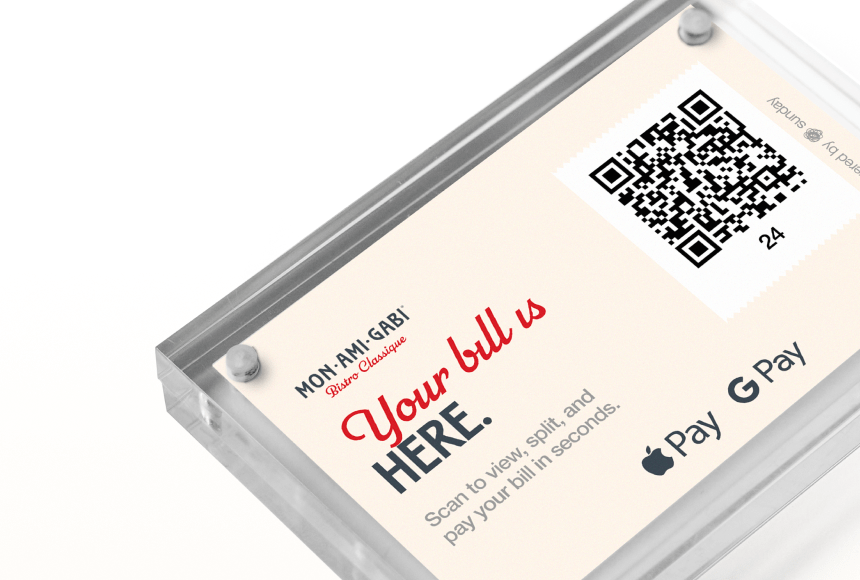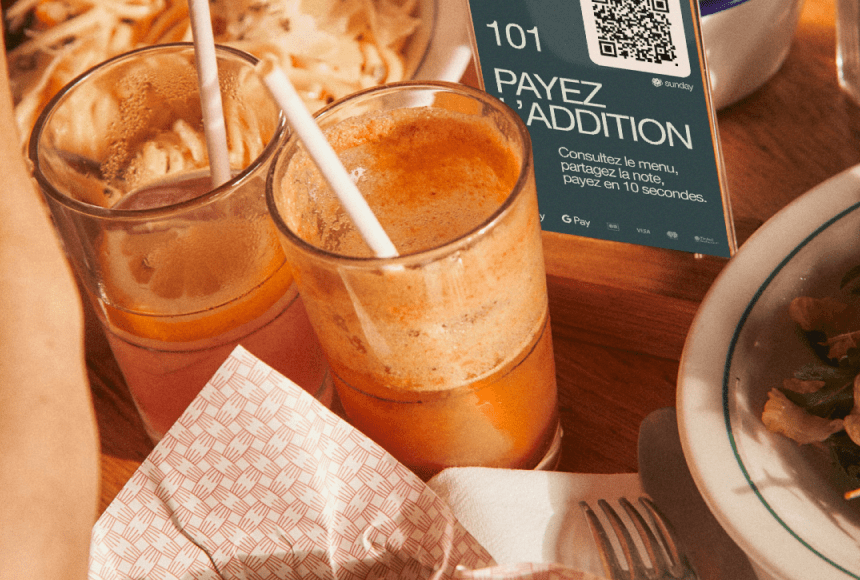A Practical Guide to Choosing the Right POS for Your Busy Eatery
Understanding the True Value of a Modern POS
Technology has woven its way into nearly every aspect of the restaurant industry, and point-of-sale (POS) systems are no exception. The humble cash register of yesteryear has evolved into a powerful platform for managing sales, monitoring inventory, and optimizing operations. POS systems now handle everything from online orders and seamless payment processing to staff management and data-driven insights.
In a fast-paced environment—where every second counts and every customer expects speedy and accurate service—your POS can be the hero of your operation. It’s not just about saving time, it’s also about creating a better experience for your guests and staff. Imagine a busy Friday night with lines out the door: a frictionless payment system and insightful reports from your POS can keep the energy flowing, ensure prompt service, and help you pivot when resources are running low.
Selecting the right POS can be a bit like choosing the right ingredient for a dish: it needs to fit your environment, complement the rest of your operations, and elevate your customer’s experience. This guide explores the essential features of a modern POS that meet the demands of a bustling restaurant scene.
1. Speed and Reliability in a High-Bustle Setting
Few things frustrate both customers and staff more than sluggish hardware or constant system crashes. In a fast-paced setting, speed and reliability are paramount—no one wants a POS that queues up orders slowly or freezes right when customers are lining up to pay.
You want a POS capable of rapid processing and minimal downtime. Imagine your staff quickly tapping through menu items, splitting checks on the fly, or quickly issuing refunds without fumbling through complicated screens. A highly responsive interface boosts server morale and avoids making your guests wait an eternity for what should be a 10-second transaction.
A reliable POS should also be able to:
- Operate smoothly even during peak hours
- Withstand heavy use in a harsh environment (heat, moisture, spills)
- Quickly recover from power outages or automatic restarts
- Provide offline transaction modes in case your internet connection fails
When evaluating different systems, look for testimonials or reviews highlighting performance under pressure. Reach out to fellow restaurateurs for insights; nothing beats real-world feedback when you’re trying to make a sound decision.
2. Intuitive User Experience for Staff and Management
Training new staff in a busy restaurant should be as simple as teaching them a quick recipe—straightforward and easy to remember. Overly complicated POS interfaces lead to errors and can slow service. When you’re dealing with handheld devices, touchscreen terminals, or a combination of both, the user interface (UI) must feel natural and friendly.
One key factor is how quickly new hires can learn to use the system. An ideal POS:
- Has a clean, uncluttered design with intuitive navigation
- Allows quick menu edits and updates in real time
- Frees up managers’ time by minimizing administrative overhead
- Includes permission levels to keep sensitive data secure while empowering employees
Picture a server who’s balancing five tables on a Saturday night. They need to input orders on the go, add a special request, and finalize payment without slowing down. An intuitive POS helps them focus on delivering a fantastic guest experience—not fiddling with complicated software screens.
3. Payment Flexibility and Efficiency
Today’s customers have moved beyond simple cash or credit card transactions. They’re using mobile wallets, apps, and contactless options. As a fast-paced restaurant owner, you face a wide range of payment preferences daily. Your POS needs to accommodate everything:
- Traditional card swipes, chipped cards, and contactless tap payments
- QR code payment methods that offer speed and convenience (like the solution from sunday)
- Mobile wallets like Apple Pay or Google Pay
- Gift cards or loyalty program credits
Payment terminals should integrate seamlessly with your POS. The fewer times your staff has to hand off equipment or re-enter data, the faster your turnover and the fewer errors you’ll encounter. It’s also a smart move to pick a POS that accommodates tips quickly and accurately—particularly if you have a busy bar area and your servers rely on speed for higher tip volume.
An added bonus: look for technology that helps you capture customer feedback and reviews right after they pay. A modern POS linked to online review platforms can prompt guests to share their positive experiences while it’s still fresh in their minds.
4. Real-Time Reporting and Data-Driven Insights
Ever wonder which dish is running out the fastest, or during what hours your sales spike? Real-time reporting delivers the data you need to make informed choices on the spot. According to the National Restaurant Association’s Industry Factbook, more and more restaurateurs are using analytics to guide purchasing decisions and optimize staffing.
A good system will provide dashboards that refresh automatically, capturing information on sales, labor, and inventory levels. You can typically slice and dice this data for more nuanced insights—like how your brunch items fare on weekdays vs. weekends. Armed with these findings, you can:
- Tweak your menu pricing
- Reduce waste by adjusting inventory orders
- Schedule staff more accurately
- Spot sales trends early on
Not all POS systems offer the same depth of reporting. Some may only provide basic daily totals, while others dive into advanced analytics like customer behavior, item popularity, and year-over-year comparisons. Choose a solution that aligns with the level of analysis you’re aiming for. Data-driven decisions often translate into tangible cost savings and revenue boosts.
5. Inventory and Menu Management
In a high-volume restaurant, the margin for error in inventory management can be razor-thin. You don’t want to 86 (run out of) your best-selling entrée mid-service because you miscalculated your inventory. A modern POS should help you:
- Track ingredient usage down to each dish
- Set up alerts for low-stock items
- Automate purchase orders based on thresholds
Additionally, a quick way to optimize your menu is by identifying best-sellers and “dead weight” items. With the right POS:
- You can test new dishes without guesswork.
- Menu changes update instantly—and are reflected on all devices and online channels.
- Real-time inventory syncing prevents staff from selling items you no longer have in stock.
Think of it as an extra set of eyes in your storeroom, letting you focus on creating amazing experiences rather than manually checking supply lists. In an industry where speed matters, automated inventory and menu management can cut down precious minutes and reduce costly errors.
6. Table Management and Turnover Efficiency
When tables turn faster, you serve more customers—and that makes your bottom line smile. The days of pen-and-paper charts taped to a podium are fading. Today’s restaurant owners rely on digital table management integrated into their POS to streamline the guest flow. Benefits often include:
- Visual table maps that show availability and status
- Real-time order tracking and course progression
- Automated waitlists and text message notifications for waiting guests
If you offer both fast-casual and full-service dining areas, your POS should adapt to different ordering flows. For example, you might have self-service kiosks for quick orders, while servers handle dine-in guests. Integrated table management eliminates the guesswork and helps your staff seat parties efficiently. You can also shave off several minutes by letting customers pay at the table or via QR code: no more wrestling with a payment terminal at the counter.
Faster turnover doesn’t just mean more revenue, it also means happier diners who appreciate reduced wait times—especially if you’re juggling a busy rush hour.
7. Cloud Accessibility and Mobile Integration
Running a restaurant is a round-the-clock job, and sometimes you need to check on things when you’re not on the premises. That’s where cloud-based solutions shine. A modern POS typically stores data remotely, giving owners and managers the flexibility to:
- Access reports and performance metrics from any device with an internet connection
- Make updates to menus or prices that sync in real time
- Monitor multiple locations from a single dashboard
Mobile integration is also a game-changer. Picture a manager walking the floor with a tablet, checking on guests, and simultaneously entering special orders directly into the system without having to jog back to a fixed terminal. Many cloud-based POS platforms offer smartphone apps that let you track sales, voids, and new orders in real time—even if you stepped out for a well-earned break.
For fast-paced establishments that might include food trucks, pop-up events, or catering, a cloud-based system can easily travel with you. All you need is a device, your payment terminal, and an internet connection.
8. Scalability for Growth
Successful restaurants often expand to multiple locations or add new revenue streams (like catering or e-commerce). A POS that doesn’t grow with you can become a bottleneck. By choosing a scalable system, you’re future-proofing your business.
Scalable systems let you:
- Add devices or terminals without complex setups
- Centralize data across multiple locations
- Plug in third-party integrations for delivery apps, loyalty programs, and more
If you dream of opening a second or third spot, you’ll appreciate a POS that can handle a multi-location setup, ensuring consistency in reporting, menu items, and staff permissions. Even if expansion isn’t on your radar just yet, a flexible POS can accommodate seasonal changes—like a larger patio in summertime or special event pop-ups throughout the year.
9. Data Security and Compliance
With data breaches making headlines, it’s crucial to keep your customers’ information safe. Cardholder data, loyalty program details, and personal customer info should be encrypted and guarded with the highest security standards. In the U.S., you’ll also want to ensure that your POS supports Payment Card Industry Data Security Standard (PCI DSS) compliance.
Look for features like:
- Encrypted transactions for payments
- Two-factor authentication for administrative access
- Regular software updates and security patches
- Secure cloud hosting with reputable hosting providers
If your restaurant handles a large volume of credit card transactions, consider working with a POS vendor that’s serious about complying with industry regulations. The right system gives you peace of mind and protects your reputation, all while ensuring smooth transactions for your guests.
10. Seamless Integration with Other Tools
For a fast-paced restaurant, a modern POS shouldn’t function in isolation. It’s much more effective when integrated with the rest of your ecosystem. Think about the technology you already use:
- Accounting platforms like QuickBooks or Xero
- Employee scheduling software
- Online ordering and delivery apps
- Contactless payment solutions such as sunday for QR-code-based transactions
Connecting these tools saves you from double data entry and reduces errors. For instance, each time you complete a sale, the financial record automatically syncs with your accounting software. Or, when an online takeaway order pops in, the POS instantly communicates with the kitchen, ensuring that no digital orders go unnoticed during the dinner rush.
Seamless integration is like having a team of sous chefs working behind the scenes, harmonizing the back of house with the front of house to keep your service humming along.
A Quick Comparison Chart for Must-Have POS Features
| Feature | Benefit |
|---|---|
| Offline Transactions | Keep serving even if the internet goes down |
| QR Code Payment Compatibility | Faster checkout and easy table-side payments |
| Real-Time Inventory Tracking | Prevent stockouts, reduce food waste |
| Cloud-Based Access | Run and monitor your restaurant from anywhere |
| Integrated Analytics | Make data-driven menu and staffing decisions |
Case Study: Rachael’s All-Day Brunch Spot
To see how a modern POS can transform a busy setting, let’s take a look at Rachael’s All-Day Brunch Spot, a hypothetical restaurant where the kitchen is slammed from morning to late afternoon.
• Before upgrading, Rachael struggled with manual order entry, lost tickets, and occasional double charges.
• Her team spent valuable time transferring data between a standalone payment terminal and a separate order management system, leading to errors and wasted motion.
• Tip administration was often confusing, and staff felt that communication gaps were impacting the customer experience.
After implementing a cloud-based POS system integrated with a QR code payment solution (like sunday):
- Servers could manage orders, payments, and tips all in one place
- Guests paid at their tables instantly, freeing up staff to handle another table
- Rachael accessed sales and labor data from her smartphone, even while she was away at a supplier’s meeting
- Inventory levels updated in real time—she got “low stock” alerts for avocado toast before running out completely
At the end of her first quarter with the new system, Rachael reported a 20% decrease in errors and a 15% increase in table turnover speed. Plus, her staff appreciated how easily they could track tips and shift reports.
This transformation shows just how significant an impact the right POS system can have on a busy establishment. When you remove administrative hurdles and payment bottlenecks, you let your team focus on what truly matters—delivering great service and memorable meals.
Empowering Your Guests and Team
Modern diners expect convenience, whether that’s paying through a QR code or ordering online for curbside pickup. Meeting this demand is key to standing out in a crowded restaurant marketplace. A modern POS empowers you to pivot quickly as trends and expectations evolve. Remember, your staff are also end users of the POS—make sure the system you select empowers them to be more efficient and confident on the job.
Plus, when a POS system automates tedious tasks, you free up valuable mental energy to focus on customer service. That extra personal touch can translate into better reviews, repeat business, and a bustling dining room each weekend.
Facilitating Tipping and Feedback
Tipping practices vary across the industry, but one thing’s for sure: servers appreciate a straightforward payment system that makes it easy for guests to tip. Modern POS technologies allow custom tipping percentages and pre-calculated tip suggestions, helping diners tip with just a tap.
But why stop there? Encourage diners to share their experiences on your Google business page—ideally right after they pay. Systems that integrate with review platforms make it that much simpler for satisfied customers to shout out your restaurant’s name on the internet. This not only boosts your online presence but also helps potential customers find and trust your business more quickly.
Consistency in Branding and Menu Presentation
Your restaurant’s identity—logo, color palette, menu design—should stay consistent across all customer touchpoints. From digital receipts to the user interface on your handheld ordering devices, a modern POS lets you maintain brand consistency. This might not seem like a make-or-break detail, but for a fast-paced restaurant, brand recognition can help build trust and loyalty among regulars.
When a frequent customer sees the same clear design on your table-side device as they do on your website and social media, it reinforces your restaurant’s identity, making them feel ‘at home’ every time they visit (or browse you online).
Staff Engagement and Scheduling
Your staff are the lifeblood of your restaurant. In a fast-paced setting, it’s crucial to keep them engaged, motivated, and well-informed. Some POS systems link to scheduling tools that show upcoming shifts, request changes, or highlight performance metrics. By giving your team convenient access to scheduling features and performance insights, you help them feel more invested in your restaurant’s success.
Additionally, staff management features can track:
- Who clocked in and out
- Sales performance per employee
- Training or certification records for compliance
In many cases, performance data can be used to create friendly competition or plan training programs to enhance service speed and accuracy. After all, a fast-paced restaurant relies on teamwork. And when staff feel well-coordinated, mistakes and slowdowns are less likely.
The Cost Factor: Total Value Over Sticker Price
There’s no denying cost is a major consideration. However, focusing solely on the upfront price of hardware or monthly fees might mean missing out on the bigger picture. A modern POS—with integrated payment terminals, real-time reporting, and robust features—can provide a significant return on investment over time by:
- Cutting down on errors or voids
- Boosting table turnover
- Reducing labor by automating tasks
- Providing data-driven insights to optimize menu and staffing
When comparing vendors, pay close attention to the cost of add-ons, software updates, and hardware warranties. Some systems may look more affordable at first, but hidden fees for integrations or maintenance can eat into your margins. Take time to calculate the total cost of ownership (TCO), factoring in every potential expense and benefit.
Building a Future-Proof Partnership
A POS is more than just another gadget in your restaurant—it’s a partner that can help you thrive in today’s competitive market. Think about your next five years. Do you plan to expand, introduce new menu items, or pivot to a different service model? The best POS can adapt to these changes without forcing you to overhaul your entire setup.
Once you shortlist potential solutions, leverage free trials or in-person demonstrations to see each system in action. Watch your staff interact with the software. Explore the reporting tools. Look for red flags. Pay attention to the vendor’s customer support responsiveness. In a high-bustle restaurant, you can’t afford extended downtime if an issue arises.
Since the dining scene is in constant motion, choose a POS that’s just as dynamic—one that evolves with the latest payment innovations and integration capabilities.
Your Restaurant’s Recipe for Success
In a setting where every minute counts, a modern POS is the foundation of smooth operations, satisfied guests, and a happier, more efficient staff. It’s like the perfect base sauce that ties all the flavors of your restaurant together. Speed, reliability, data insights, and user-friendliness are the ingredients you need to keep those burners roaring and tables turning.
And as you refine your restaurant’s “recipe” for success, remember that an integrated payment solution like sunday can further enhance your POS. Customers can settle their bills promptly by scanning a QR code, leave a tip with minimal friction, and even post a glowing review. When all parts of your tech ecosystem work in harmony, you’re free to concentrate on the magic happening in the kitchen—and in the dining room.
Frequently Asked Questions (FAQ)
How do I know which POS is the best fit for my specific restaurant concept?
Start by listing your operational needs (speed of service, table management, online orders, etc.). Then, compare how various POS solutions address each need. Also consider feedback from your staff, who will be the main users of the system.
Is a cloud-based POS secure enough for payment processing?
Yes—most modern cloud-based POS solutions employ top-level encryption and comply with PCI DSS standards. Check that the vendor provides regular security updates, encrypted transactions, and reputable cloud hosting.
Does the POS need to handle contacts and loyalty programs?
This depends on how central these programs are to your business model. For many restaurants, loyalty programs and customer engagement features are a strong driver of repeat business. If so, ensure the POS integrates with your preferred loyalty solution or includes one.
What upfront costs should I expect?
Expect to pay for hardware (terminals, tablets), software licensing fees or monthly subscriptions, plus any setup or installation charges. Read the fine print for add-on or upgrade fees. Focus on the total cost of ownership instead of just the sticker price.
How do I measure the ROI on a new POS?
Track changes in order accuracy, table turnover rates, labor costs, and customer satisfaction over several months. Compare these metrics before and after implementation to assess whether the new system is driving meaningful improvements.
Find out more today
Drop us your details below and we’ll reach out within the next 24h
Get to know your team.
Gather insightful data about your staff in real-time.