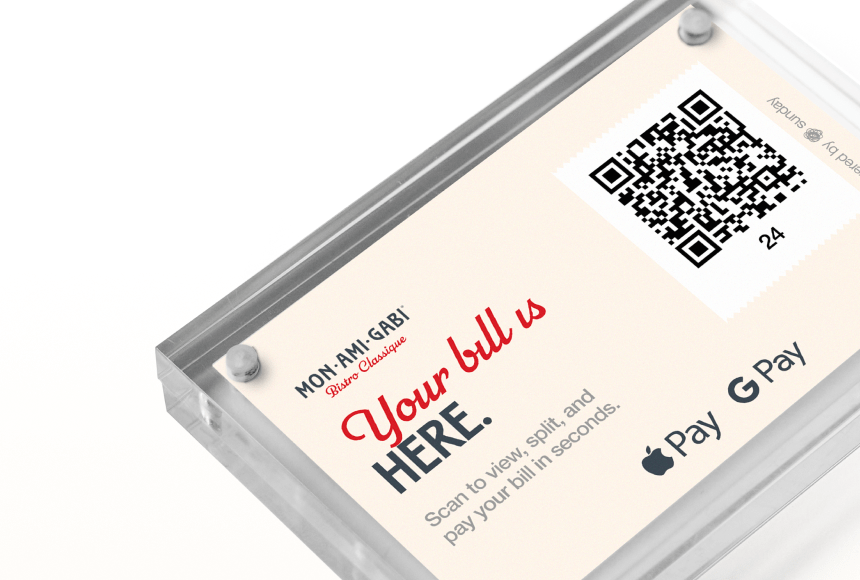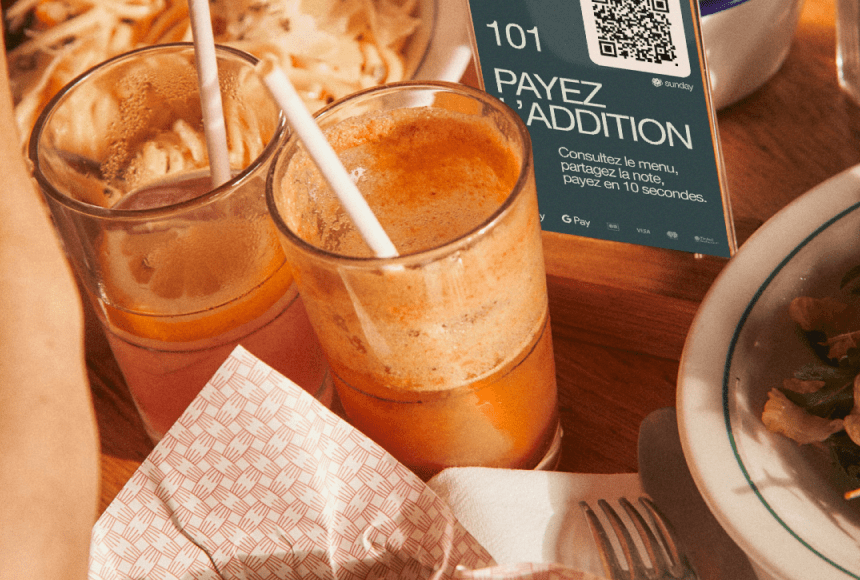Mastering Your Card Terminal Setup: Speedy Service, Happy Guests
The Importance of a Quick and Seamless Payment Experience
Imagine this scenario: your customer has just finished a sumptuous meal—soft jazz music playing, the aroma of fresh herbs lingering, and a feeling of complete satisfaction in the air. As a restaurant owner, you want that experience to carry through until the very last step: payment. If the payment process is clunky or causes delays, that warm, contented feeling can quickly fizzle into frustration.
In today’s fast-paced restaurant environment, streamlining payment is vital. According to the National Restaurant Association, nearly 75 percent of diners in the US consider speed of service a crucial factor when deciding where to eat. Payment is often the final impression on your guests, so it needs to be just as polished as the meal they’ve enjoyed. That’s why having a reliable card machine (also known as a payment terminal) can make or break your restaurant’s customer experience—and your bottom line.
This comprehensive guide walks you through how to set up a card machine without slowing down service. It’s designed to help you see the process as more than a technical task; it’s an integral part of the dining experience. With the right terminal setup, you’ll be able to serve up quick, secure, and seamless payments, keeping those valuable customers coming back for more.
Choosing the Right Card Machine for Your Restaurant
Before you can set anything up, you have to decide which card machine is right for you. Think of this step like choosing the perfect ingredient for a recipe: it needs to enhance your existing menu and operations. Below are some considerations to help you pick the best option.
1. Countertop Terminals: The Workhorse
If your restaurant has a central checkout area—like a bakery counter or a single payment station—then a countertop terminal could be your best bet. These machines are typically plugged into a power source and modem, offering robust reliability. They’re great for smaller dining spaces where customers are used to coming up to a register or host stand. However, if your layout is spread out, you’ll need to consider travel time for servers collecting payments.
2. Mobile Card Machines: The Flexible Choice
For high-volume restaurants or venues with multiple seating areas, handheld or mobile card machines shine. They allow servers to accept payment directly at the table, cutting down on wait times and extra steps. Thanks to wireless connectivity—Wi-Fi or cellular networks—these terminals can keep pace with fast-moving crews, letting your staff handle payments anywhere. That convenience can be the secret sauce to keeping your workflow efficient.
3. Integrated Payment Solutions: The Unified Approach
Some restaurants prefer an all-in-one system that fully integrates inventory, menu management, sales reporting, and payment processing. These integrated solutions connect your card machine with your overall point-of-sale (POS) so that every transaction is tracked in real time. The result? Less manual data entry, fewer mistakes, and a streamlined front-of-house experience. This setup can get a little pricey, but the efficiency might offset the cost. It’s like investing in a top-of-the-line oven: it might be more expensive, but the reliability and speed can offer significant benefits in the long run.
Setting Up Your Card Machine Step-by-Step
Once you’ve chosen the best card machine for your needs, it’s time to set it up. Don’t worry—this doesn’t require an advanced degree in rocket science. It’s more like following a precise recipe: a few steps in the right order, a bit of testing, and you’re on your way.
- Unbox and Inspect: Carefully remove your new terminal from its packaging. Check for any visible damage and ensure you have all the components, including power cords, cables (Ethernet or phone line), and any additional accessories like charging docks.
- Connect to Power and Network: If it’s a countertop terminal, plug it into a stable power outlet and connect the Ethernet or phone line. For mobile terminals, insert the battery (if required) and follow instructions to connect to Wi-Fi or cellular data. Make sure you’re using a reliable network to reduce downtime.
- Contact Your Payment Processor: Each card machine is typically tied to a specific payment processor. You’ll need to activate the device by providing your merchant information and verifying your account. The machine may require a quick software update during this step.
- Follow On-Screen Prompts: Once powered on, the terminal will guide you through a basic setup wizard. You’ll be prompted to set language preferences, time zones, payment options (credit, debit, contactless), and possibly tipping settings if it’s relevant to your restaurant model.
- Run a Test Transaction: Test a small payment (like $1.00) to confirm the terminal processes cards correctly. This is also a good time to check if receipts are printing (if your model supports printing) and if the tip features are working.
- Customize Receipts and Settings: Most modern card machines allow you to customize the receipt header or footer with your restaurant’s name, address, or friendly messages like “Thank you for dining with us!” Personal touches matter to customers and can subtly remind them of the warm experience they had.
- Train Your Staff: Even the best setup is useless if your team doesn’t know how to operate the device. Conduct a quick training session on how to initiate payments, use tipping features, and handle voids or refunds.
In a matter of steps—like following a reliable recipe—you’ll have a fully functioning card machine that’s ready to handle the heat of your busiest rush hours.
Tips to Maintain Fast Service
A quick payment process involves more than simply having the right device hooked up. It’s about creating an end-to-end workflow where every detail is orchestrated to keep customers happy and your staff efficient. Below are quick tips to ensure your payment process doesn’t slow down your overall service.
- Strategically Place Terminals: If you have multiple card machines, position them in high-traffic areas so servers or hosts can quickly access them. Avoid bottlenecks or cramped corners that force servers to wait in line.
- Enable Contactless Payments: As of 2023, many customers in the US are used to tapping their cards or using mobile wallets like Apple Pay and Google Pay. Enabling contactless can cut payment time by several seconds per transaction.
- Offer Digital Receipts: Email or text receipts are faster and more convenient for guests. This option also saves on printing costs and is eco-friendly—a triple win.
- Use Clear Signage: Adding small signs or table tents that say “Pay Here” or “Contactless Available” can direct guests quickly. Visual cues reduce confusion and speed up the payment flow.
- Close the Check at the Table: If manageable, allow servers to bring the card machine directly to the table so guests don’t have to walk to the counter. This personal touch can cut time and boost satisfaction.
By integrating these tips into your daily operations, you can maintain a brisk payment pace without sacrificing the personal connection you share with your customers.
Common Challenges and How to Overcome Them
Even the best-laid plans can go awry. Restaurant life, after all, is full of unexpected twists—kitchen mishaps, power outages, or bursts of walk-in customers you weren’t anticipating. Below are a few common obstacles and how to overcome them.
1. Connectivity Issues
The most common problem with card machines is losing internet or phone-line connectivity. This is especially true with wireless terminals during peak hours. To stay prepared:
- Invest in a backup. If you’re using Wi-Fi, keep a 4G/5G connection as an alternative. If you have a single phone line, consider a second line or internet-based backup.
- Train staff to handle offline transactions. Some cards or systems allow for offline mode, storing transactions until the service is restored.
- Regularly test and recharge batteries for mobile devices, so the device won’t shut down mid-transaction.
2. Technical Glitches
Payment terminals can freeze or display error messages. Often a simple reset or software update solves the problem. Keep your provider’s customer support details handy, and schedule routine maintenance or firmware updates during off-peak hours.
3. Card Declines and Fraud Checks
Sometimes, a card may be declined, or the terminal may prompt for extra verification. Train your team on how to handle these politely and discreetly. Efficiency here means knowing the manufacturer’s recommended steps, not fumbling around on the screen while the customer feels self-conscious. Additionally, maintain standard procedures for verifying IDs to prevent fraud and unauthorized transactions.
Speed vs. Security: Striking the Right Balance
Efficient service doesn’t mean compromising security. Your card machine setup must align with Payment Card Industry Data Security Standard (PCI DSS) to protect your customers’ sensitive information. According to CreditCards.com, data breaches cost businesses not only in financial damages but in long-term trust and reputation. Here’s how you can keep it secure.
- Use PCI-Compliant Devices: Always verify that your terminal meets current security standards. This ensures data encryption and secure handling of every transaction.
- Stay Updated: Install software updates promptly. These often include security patches that protect against evolving threats.
- Regularly Train Staff: Human error often leads to data vulnerabilities. Train your team to never write down card numbers and to carefully handle receipts containing customer information.
- Assess Your Network Security: If you use mobile or Wi-Fi-enabled devices, ensure your network is password-protected and encrypted. Segment your guest Wi-Fi away from your payment systems to reduce risks.
By balancing security with speed, you reassure your customers that their data—and their time—are both respected.
Minimizing Downtime and Troubleshooting Tips
Downtime is to a restaurant’s payment process what a kitchen fire is to the dinner rush: it stops everything in its tracks. Having a plan to minimize downtime is essential for uninterrupted service. Here’s a quick troubleshooting checklist to keep on hand.
- Keep a Backup Machine: If you can swing it in your budget, have a secondary card machine. If one goes down, the other can pick up the slack.
- Monitor Network Strength: Regularly check your Wi-Fi or phone-line connections. Most modern routers have an interface showing signal strength and usage.
- Schedule Firmware Updates Wisely: Whenever your terminal manufacturer or payment processor releases an update, install it when your restaurant is closed or at its slowest time.
- Use Surge Protectors and Uninterruptible Power Supplies (UPS): Power spikes can damage equipment. Protect your devices with quality surge protectors or UPS units.
- Stay in Touch with Support: Keep your payment processor’s phone number and support email handy. Quick support can save the day when you’re in the weeds.
Do’s and Don’ts of a Successful Card Machine Setup
Like following a tried-and-true recipe, there are best practices you’ll want to stick to (the do’s) and missteps you’ll want to avoid (the don’ts). Here’s a quick refresher:
| Do’s | Don’ts |
|---|---|
|
|
Keeping these points in mind will help you steer clear of common pitfalls and ensure your card machine setup stays efficient, secure, and customer-friendly.
Real-Life Example: The “La Belle Cuisine” Case
Let’s put this all into perspective with a small anecdote. “La Belle Cuisine,” a modest French-American bistro, decided to integrate a new mobile card machine to speed up payment during weekend brunch. Prior to the upgrade, servers had to collect checks and carry them to a single station. This led to lines at the counter, with some guests waiting almost five minutes just to pay.
After setting up two mobile card machines, each server was trained to process payments at the table. Customers could tap their cards, leave a tip, and receive a digital receipt. The entire process took less than a minute per transaction. According to the owner, they saw on average a 15% boost in table turnover time on weekend mornings. Guests left positive feedback on their surveys. One key detail: the staff practiced using test transactions during off-hours, so they felt fully confident before going live. This example proves that with the right approach, a minor upgrade can lead to a big impact on customer satisfaction and revenue.
Enriching the Guest Experience with Additional Features
A card machine can do more than just process payments. Some advanced terminals—and integrated solutions like sunday—empower patrons to leave tips directly on the screen, redeem loyalty rewards, or even post a quick review online.
Guests appreciate self-service and simple, intuitive interfaces. By allowing them to settle the bill with a quick scan of a QR code—or by tapping, swiping, or inserting their card—you’re making the payment experience feel as smooth as a perfectly whipped cream topping. Employees can then shift their focus to what they do best: offering delightful food, warm conversation, and a memorable experience.
Driving Customer Satisfaction and Efficiency
When you blend technology and hospitality effectively, you strike a sweet spot: quick payments and delighted customers. Card machines—especially when set up thoughtfully—play a vital role in creating that sweet spot.
• Faster Table Turnover: A streamlined payment process means you can seat more guests, especially during peak hours.
• Sharper Staff Productivity: If staff members can spend less time walking back and forth, they can dedicate more energy to upselling cocktails, desserts, or simply engaging with diners.
• Enhanced Guest Loyalty: An easy and pleasant payment journey can be surprisingly memorable. Guests tend to return where the service feels frictionless, from start to finish.
It’s akin to ensuring every course in a multi-course meal is delicious—no detail is too small when it comes to the guest experience.
Your Next Steps Toward Payment Efficiency
Now that you have a banker’s box of tips, the steps are clear: find the right card machine, set it up with care, train your team, be prepared for a few bumps in the road, and always keep your customer experience at the forefront. As an experienced consultant who has worked with numerous restaurants, I’ve seen firsthand how a well-orchestrated payment process can boost not just table turnover and revenue, but also team morale and customer loyalty.
If you’re looking to venture into QR code payments, tipping integrations, or even direct Google reviews after each transaction, consider solutions that go a step beyond the basic card machine. The restaurant world thrives on innovation, and tools like sunday aim to streamline every part of that final interaction, letting your personality and brand shine—rather than letting a slow, outdated device steal the show.
Combine a reliable payment terminal with thoughtful design, staff training, and top-notch support. You’ll keep your restaurant bustling, your customers happy, and your business growing. Think of your card machine setup as the final garnish on a beautifully plated dish: it might be the last component your guests see, but it can leave a strong and lasting impression.
Frequently Asked Questions (FAQ)
Below are some of the most common questions restaurant owners have about setting up a card machine while keeping service speeds high.
Can I use the same card machine for online orders and dine-in payments?
That depends on your payment processor and the terminal’s capabilities. Some machines and integrated POS systems allow for both in-person and remote transactions. Check with your payment provider about whether their hardware solutions can handle online or phone orders.
What if my internet goes down mid-service?
This can throw a wrench into your operation. Have a backup plan. Consider terminals that can switch to cellular data or store transactions offline until a connection is reestablished. Always test these backup features during off-peak times so you’re prepared.
How do I handle tipping on the card machine?
Most modern terminals come with built-in tipping prompts. You can set a percentage range or allow guests to enter a custom tip amount. Train staff to highlight this feature in a friendly, non-intrusive way. This approach often improves both staff satisfaction and overall service.
Should I get a separate terminal for to-go orders or curbside pickup?
If your restaurant handles a large volume of takeout and curbside pickup, it might speed things up to have a dedicated terminal. This not only ensures you’re not tying up the dine-in terminal but also prevents confusion among staff and guests waiting in line.
Why is my card machine prompting for updates more often lately?
Manufacturers and payment processors frequently release updates to patch security vulnerabilities and optimize performance. Even though it can be annoying to schedule these, they’re crucial to protect your business and ensure transactions run smoothly. Always install updates promptly, ideally during low-traffic hours.
A properly chosen and well-maintained card machine can help you serve your guests at the speed they crave. It keeps the hustle in your service, polishes your reputation, and ultimately, powers your bottom line. Here’s to a future where every step—from appetizers to settling the bill—runs as smoothly as a perfectly executed dish.
Find out more today
Drop us your details below and we’ll reach out within the next 24h
The payment terminal to make your operation simpler.
Connected to your POS, we offer the only payment terminal specifically designed for restaurants.