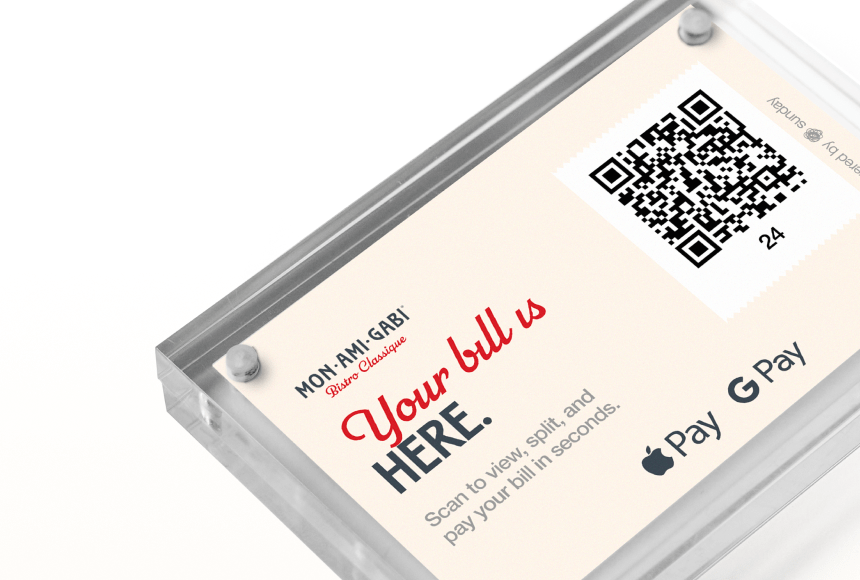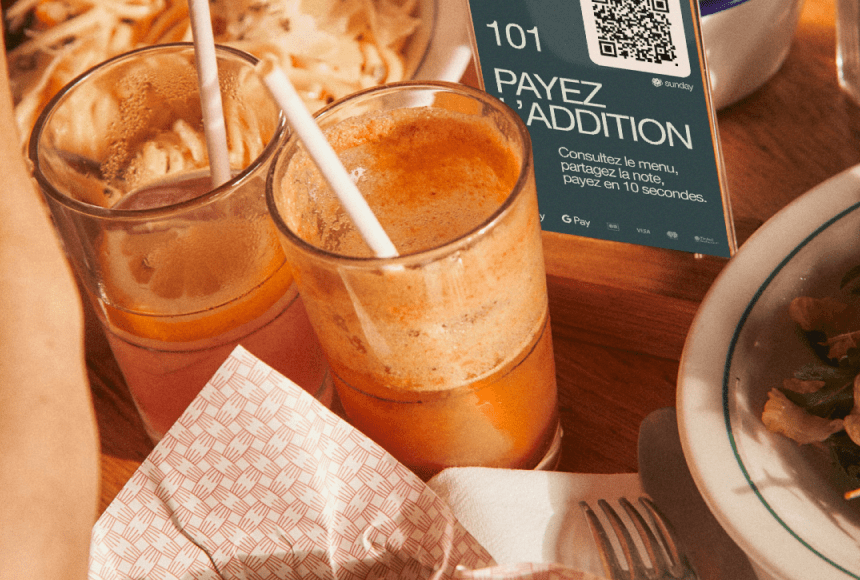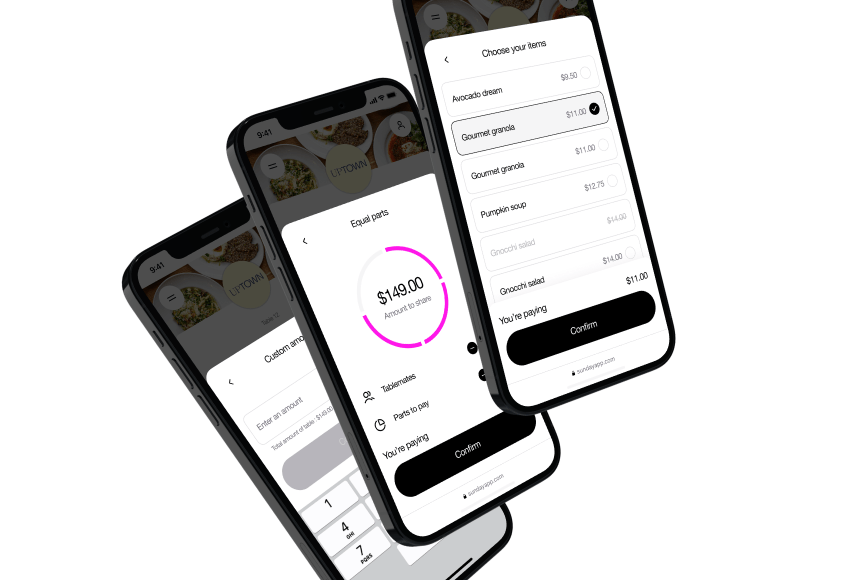
Digital Menu Design Strategies That Drive More Orders
Why a Digital Menu Is a Game-Changer
Picture this: You run a cozy neighborhood bistro where guests love the menu items they’ve heard about. Yet when they arrive, it takes them too long to decide, or they miss unique specials because the traditional menu doesn’t draw attention in the right way. If that sounds familiar, you’re not alone. According to the National Restaurant Association, an overwhelming majority of diners today begin their restaurant journey online, which makes a strategically designed digital menu more important than ever.
A digital menu is no longer just a quick PDF upload on your website. It’s an interactive, visually appealing experience that can nudge customers to order more, drive repeat visits, and enhance overall satisfaction. When customers scan a QR code at their table or browse your offerings on your website, they expect a seamless, intuitive process. And as a restaurant owner, vous gain more control over how you highlight high-margin dishes, gauge real-time interest in seasonal specials, and streamline your entire ordering process.
Yet designing a digital menu that truly converts isn’t just about slapping photos next to dish names. It’s about combining restaurant expertise, user-friendly technology, and a bit of culinary psychology to lead customers toward the choices you want them to make while staying transparent. Digital menus are here to stay, so let’s explore how you can turn yours into a compelling sales tool.
Understanding Your Audience and Their Expectations
The first step towards a powerful digital menu starts with knowing who you’re serving. Are you running a hip café in downtown San Francisco? A family diner in suburban Texas? Or perhaps a fusion tapas restaurant popular among young professionals in Miami? Different target audiences expect different experiences—and that extends to your menu design.
- Demographics: Families with children, for instance, might appreciate a “Kids’ Favorites” section. Health-conscious diners look for detailed nutritional info and ingredient lists. Tailoring your menu to these needs shows you’re responsive and inclusive.
- Ordering Habits: If many of your customers are in a hurry (think quick lunch breaks), emphasize speedy favorites at the top. Alternatively, if your guests enjoy a leisurely dining experience, craft a visually enticing layout with larger images and more descriptive text.
- Device Usage: Ask yourself: Will they primarily view your digital menu on smartphones or tablets? Optimize your layout accordingly, ensuring the text and pictures scale perfectly on all screen sizes.
Collecting customer insights—through quick surveys, casual chats, and your own observation—will help you develop a digital menu that resonates. Restaurant owners already juggle so many tasks, so focusing on these fundamentals makes the rest of the process much smoother.
Essential Elements of a High-Converting Digital Menu
Digital menus need to do more than just list dishes. They have to capture attention, spark curiosity, and encourage additional spending without being pushy. Here are some key elements to consider:
- Layout and Organization
A well-structured digital menu typically divides dishes into clear categories—Appetizers, Entrées, Desserts, Beverages, Specials, and so on. Make it intuitive: place popular or high-margin items at the top or give them extra visual emphasis. If a user has to scroll endlessly or pinch-to-zoom, you risk losing them.
- Imagery That Delights
High-quality images can boost sales by as much as 30% in some cases, because diners eat with their eyes first. Crisp, well-lit photos create instant appetite appeal. Keep in mind, though, that too many pictures can clutter the screen, slowing load times and overwhelming diners. Strike a balance—showcase bestsellers or visually unique dishes, while using descriptive text for the rest.
- Clear, Tempting Descriptions
Use descriptive language that gives diners a sense of the taste, texture, and unique features of each dish—without overdoing it. For example, “Tender, slow-braised beef short ribs in a rich red wine sauce, served atop creamy garlic mashed potatoes” sounds more enticing than “Beef short ribs with potatoes.” Listing allergen information or notable dietary labels—gluten-free, dairy-free, or vegan—instills confidence and builds trust.
- Pricing Strategy
Price is crucial. Some operators minimize the number of “$” signs or forgo them altogether. Others highlight bundles or limited-time deals. Test different strategies, then track how it impacts average order size. A well-structured digital menu can encourage diners to add appetizers, sides, or those signature desserts you’re known for.
Using Data and Psychology to Boost Conversions
Designing a digital menu also involves a touch of psychology. Every design choice can guide—or nudge—diners toward particular items. And thanks to data analytics, you can monitor this behavior in near-real time.
Here are four psychological principles and their practical application:
- Decoy Effect: Placing a slightly pricier item near a high-margin dish can make the latter look like a better deal. If your grilled salmon is the star, list a premium seafood platter next to it.
- Lesser-of-Two-Evils Principle: When diners see two decadent dessert options, they might choose the “healthier” appearing one—so highlight that difference in your descriptions or presentation.
- Limited Availability: Words like “For a short time only” or “Limited Seasonal Special” spur action. Customers feel compelled to try something they can’t get later. Update your digital menu easily to reflect seasonal changes, keeping it fresh.
- Social Proof: Showcase what’s popular. If your “Classic Pepperoni Pizza” is the top seller, remind diners that it’s the crowd favorite. People like to be part of the majority—and that small note can significantly boost orders.
Once you apply these strategies, tools such as your POS system or analytics software can show you how menu changes affect sales. Perhaps you’ll find that adding “Chef’s Recommendation” icons spikes interest in certain items. Or you might see that testing a slightly higher price for your bestsellers doesn’t hurt demand.
Layout Ideas: Traditional vs. Digital Menus
There’s a reason many restaurant owners are going digital: easy edits, lower reprinting costs, and advanced design possibilities. Let’s compare traditional paper menus to digital menus in a quick snapshot:
| Traditional Paper Menus | Digital Menus | |
|---|---|---|
| Cost of Updates | Reprinting fees, design changes | Minimal, changes can be instant |
| Customization | Limited by printing constraints | Unlimited updates, easy to rearrange items |
| Flexibility | Hard to split test new ideas | Simple A/B testing, ample analytics |
| Interactivity | Static images and text | Photos, videos, direct ordering |
While most restaurants still keep physical menus on hand, an effective digital version gives vous a dynamic tool that meets evolving guest expectations. And for those who worry about older diners being resistant to technology, keep instructions simple and always have a friendly staff member ready to help. Many guests quickly adapt once they see the convenience of scanning a QR code and browsing at their own pace.
Crafting Smooth Navigation and User Flow
Too many categories or sub-menus can overwhelm diners, while too few can hide the uniqueness of your offerings. Strive for a sweet spot—most US diners can handle three to five main categories without confusion. Larger restaurants might need more, but group them thoughtfully: for instance, Seafood, Poultry, Beef, Vegetarian/Vegan, and Kids.
On digital platforms, “scroll fatigue” is real. If your menu is massive, consider collapsible sections with short, clear headings. Let the user expand each section to reveal more items. Also, pay attention to color contrast. Light text on a white background strains the eyes, potentially driving people away. If you have brand colors or design guidelines, adapt them for a digital format that’s easy to read.
Highlighting Specials and Upsells
Your digital menu is prime real estate to spotlight meals you’d like to sell more often. Offer up limited-time promotions, curated combos, or a “Chef’s Choice.” By embedding these promotions at the top or in a special highlight section, you visually nudge customers to consider these items first.
The same goes for upselling: It’s simple to incorporate subtle pop-ups or suggestions that appear when a diner selects a particular entrée. If someone picks a steak, the menu can prompt them with a side of roasted vegetables or sweet potato fries. A good digital menu solution (like an integrated online ordering system) can help you create these suggestions automatically. When done right, it feels like a friendly recommendation rather than an aggressive pitch.
Encouraging Feedback and Ratings
Interactivity is a game-changer. Even with a purely digital menu that displays on personal devices, you can build in quick rating tools or prompts for reviews. For instance, after placing an order, diners could be prompted to leave a Google review or share feedback, all from their smartphone or tablet. This not only helps with organic marketing but gives you valuable information on diner satisfaction.
Services like sunday combine both the payment solution and the ability to leave tips or even post a public review on Google, all from a single interface. The less friction you give to diners, the more likely they are to engage—and that includes tipping your staff. The best part? Digital menus integrate seamlessly with this technology, helping you keep up with modern dining habits without sacrificing service quality.
Ensuring Accessibility for All Diners
Don’t let physical or visual impairments keep guests from enjoying your best dishes. For a truly inclusive diner experience, keep the following in mind:
- Text Size and Readability: A digital menu should adapt to larger fonts easily, and the color contrast should meet accessibility guidelines. People with low vision or reading difficulties rely on clarity more than you might think.
- Screen Reader Friendliness: Make sure your digital menu can be read by assistive technologies. Using descriptive addresses for images (e.g., “Photo of Spicy Tuna Roll”) helps customers with visual impairments.
- Easy-to-Click Buttons: Navigational elements, such as “Back,” “Order,” or “Specials,” should be large enough for most customers to tap without difficulty.
One practical approach is to test your menu on various devices—smartphones, tablets, laptops—and see if it stays visually appealing and functional. Take a moment to try it in bright light or dim lighting conditions. Listen to feedback from customers of all ages and abilities. That level of care protects your brand reputation and fosters loyalty.
Bringing It All Together
Designing a digital menu that actually converts might feel like a tall order at first, but breaking it into manageable steps makes all the difference:
- Identify your audience’s needs and preferences.
- Incorporate psychological insights to guide diners toward key items.
- Organize categories and subcategories with clear headings and easy navigation.
- Use quality photos, descriptive text, and visually appealing pricing strategies.
- Highlight specials and upsells at strategic points in the menu flow.
- Make it interactive and user-friendly, while also accessible to everyone.
You can then track performance—maybe weekly or monthly—by examining order data and seeing which items get the most clicks. Over time, iterating on the layout and content helps you fine-tune your approach. As you continue to improve and adapt, you’ll notice that a thoughtful, data-driven, and visually appealing digital menu truly does encourage diners to explore more (and spend more). If that leads to happier guests and a healthier bottom line, you know you’re on the right track.
Ready to Elevate Your Menu Experience?
By creating an impactful digital menu, vous can shape the narrative of your restaurant. Diners crave clarity, speed, and beauty—and in return, you boost customer satisfaction, average ticket value, and loyalty. Automation, quick in-menu promotions, and integrated workflows—from scanning a QR code to handling payments—enable you to focus on what you do best: cooking excellent food, guiding your team, and delighting your guests.
If you’re considering next steps, explore resources like Upserve’s restaurant menu engineering guide for more tips on menu psychology. And remember, modern solutions like sunday give your guests a swift, contactless payment experience that folds neatly into your digital menu strategy. Embrace the possibilities: that perfectly converted dish might just be a click—or a tap—away.
Find out more today
Drop us your details below and we’ll reach out within the next 24h
“Check please” is a thing of the past.
With our integrated QR codes your customers pay in seconds, straight from their table.