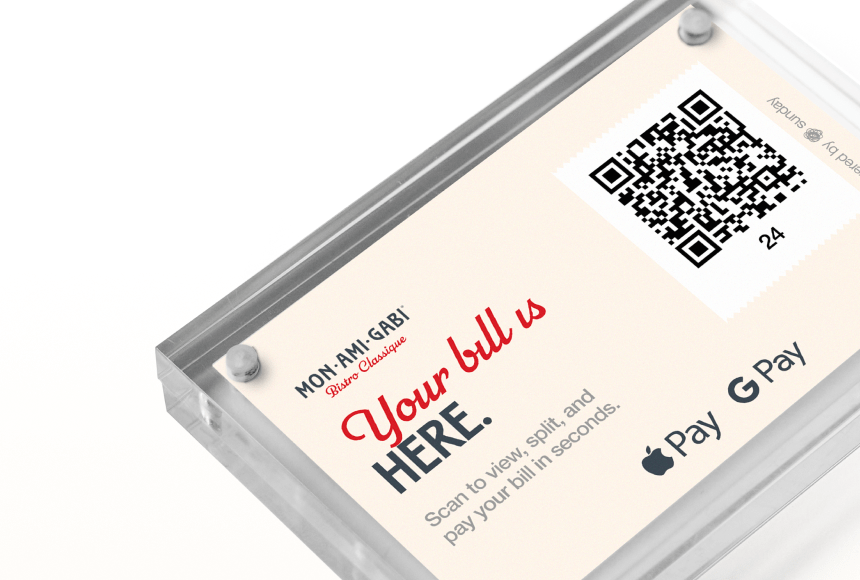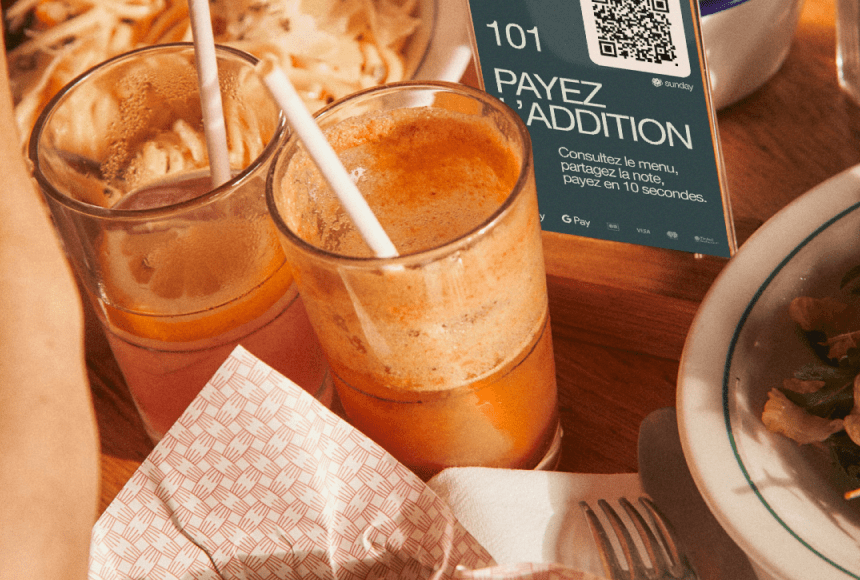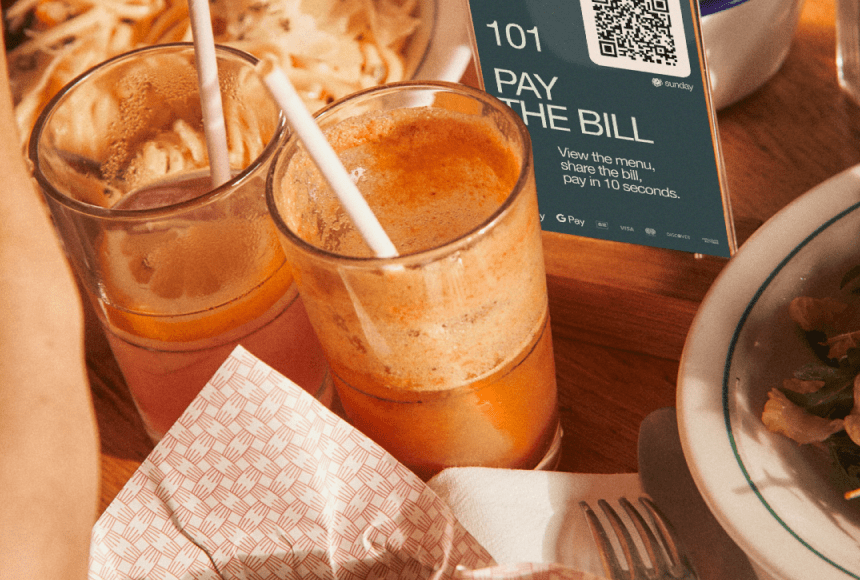
Mastering Quick Staff Training for Pay-at-Table Technology
Why Pay-at-Table Matters for Your Restaurant
Pay-at-table technology has quickly become a central component in modern dining experiences across the United States. Whether it’s using a simple mobile card reader or scanning a QR code to pay, guests now expect to settle their checks in just a few taps. According to a study by the National Restaurant Association (study by the National Restaurant Association), a majority of diners are eager to use contactless or rapid-payment options that speed up the entire dining process.
As a restaurant owner, introducing pay-at-table solutions can bring a few obvious perks—quicker table turnover, better tipping options, and a more streamlined workflow for your staff. However, these benefits come to life only if your team is comfortable using the new payment feature. The great news is you don’t need an hours-long training seminar or complicated how-to guides. In fact, you can often show your staff the ropes in under 10 minutes, especially if you focus on a few key strategies that make the learning curve shorter and smoother.
In this article, we’ll explore practical, real-world tips that will help you train your team—servers, hosts, and even bartenders—to use pay-at-table solutions with confidence. Think of it like serving an appetizer: it’s quick, efficient, and leaves everyone wanting more.
The Essential Elements of a 10-Minute Crash Course
When your employees are on the clock, every moment matters. That’s why a short, targeted training approach can be more effective than an in-depth seminar. The trick is to include only the foundational skills and knowledge they need to operate the pay-at-table tech. Consider these essential elements:
- Device Familiarity: Show them how to wake the device, navigate simple menus, and process a payment.
- QR Code Basics: Teach your team how guests scan a QR code printed on the check or placed at the table, and what steps follow once the code is scanned.
- Tip Suggestions: Make sure servers understand how suggested tip amounts appear on the interface and how customers can select a tip or customize it.
- Review Options: Some solutions allow customers to leave a Google review after paying. Show your staff the prompts that guide guests through rating their dining experience.
- Security Measures: Remind your team to protect customer data by not leaving the device or screen unattended when sensitive payment information is displayed.
Real-Life Example: The “Quick-Fire” Training Session
Imagine you own a trendy bistro in a bustling part of town. You’ve decided to use a pay-at-table software that generates a QR code each time a new guest is seated. Your staff is composed of both seasoned veterans and new hires who are anxious about looking clueless in front of customers. Here’s how you could run a simple, 10-minute “quick-fire” training session that puts them at ease:
- Gather in the Dining Area (1 minute): Instead of heading to a back office, gather around a real table and show everyone where the QR code is placed. The goal is to recreate an actual scenario so your employees fully grasp the technology in context.
- Demo the QR Code Scan (2 minutes): Pull up a hypothetical bill on your phone or a tablet to illustrate what a guest would see. Scan the QR code yourself and walk them through each screen. Show them how tipping works and how customers confirm their payment. Don’t rush—this is the moment to highlight the essential steps.
- Let Them Practice (3 minutes): Hand your phone to one server, or if you have multiple devices, distribute them among your team. Let each person practice scanning the QR code and simulating a payment. Encourage them to test tip features and bonus actions, like leaving a review. With just a few attempts on their own, they’ll feel more confident.
- Address Common Questions (2 minutes): Invite questions: “What if a guest wants to split the bill?” “How do we handle gift cards?” “What happens if the battery dies mid-payment?” Quick, clarifying answers will reduce stress come rush hour.
- Orchestrate a Mini Role-Play (2 minutes): Finally, have one staff member act as the guest while another staff member takes them through the pay-at-table process. This live demonstration cements the knowledge and fosters teamwork.
All of that happens in no more than 10 minutes. It’s like your staff is prepping for a fast-paced dinner rush: quick, efficient, and guaranteed to keep everyone on their toes—and your guests happy.
Overcoming Training Challenges
Even the best plan can meet a few barriers. Below are common stumbling blocks and how to navigate them swiftly. Think of these as the lumps in a sauce; if you address them right away, you’ll end up with a smooth consistency.
1. Initial Resistance to Change
Some longtime staff members might be skeptical about new technology. They may wonder why they can’t stick to the old system of handing guests paper checks and taking credit cards back to a central station. The solution is to show them how pay-at-table technology actually makes their job easier. By eliminating extra trips between the table and a stationary register, servers can focus on what they do best: delivering outstanding hospitality. Highlighting tangible benefits, such as higher tips and better guest satisfaction, helps break down resistance.
2. Fear of Technical Glitches
Your team might worry about connections failing, devices freezing, or the Wi-Fi acting up at peak times. While no technology is failproof, you can reassure them by having a backup plan, such as a small supply of portable card readers or a reliable internet backup. Emphasize that if an issue arises, the solution is to calmly use the backup and alert management if any device repeatedly glitches. Just as you’d have backup ingredients in the kitchen, you need a backup procedure for payment tech.
3. Lack of Confidence with Guests
Some servers hesitate to introduce new concepts to guests because they don’t feel 100% confident explaining how it works. A little coaching and a quick cheat sheet of “talking points” can go a long way. For instance, you might provide them with simple phrases like, “We now offer an easy, secure way to pay right here at your table. Simply scan the code, and you’ll be guided through tipping and payment. It’s like having a personal cashier right at your seat!” Practice this pitch with them once or twice, and you’ve nipped that problem in the bud.
Additional Tips for a Smooth Transition
Beyond your core 10-minute crash course, here are some bonus strategies to ensure your staff stays on top of their pay-at-table game.
- Enable Group Learning: Encourage staff members who have mastered the system to guide others fostering a sense of teamwork and shared responsibility.
- Provide Visual Aids: Place a small instruction card near the staff station or inside a binder. Containing step-by-step bullet points, this cheat sheet becomes an easy reference.
- Healthy Competition: Motivate your team by turning it into a fun challenge: who can assist a table in paying the quickest while still providing top-notch service?
- Check in During Rush Hours: Management or shift leaders should be on the lookout during peak times. If someone is unsure how to handle a pay-at-table issue, a supportive nod or quick tip from a manager can fix the problem instantly.
Maintaining Momentum: Keeping the Staff Engaged
Once your team is comfortable with pay-at-table, it’s important to ensure they stay engaged. Technology and customer preferences evolve fast. Think of how quickly menu trends change in the culinary world—digital payment trends move just as swiftly. Here’s how to keep momentum:
- Periodic Refreshers: Run a mini refresher every few weeks or whenever there is a software update. Five minutes is plenty to cover new features or shortcuts.
- Staff Feedback Sessions: At the end of each week or month, ask your servers to share any pay-at-table difficulties they encountered. This open forum promotes teamwork and continuous improvement.
- Update Training Materials: Keep a digital folder with instructional videos. If your pay-at-table solution has a new upgrade, a short explainer clip can quickly highlight the changes.
Keeping your staff engaged with ongoing mini-trainings ensures they remain confident advocates for your innovative payment system. That confidence, in turn, translates to a stellar dining experience.
Case Study: The Neighborhood Café That Embraced Change
A small café in a local arts district decided to integrate a pay-at-table platform for the first time. Concerned about potential chaos, the manager decided to conduct a short but impactful 10-minute training similar to the “quick-fire” session described above. Within a week, staff were not just using the system— they were also actively encouraging customers to pay via mobile, touting it as the café’s “fresh new feature.”
Results? Customer wait times for payment decreased by about 35%, while tips for staff increased by an average of 20%. Guests also appreciated being able to leave a Google review immediately, resulting in several glowing recommendations that boosted the café’s online visibility. The owner, impressed by the positive impact, introduced a friendly referral challenge: if a staff member received a mention in a positive review for their helpfulness with the pay-at-table feature, they got a small gift card to a local store. The entire team embraced the idea, and morale soared.
The Role of Warm Customer Interaction
Even the smoothest technology can feel impersonal if staff ignore the value of genuine human connection. While pay-at-table solutions minimize friction in the payment process, they also free servers to spend more time chatting with guests, answering questions, or upselling dessert. Rather than ferry cards back and forth, your servers can invest those extra moments in conversation. Nothing replaces the sense of hospitality that comes from a friendly, attentive interaction. By reducing busywork, pay-at-table solutions can actually increase opportunities for authentic guest engagement.
How sunday Can Help
Choosing a partner like sunday can streamline your pay-at-table rollout and maintain your staff’s enthusiasm. Why? Because it’s designed with simplicity in mind—both for the diner scanning a QR code and the staff who need to assist them. This means fewer steps, fewer headaches, and a more intuitive experience for everyone involved. Plus, integrated features such as tipping prompts and review links make it a one-stop solution for boosting revenue and collecting instant feedback. When your staff realizes how user-friendly the technology is, you’ve already won half the battle.
Ready to Empower Your Team?
You don’t have to overhaul your entire establishment or create an hours-long training camp to adopt pay-at-table solutions. Think of it more like introducing a new entrée: it takes just enough time to ensure it’s done right, and then you can serve it up with confidence. All it requires is about 10 minutes of focused teaching, consistent follow-up, and a willingness to embrace a modern approach to dining. By prioritizing user-friendly technology, giving your staff a brief yet crystal-clear primer, and fostering a supportive environment, you’ll see immediate benefits—both financially and in terms of guest satisfaction.
If you’ve been putting off pay-at-table because you believe staff training will be too big a hurdle, it’s time to reconsider. With the above strategies, you can equip your team to handle payments in record time, enhance their tip potential, and leave guests feeling taken care of at every stage of the meal. It’s a small investment in training that promises a big, ongoing return. And best of all, this approach keeps you on the cutting edge of the restaurant industry—right where your business belongs.
Find out more today
Drop us your details below and we’ll reach out within the next 24h
“Check please” is a thing of the past.
With our integrated QR codes your customers pay in seconds, straight from their table.