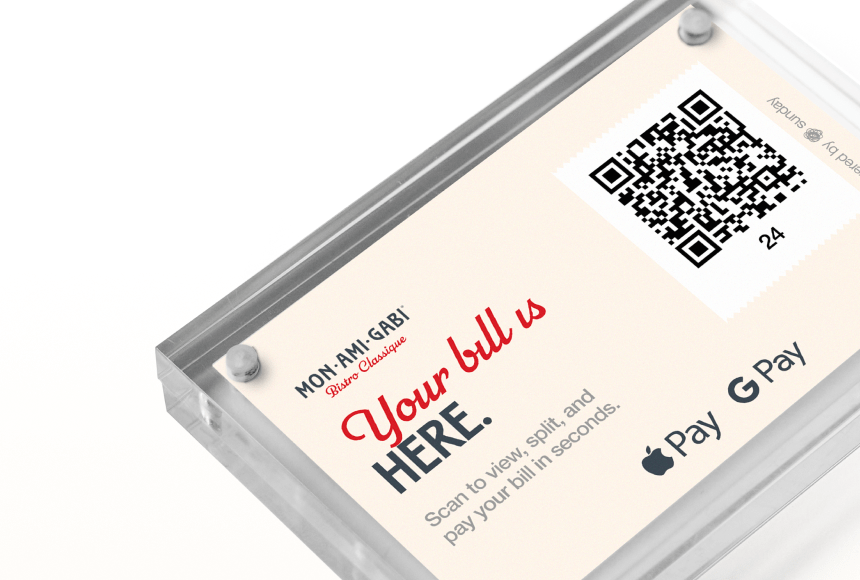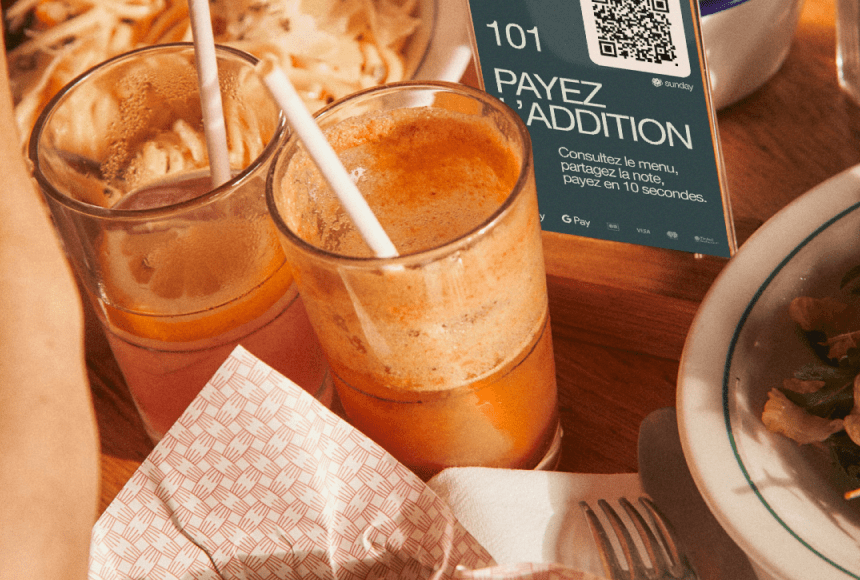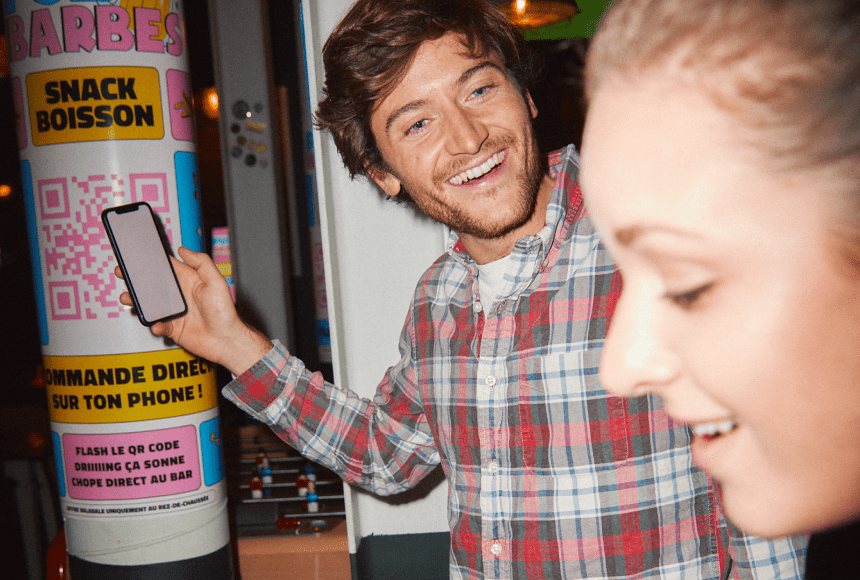
Making Pre-Ordering Effortless in Your Restaurant’s Daily Operations
Why Pre-Ordering Is Worth Your Attention
Picture this: your restaurant is humming on a busy evening. Guests arrive in waves, servers hustle from table to table, and the kitchen is juggling countless tickets. Meanwhile, outside, some of your would-be customers opt for a place that offers pre-ordering—where they can secure their favorite dish and drastically cut their waiting time. You might be missing out on a growing slice of the market.
Pre-ordering has become more than a novelty. It’s evolving into a go-to convenience for customers craving speed and certainty. According to Restaurant Dive’s 2023 tech trends, more diners than ever appreciate the ability to lock in their meal ahead of time. For restaurant owners, integrating pre-ordering into your existing workflow can unlock higher revenue, smoother kitchen operations, and, most importantly, happier customers.
But how do you do it without turning your well-oiled machine upside down? Let’s explore practical steps that respect your current flow, minimize friction, and keep your staff (and guests) smiling.
Assessing Your Current Workflow
Before you dive into adding pre-ordering, it’s crucial to map out your existing operations. Think about:
- How Orders Move Through Your Restaurant: From the moment a guest sits down—or places an order online—what’s the chain of events until that meal is ready?
- Where Bottlenecks Occur: Does your kitchen get backed up at specific times? Are your servers juggling too many tickets at once?
- Staff Comfort with Technology: Is your team well-versed in digital ordering, or do they rely on manual receipts and paper notes?
Answering these questions helps you identify the right place to insert pre-ordering without creating chaos. For instance, if your cooks struggle to manage a sudden influx of orders, you can implement a scheduling feature that spaces out pick-up or dine-in times. If your servers are used to an on-floor routine, you can train a designated team member to oversee digital orders—rather than requiring every server to multitask between in-person and pre-ordered meals.
Choosing a Pre-Ordering System That Fits
Just as you’d select a new oven or grill based on your kitchen’s needs, you want a pre-order solution that aligns with your restaurant’s style and scale. Look for:
- Compatibility with Your Current POS: If you already have a modern POS (point of sale), make sure your pre-order tool integrates seamlessly, so orders automatically appear alongside in-house tickets.
- Real-Time Menu Updates: Whether you run out of fresh salmon or add a special dessert, a dynamic menu keeps customers informed and prevents unpleasant surprises.
- Timed Order Slots: Being able to throttle how many pre-orders you accept per 15-minute window can prevent your kitchen from drowning in simultaneous requests.
- Secure, Flexible Payments: Solutions like sunday can let diners pay digitally, tip easily, and even simplify how your staff handles checks. Minimal friction for customers equals smoother operations for you.
Your goal is to ensure the new system doesn’t disrupt your workflow but rather slots into it as naturally as an extra server on a busy shift.
Adapting Your Menu for Pre-Orders
Not every dish suits pre-ordering. Some items might taste best seconds after leaving the grill, while others can hold up well for 20 minutes or more. Review your menu and decide which items:
- Are fast and easy to prepare
- Require minimal last-second assembly
- Can handle short travel times if you’re offering pickup
You can start small—pick a handful of crowd-pleasers that are consistent winners. Over time, expand as you gain confidence. Remember: you can always create a “Pre-Order Special” category highlighting dishes that lend themselves perfectly to this approach.
Training Your Staff for a Smooth Rollout
You could have the best technology in the world, but it won’t matter if your team isn’t comfortable using it. Here’s how to get them on board:
- Explain the Value: Help your staff see that pre-orders can reduce stress by giving them a heads-up on what to prepare. Fewer last-minute rushes, more predictable flow.
- Provide Hands-On Demos: Walk your staff through the ordering interface. Show them how to check incoming orders, update item availability, and handle any special requests.
- Establish Clear Roles: Decide who manages the pre-order queue—could be a host or a specially trained server. You don’t want orders to slip through the cracks.
- Address Concerns Upfront: Reassure your team about changes in tipping structures or fear of fewer in-person interactions. Often, pre-orders help staff engage better with customers who do dine in.
By emphasizing the benefits and guiding them through the process, you’ll transform apprehension into enthusiasm.
Aligning Your Kitchen Flow
Much like plating a dish in the right sequence, timing is everything in your kitchen. Pre-ordering can help—but only if your back-of-house is set up to absorb advance tickets. Some practical tips:
- Set Prep Windows: If someone orders lunch for pickup at 12:30 p.m., your chefs can start cooking at, say, 12:10 p.m. That ensures the food is fresh yet ready on time.
- Color-Coded Tickets: If you print tickets, consider a different color for pre-orders. Cooks can quickly spot and prioritize them correctly.
- Communication Channel: Encourage your kitchen manager or lead cook to update the system if they see a surge of orders. That way, the platform can push longer wait times or limit new orders for a brief period.
When the kitchen knows what’s coming, they can sequence tasks more effectively—improving consistency and reducing stress.
Handling Dine-In vs. Pickup Pre-Orders
Many restaurants choose to start with pre-ordering for pickup and then expand to dine-in. For dine-in pre-orders, guests book a table in advance, select their meals, and arrive at a set time. Food arrives faster, and your front-of-house can plan better seating.
However, consider potential pitfalls:
- Lateness: What if a party is 20 minutes late for their reservation? You might keep their food warm (which could compromise quality) or coordinate partial prep. Set guidelines or require a deposit.
- Menu Constraints: Some complex dishes might not adapt well to partial pre-cooking. Let diners know any relevant details to avoid disappointment.
Pickup pre-orders are simpler by nature: customers drop by at a pre-selected time, grab their food, and go. Either way, clarity rules—communicate exactly how and when they can retrieve their orders so there’s no confusion.
Promoting Your New Pre-Order Option
Once you’re set up, you need to let people know—otherwise, your shiny new system may stay idle. Raise awareness with:
- Website Banners and Pop-Ups: Add a “Pre-Order Now” button in a prominent spot on your homepage.
- Email Campaigns: Send a short, engaging newsletter to your existing database announcing the feature. Maybe include a small incentive (e.g., a free side dish) for those who try it first.
- Social Media Teasers: Show behind-the-scenes glimpses of how the pre-order system makes lunch or dinner smoother, using short videos or before-and-after scenarios.
- In-Restaurant Signage: Table tents or posters by the entrance can pique curiosity among your dine-in crowd.
Focus on how it solves a real pain point. For instance, highlight that office workers can pre-order lunch and pick it up without waiting in line—or that busy families can arrive to a table practically set for them.
Ensuring a Frictionless Payment Experience
Customers love convenience. If they have to stand in line to pay after having already pre-ordered, you’re adding friction. Look for ways to let them pay when they place the order or at the table quickly upon arrival. That’s where tools like sunday shine: your guests can scan a QR code, settle their bill, and even tip, all in seconds.
Some restaurants fear losing the personal touch if the payment process goes too digital. But ironically, streamlining payment can free your staff to chat, recommend new dishes, or provide that extra flourish that builds customer loyalty.
Addressing Potential Pitfalls and Concerns
Every new system has challenges. Let’s tackle a few common worries:
“What if I get too many orders at once?”
Set up time slot limits. For instance, only 5 pre-orders can be placed for a 15-minute window. That way, your kitchen can manage a steady flow rather than an avalanche of last-minute tickets.
“We still rely heavily on phone orders or walk-ins.”
That’s okay. Pre-orders don’t have to replace your existing methods. They just offer another channel for tech-savvy customers or those who crave convenience. Over time, your phone-heavy customers might even switch to the digital route once they see how easy it is.
“Our staff is already busy; will this increase workload?”
In most cases, pre-orders smooth out the workload by giving your staff better visibility. Yes, you’ll manage an extra ordering channel, but it usually reduces last-minute chaos—especially during peak times.
Evaluating Success and Iterating
So, you’ve launched pre-ordering and see a trickle—or maybe a torrent—of new orders. Now what?
- Collect Feedback: Encourage customers to share how they found the experience. Was it quick enough? Did they get their food at the promised time?
- Track Data: Look for trends—peak times, popular dishes, or average wait durations. If certain items always get pre-ordered together, consider bundling them as a combo deal.
- Refine Your Menu: If your staff complains about one dish that’s hard to prep in advance, consider removing it from the pre-order list or adjusting the recipe.
Continuous improvement keeps your offering fresh and your team aligned with the system’s benefits.
When Pre-Ordering Becomes Part of Your Restaurant’s DNA
Eventually, pre-ordering will simply be another service channel for your business—like dine-in, takeout, or delivery. The trick is weaving it into your day-to-day so customers expect the option, staff know how to handle it, and your kitchen remains consistently prepared.
That’s where the real advantage kicks in. A frictionless pre-order system can become a selling point. Imagine local office workers telling their colleagues, “Go to this spot—they have pre-ordering, so we’ll be in and out in no time.” Or families praising how they can plan a meal at your restaurant around sports practices and busy schedules.
In a competitive dining landscape, small details like these often tip the scale in your favor.
Looking Ahead: Staying Agile and Innovative
As the restaurant scene evolves, so do customer expectations. Pre-ordering might soon be as commonplace as online reservations. By implementing it now and refining as you go, you’re setting yourself up for the future—meeting diners’ needs before they even realize they have them.
Don’t fear the change. Think of it as welcoming a new ingredient into your classic recipe for success. With careful preparation, consistent communication, and a willingness to adapt, pre-ordering can become a seamless part of your existing workflow—enhancing efficiency, boosting revenue, and keeping your clientele coming back for more.
Ultimately, the secret ingredient is planning. Lay out your steps, bring your team along for the ride, and watch as friction fades and your restaurant’s reputation for convenience—and great food—rises to the top.
Find out more today
Drop us your details below and we’ll reach out within the next 24h