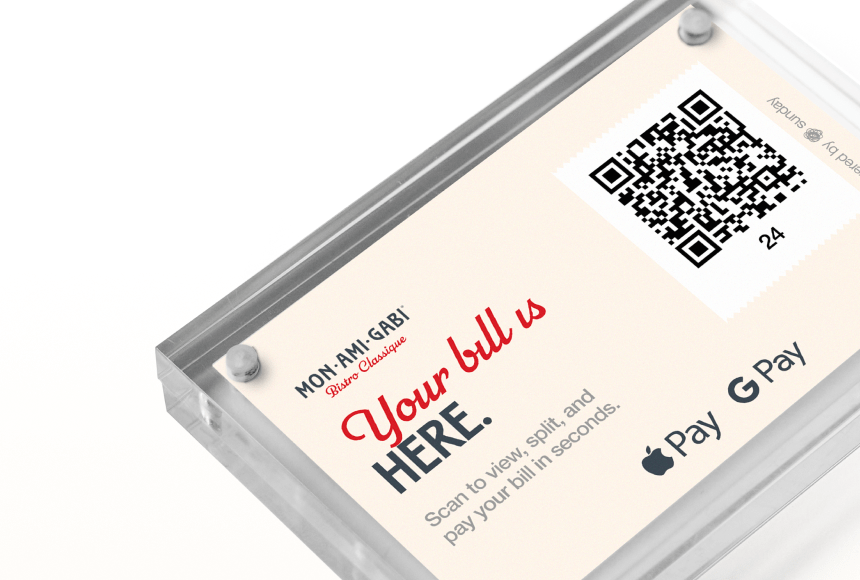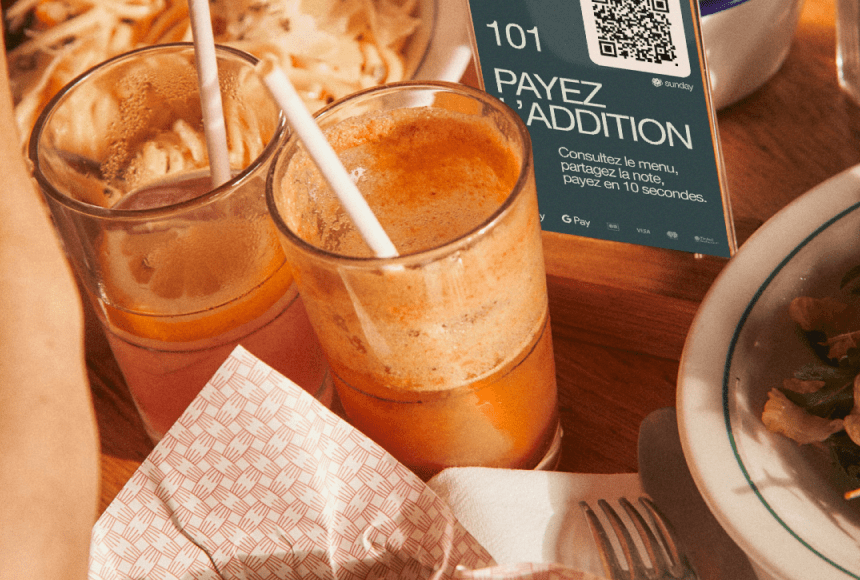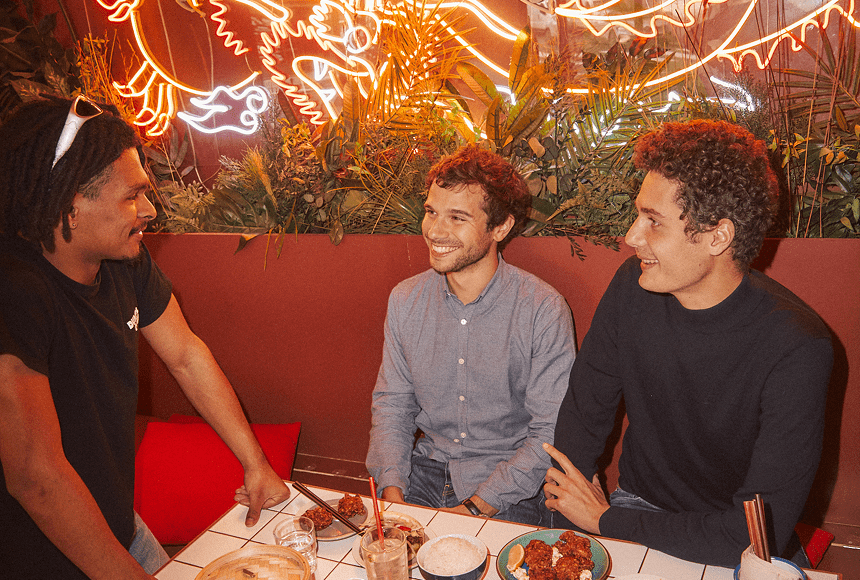
Giving Your Restaurant a High-Tech Upgrade While Keeping Your Current System
Why Tableside Payment Matters Now More Than Ever
In today’s fast-paced restaurant scene, adopting streamlined technology isn’t just about appearing modern—it’s about meeting guests’ growing expectations. Patrons want convenience and speed, especially at checkout. And you likely want to avoid the chaos of constantly handing over credit cards, printing receipts, or waiting for a physical terminal to become available. That’s where tableside payment solutions come in, letting customers settle their bill via their smartphone or a quick scan of a QR code.
But what if you’re perfectly happy with your existing POS? Or you’ve just spent significant time and money training your staff on your current system? The good news is you can integrate a tableside payment solution without overhauling everything. Let’s talk about the practical steps to make it happen, plus the benefits you’ll see once you do.
Understanding the Basics of Tableside Payment
Before diving into integration, let’s clarify what we mean by “tableside payment.” Simply put, it’s a setup that allows your customers to pay, tip, and even leave feedback right at their table—often by scanning a QR code on the bill or the tabletop. No need for them to wait for a server to bring a card reader or process their payment at the register. The flow generally looks like this:
- Guest finishes their meal.
- They scan a code or tap a device to see their check.
- They pay using their phone (credit card, Apple Pay, Google Pay, or another digital wallet).
- They add a tip and get an instant digital receipt.
It’s smooth, quick, and—if you choose the right solution—requires minimal adjustments to your existing hardware. Solutions like sunday are designed to overlay on top of your current POS workflow rather than replacing it.
Step 1: Identify Your Must-Have Features
Before selecting a tableside payment tool, map out what you really need. For instance:
- Ease of Use: Will your guests need to download a separate app? Or can they simply scan with their phone camera?
- Gratuity Prompts: Is the system capable of suggesting tip percentages so your staff doesn’t lose out on potential earnings?
- Multi-Tender Splitting: Can your guests split the check easily if they want to pay separately?
- Real-Time Integrations: Will the tableside system pass transaction data back to your POS so you don’t have to manually reconcile everything?
Defining these must-haves helps you zero in on a solution that seamlessly complements your existing processes. For example, if your restaurant thrives on group dining, built-in splitting might be essential. If you’re in a tipping-heavy market, you’ll want a tool that gently prompts for gratuities.
Step 2: Check Your POS Compatibility
A common misconception is that introducing any new payment method requires installing new hardware or completely changing your POS system. That’s not always true. Many modern tableside payment solutions can integrate with a wide range of POS systems or operate independently while still providing data back to your main setup.
- API-Driven Solutions: Some providers use open APIs to connect directly with your POS for real-time updates on checks, orders, and tips.
- Middleware or Bridge Software: A small piece of software can link the new payment platform to your existing POS, enabling data sync without major changes.
- Standalone Operation with Data Export: Worst case, the new system can run standalone, and you’d import daily sales data into your POS at day’s end. This might be less elegant but still workable.
Before signing any contracts, ask the vendor to confirm compatibility or demonstrate how the integration works. This ensures you won’t get stuck with a platform that can’t talk to your current system.
Step 3: Involve Your Staff Early
Your front-of-house team is the backbone of your dining room. They’re the ones who’ll field questions from guests, help them scan QR codes, and handle any hiccups. So, it’s crucial to get them excited and well-informed about the new process.
- Explain the Advantages: Show how tableside payment reduces the frantic back-and-forth to the register. Emphasize the potential for bigger tips, since digital prompts often encourage higher gratuities.
- Offer Hands-On Training: Let your servers use the solution as if they were customers. They’ll quickly understand how to guide real guests.
- Set Up a Feedback Loop: During the first few weeks, hold brief daily check-ins. What’s working well? Are there recurring questions from diners? Adjust your approach accordingly.
When your staff feels comfortable with tableside payment, that confidence rubs off on customers. The smoother the introduction, the quicker you’ll realize the solution’s benefits—like faster table turnover and fewer billing errors.
Step 4: Test Before Fully Launching
Instead of rolling out tableside payment across your entire restaurant on a busy Saturday night, do a soft launch. Try it with a handful of tables or during off-peak hours to iron out any quirks.
- Gather Real-World Data: Track how quickly customers complete payment, whether they seem confused, and how staff adapt.
- Address Glitches Immediately: If there’s a connectivity issue or confusion about splitting checks, fix it on the spot.
- Ask for Guest Feedback: You can even mention, “We’re testing a new payment system—how did you like it?” That direct input is invaluable.
Once you feel confident everything’s running smoothly, expand to the rest of your dining room. If your staff and diners have had a positive pilot experience, the transition will be virtually painless.
Step 5: Showcase It to Your Customers
Adopting advanced payment technology can also enhance your restaurant’s image. Let your regulars and new diners know you offer a modern, convenient checkout.
- Prominent Signage: Place small table cards that say, “Pay at Your Table in Seconds. Just Scan Here.” This helps even the least tech-savvy customers give it a go.
- Waitlist or Reservation Alerts: If you use a waitlist app or online reservation system, include a note: “Enjoy quick, contactless payment with our new QR code solution.”
- Social Media Teasers: Post a quick video or photo on Instagram or Facebook showing how easy it is to pay. Encouraging engagement can spark curiosity among potential diners.
Highlighting this new convenience can set you apart from other local restaurants that still rely on older, slower checkout methods.
Addressing Common Concerns
Let’s tackle a few typical worries owners have when adding a tableside payment solution:
“I’m worried about costs. Is it expensive?”
Many solutions operate on a per-transaction model or a reasonable monthly subscription. Considering the time saved by staff and the potential for faster table turnover (which can boost daily sales), the ROI is often quick. By saving just a few minutes per table, you can seat more guests overall, offsetting the platform costs.
“Will older customers resist this new tech?”
While some diners may need a short explanation, a quick demonstration from your staff can do wonders. Often, older guests appreciate how simple it is—no fumbling for a pen or awkwardly waiting for a server to return with their card. And if they prefer to pay the traditional way, you can keep that option open, too.
“Is it secure?”
Yes, assuming you choose a reputable provider. Modern solutions encrypt transactions and never store sensitive card information on your restaurant’s devices. In fact, contactless payments can be safer than passing a card around the dining room.
Benefits You’ll Notice Right Away
Once you integrate a tableside payment solution without replacing your existing POS, you’ll likely see immediate improvements in a few areas:
- Faster Table Turnover: Diners who finish their meal can leave whenever they’re ready, speeding up the final step of the dining process.
- Reduced Server Workload: Your team won’t waste time printing checks or running cards. That means more attention for guests who need real help or hospitality.
- Fewer Mistakes: Guests confirm their own totals. If they spot an error on the bill, it’s a quick fix—no reprinting receipts. This reduces confusion and potential complaints.
- Potential Tip Increase: Prompted digital tip suggestions often lead to higher gratuities. That’s a morale booster for staff and a great selling point if you’re trying to recruit top-tier servers.
With these upsides, you might wonder why you waited so long. Over time, even small time savings add up to significant gains in efficiency and satisfaction.
Optimizing for Loyalty and Feedback
A hidden bonus of tableside payment is its ability to tie into loyalty programs or gather real-time feedback. Imagine a pop-up at checkout: “Join our loyalty program now for a free appetizer on your next visit.” Or a quick link prompting diners to post a Google review.
This synergy can help you:
- Grow Repeat Business: Customers love immediate rewards. A digital sign-up takes seconds—much easier than filling out paper forms or linking receipts after the fact.
- Amass Authentic Reviews: Diners are more likely to leave a review while they’re still at the table and happy with their experience. You’ll see a higher volume of positive, detailed feedback.
- Capture Valuable Data: Combine the payment records with diner preferences, so you can refine your menu or promotions. Over time, you’ll develop a clearer picture of best-sellers and top spenders.
If your chosen tableside solution supports these add-ons, be sure to use them. They can become powerful tools for marketing and building loyalty—none of which requires swapping out your existing POS.
Real-Life Example: A Busy Neighborhood Bistro
Let’s imagine a neighborhood bistro that seats about 50 guests. On a bustling weekend night, the manager notices lines forming at the register as servers handle multiple cards. On top of that, each check-out can add five or more minutes per table.
They adopt a simple QR code solution that links to their existing POS. Here’s what happens:
- Implementation: They place small QR stickers on each table, train servers on how to help customers scan with phone cameras, and do a one-week pilot on half the restaurant.
- Results: Checkout times drop by roughly four minutes per table. With that saved time, each table can turn over about half an hour quicker during peak times across the entire evening—equating to one extra turn for some tables.
- Staff Reaction: Servers love it. Instead of running cards, they spend more time chatting about menu items, and they notice a small bump in tips thanks to the recommended tip prompts.
Within a month, the bistro extends this system to every table and sees an overall revenue increase due to higher turnover and average check sizes. Meanwhile, the manager never had to replace or reconfigure their main POS hardware.
Take the Leap Without the Headache
It’s understandable to feel nervous about adopting new tech—especially if you’re fond of your current POS or worry about staff confusion. But with a careful, step-by-step approach, you can integrate a tableside payment solution that complements your existing setup.
Armed with the right partner—like sunday—and a clear plan for staff training and soft launches, you’ll quickly see the payoffs: faster turns, happier servers, and delighted diners. The best part? You can achieve all this without dismantling the systems and processes you’ve already invested in.
So, if you’ve been considering an upgrade but hesitating because you’re wary of big changes, know that it’s possible to modernize your checkout process while preserving your restaurant’s core. Offer your guests the speed and convenience they crave, and let your team focus on the genuine hospitality that keeps them coming back.
Find out more today
Drop us your details below and we’ll reach out within the next 24h