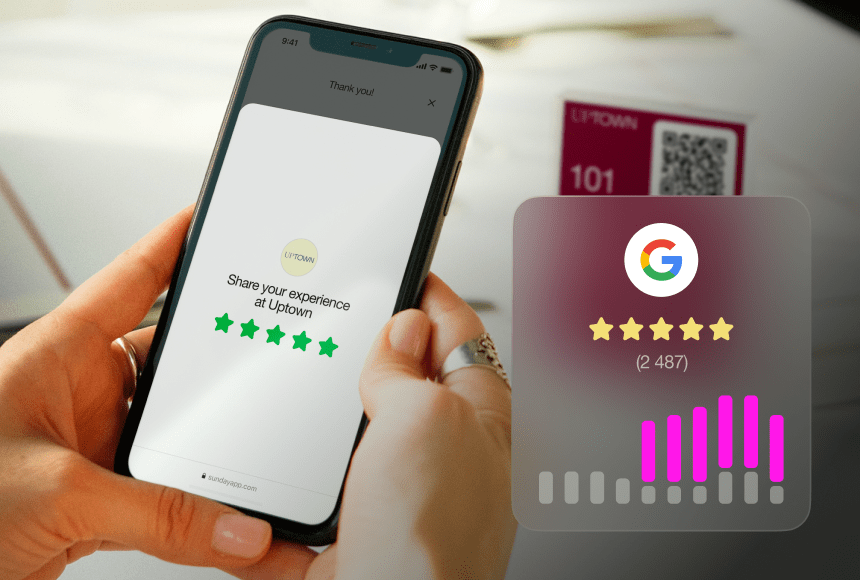Elevate Your Restaurant’s Online Presence: A Practical Guide to Google Business Optimisation
Why Your Google Business Listing Matters
Picture this: it’s a drizzly Thursday evening in Manchester, and a hungry diner types “Italian restaurant near me” into Google. Within seconds, a neat little box appears, showcasing options with star ratings, contact details, and directions. That box is your Google Business listing. It’s the front door to your restaurant in the digital world. If you’ve claimed and optimised it, you’re welcoming potential customers with open arms. If not, you’re missing out on a chance to shine.
In the UK, nearly 46% of all Google searches have local intent (source). That means almost half of all searches are users looking for places or services near them. If your Google Business listing isn’t up to scratch, you risk losing those customers to your competitors. Not good for business, right?
Let’s walk through the key steps to make your Google Business listing irresistible. We’ll explore best practices, offer insider tips, and even show you how sunday can help enhance your online presence.
Step One: Claim and Verify Your Listing
Before you whip up your listing like a perfect soufflé, you need to claim and verify it. This step is straightforward but essential.
- Head to Google Business and sign in with the Google account you want associated with your business.
- Type in your restaurant’s name. If Google has auto-generated a listing for you, claim it. If not, create one from scratch.
- Choose your verification method. Options include postcard, phone, or email, depending on Google’s availability in your region.
Once verified, you’re in control of how your restaurant appears in Google Search and on Google Maps. This is the digital equivalent of hanging your own sign outside your restaurant, making it official and welcoming to everyone searching for good food.
Step Two: Perfect Your Business Information
A Google Business listing with half-baked details won’t impress. Customers want clear, consistent information. Think of it as the foundation of your online menu—it needs to be accurate, appetising, and easy to read.
Business Name and Category
Use your official restaurant name. Then, choose the most relevant primary category—“Italian Restaurant,” “Burger Restaurant,” “Gastro Pub,” or whatever best describes your eatery. Avoid keyword stuffing, like “Italian Restaurant Pasta Pizza London.” Google frowns upon that, and it can hurt your ranking.
Contact Details and Address
Ensure your phone number, address, and website are correct. Triple-check your postcode, especially if you’re in a large city with multiple branches. If you have multiple locations, create separate listings for each one. Consistency across platforms (Google, your website, social media) helps build trust and improves local SEO.
Attributes and Highlights
Is your restaurant family-friendly? Do you offer vegetarian options? Are you wheelchair-accessible? Add relevant attributes, as these mini highlights can convince a prospective customer to choose your place over another. It’s also a great spot to showcase any unique features—like a rooftop terrace or Sunday roast specials.
Step Three: Use Eye-Catching Photos and Videos
Great visuals are like the perfect garnish on a well-plated dish—they elevate the overall experience. High-quality images and short videos can whet a customer’s appetite before they’ve even stepped through your door.
- Exterior Shots: Show your restaurant’s entrance and signage so customers know what to look for on the street.
- Interior Shots: Highlight your décor, seating layout, and ambience. Clean, well-lit images are key.
- Plates of Food: Include your signature dishes. Make sure the lighting is flattering, and the food looks fresh and mouth-watering.
- Behind the Scenes: Short clips of the kitchen at work or a chef’s special technique can build excitement.
Google encourages businesses to add photos regularly. Restaurants that post photos get 42% more requests for directions (source—see Google’s own guidelines). So keep your gallery fresh. Consider updating it every month or whenever you add a new dish to the menu.
Step Four: Show Off Your Menu
In the restaurant world, your menu is often the star of the show. Making it easy to find can turn a casual browser into a paying customer.
- Upload photos or PDFs of your menu, or use the Google Business menu tool. Make sure it’s clear and up to date.
- Highlight popular dishes with enticing descriptions. If you use local or organic ingredients, this is where you can show them off.
- Check for typos, missing prices, or outdated items. These small details can be deal-breakers for some customers.
Remember, an accurate menu builds trust. If a customer shows up expecting a well-priced paella and finds out it’s off the list or three times the price, you’re risking a negative review. Keep everything fresh, just like your ingredients.
Step Five: Nail Your Opening Hours and Special Dates
Ever turned up to a restaurant on a bank holiday only to find it closed? Not a pleasant feeling. Avoid frustrating your customers by keeping your opening hours updated.
- Regular Hours: Double-check they match your real hours of operation.
- Seasonal Changes: If you close for a summer break or open late in December, mark it clearly.
- Special Days: Bank holidays, Christmas, New Year’s Eve—make sure to set different hours if necessary.
When hours are accurate, Google will display them with a note like “Open soon” or “Closing soon,” adding a touch of urgency and clarity for hungry visitors.
Step Six: Capture Reviews and Engage
According to a BrightLocal survey, 98% of consumers read online reviews for local businesses. That’s huge. Good reviews are like a five-star rating from a top food critic—they can build your reputation swiftly. Even a few strong, well-written reviews can make your listing stand out.
Here’s how to get them rolling in:
- Ask Politely: A gentle nudge after a meal can work wonders. Train your staff to mention that feedback on Google is appreciated.
- Leverage Technology: Use a solution like sunday to streamline payment with a QR code on each table. After the bill is settled, you can prompt diners to leave a quick review. Simple, efficient, and immediate.
- Respond Promptly: Show your appreciation for positive reviews, and handle negative ones calmly. More on that soon.
Remember, every piece of feedback is an opportunity for growth. Even a negative review can become a positive if you respond gracefully and make genuine improvements.
Step Seven: Respond to Reviews Like a Pro
Engaging with reviews is like greeting guests at the door: it sets the tone for their experience and shows you care. Here’s how to do it well:
- Be Quick: A prompt response indicates you’re attentive. Aim to reply within 24–48 hours.
- Stay Polite: Even if you disagree, keep your tone respectful. If a review is unfair, politely clarify any misunderstanding.
- Thank Them: Whether the review is glowing or grumbling, start by thanking them for taking the time to share their thoughts.
- Encourage a Return Visit: If they had a lukewarm experience, invite them back to try a new dish or redeem a small perk. It often turns critics into loyal fans.
Always sign off in a friendly manner. Something like “Best regards” or “We look forward to hosting you again” adds a personal touch. Remember, your responses aren’t just for the reviewer; future customers will read them, too.
Step Eight: Harness the Power of Posts and Updates
Google Business has a “Posts” feature that lets you share offers, updates, and events. Think of it as a mini billboard that can appear right on your listing.
- Promote Events: Hosting a wine-tasting evening? Post about it. Highlight date, time, and any special pricing.
- Share Offers: Got a two-for-one pizza deal on Tuesdays? Add a post with relevant details and a catchy image.
- Seasonal Menu Items: Announce new dishes or seasonal specialties. Encourage customers to try them before they’re gone.
These posts can boost engagement and encourage more clicks through to your website. Keep your posts short, direct, and visually appealing. Updating them regularly signals to Google that your business is active and relevant.
Step Nine: Embrace Tools That Streamline the Experience
Running a restaurant is fast-paced. Between juggling stock levels, staff schedules, and table bookings, optimising your Google Business listing might feel like another hefty item on your plate. That’s where a little tech-savvy help can make a big difference.
sunday is one such tool. Imagine: your diners scan a QR code, pay seamlessly, and get a gentle nudge to leave a review. In the same flow, they’re also prompted to leave a tip—no awkward fumbling for cash or waiting for the card machine. It’s a triple win: faster table turnover, more tips for your team, and fresh, authentic reviews that bolster your Google Business ranking.
And because sunday automatically integrates with your POS, you can keep track of all these transactions and feedback in one place. That’s efficiency working on your behalf, freeing you to focus on the real star of the show—your food and service.
Step Ten: Keep Everything Fresh and Updated
Much like how you wouldn’t serve stale bread, you don’t want stale information on your Google Business listing. Make a habit of checking your listing at least once a month:
- Refresh Photos: Update seasonal décor, featured dishes, or staff highlights.
- Check Attributes: Has your restaurant become pet-friendly recently? Add it.
- Manage Reviews: Respond to any new ones and see if any older reviews need a follow-up.
Staying up to date signals to Google—and to your customers—that you’re an active, attentive business. It keeps your listing well-seasoned and ready to impress new visitors.
Ready to Take the Next Step?
Optimising your Google Business listing is like fine-tuning the ambience in your dining room. It’s not just about being online, but about offering a welcoming space where potential diners can find exactly what they need. With accurate details, eye-catching photos, enticing menus, and a strategy to gather authentic reviews, your restaurant can stand out in a crowded market.
If you want an easier way to guide customers towards that glowing online feedback, sunday is ready to help. By simplifying payment through a quick QR code scan, you’re also opening a smooth pathway to higher tips and genuine Google reviews. The result? Your listing climbs the rankings, new customers take notice, and your regulars keep coming back for more.
After all, you’ve poured your heart into your menu and décor—why not ensure your online presence is just as inviting? Start today, and let your Google Business listing become the perfect digital showcase for your passion, your food, and your unique restaurant experience.
Find out more today
Drop us your details below and we’ll reach out within the next 24
Stay on top of your online reputation.
Say goodbye to bad ratings and hello to 5*s. Get to know your customers with our integrated rating & review feature, which allows you to get more reviews, better ratings and more visibility online.