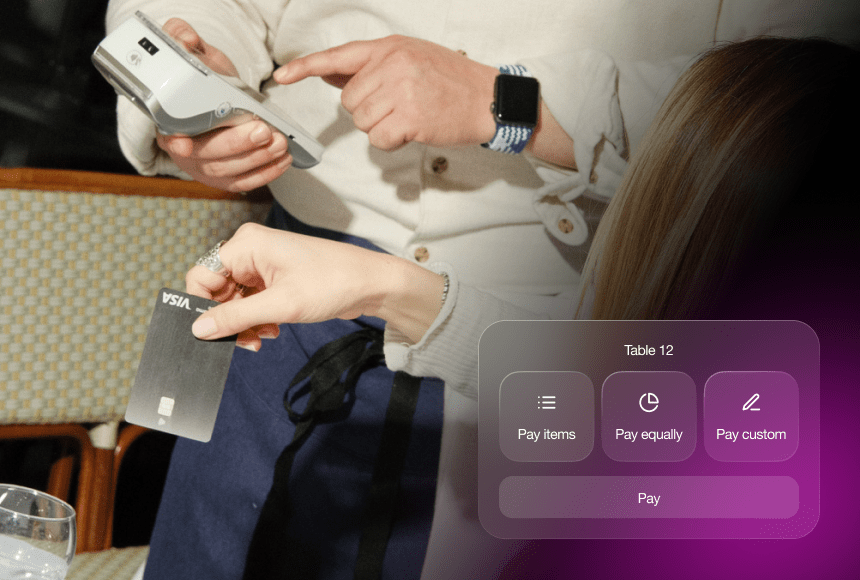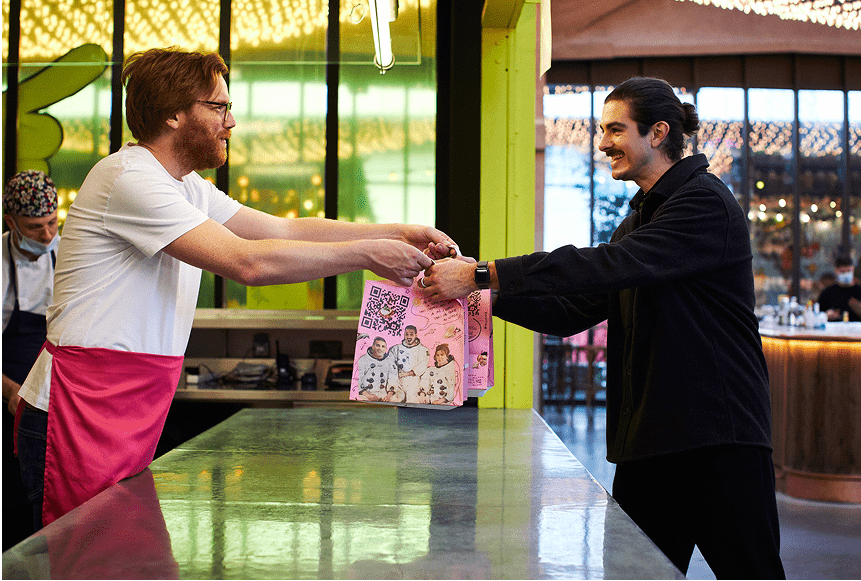Streamlining Contactless Payments in Your Restaurant
Why QR Code Payment Matters More Than Ever
The restaurant industry never stops evolving. With each passing year, new technologies surface, competition intensifies, and diners’ expectations shift. One innovation rapidly gaining ground is QR code payment. By giving guests the power to settle their bill from their smartphones, you can reduce server workload, speed up table turnover, and even boost customer satisfaction.
Yet there’s a burning question in many restaurant owners’ minds: “How do I integrate QR code payment into my existing systems?” If you’ve spent time and money getting a point-of-sale (POS) system, training staff, and refining workflows, the last thing you want is a clunky bolt-on that disrupts operations. The good news? Integrating a contactless payment platform can be a smooth process if you plan carefully. Below, we’ll walk through everything from compatibility checks to rolling out the technology in a way that delights your customers—and your staff.
Evaluating Your Current Setup
Before diving into any new tool, it helps to map out your current processes. Do you already use a digital POS or a cloud-based system that supports add-ons? Or are you running on a more traditional setup where orders are keyed in manually? Understanding your starting point saves headaches down the line.
- Check POS Compatibility: Many modern POS solutions are designed to interface with external apps and modules. Look for information on open APIs (application programming interfaces) or direct partnerships that your POS provider might have with QR payment platforms.
- Assess Hardware: Some restaurants rely heavily on older card readers or printers. If these are integral to your system, ensure that the QR code solution won’t conflict with them—or plan to upgrade where necessary.
- Map Guest Journeys: How do diners move through your restaurant? Are you set up for table service, counter service, or both? You’ll want to determine how best to display QR codes for maximum convenience.
Once you’ve got a clear overview of what you already have, you’ll be better positioned to find a QR code payment system that aligns with your existing workflow instead of rewriting it entirely.
Choosing a System That Plays Well with Others
Not every QR code payment platform is the same. Some are designed primarily for quick-service dining, while others cater to sit-down restaurants seeking advanced features like table-specific billing or tip prompts. If your business model involves multiple service styles—like takeaway plus table service—you’ll need a flexible tool that covers all bases.
When researching providers, consider:
- Integration Methods: Does the system connect seamlessly with your POS, or will it run in parallel, forcing staff to reconcile data manually?
- Feature Depth: Do you want only a quick pay-and-go feature, or do you also need itemised bills, custom tip percentages, or the ability for diners to split checks easily?
- Security Standards: Make sure any platform you choose complies with PCI DSS (Payment Card Industry Data Security Standard). Your customers must trust that card details stay secure.
It might help to speak with other restaurant owners in your network or browse user reviews on reputable sites like The Caterer (source) or Big Hospitality (source). Learning from real-world experiences can steer you toward a solution that’s both robust and easy to deploy.
Setting Up the Integration Step by Step
Once you’ve selected a QR code payment system, the actual integration can often happen in just a few key steps.
- Install or Enable the Module:If the platform you’re using provides a direct plugin or module for your POS, installing it is usually your first move. That might involve downloading an app from your POS vendor’s marketplace or inputting an API key into your POS settings. In some cases, your payment provider will guide you through a brief setup wizard.
- Link to Your Menu and Pricing:The next step is ensuring the QR code payment knows your menu structure and item prices. This can be done by importing a digital version of your menu, syncing an online menu link, or simply connecting to your POS’ item database. From there, any changes you make—like daily specials or sold-out items—should reflect in the QR code’s digital interface, too.
- Generate Unique QR Codes:You’ll need codes for each table, or in some setups, each check. The codes can be printed on small table displays, napkin holders, or even on receipts. Some restaurants keep a single code per table that dynamically updates for each new party. Others generate a new code for each bill. Your approach depends on your preference and the capabilities of your chosen system.
- Configure Payment Options:Decide which payment methods you’ll accept (like major credit cards, Apple Pay, Google Pay, or others). Also, consider how you’ll handle tipping. You may want to display default tip percentages or let diners customise. Some advanced solutions integrate with loyalty programmes or gift vouchers, so you can enable these features if relevant.
- Train Staff:Perhaps the most important step is getting your team on board. Brief your servers on how diners pay, what to do if a guest’s phone can’t scan the code, and how to handle partial payments. Encourage them to keep a card machine on standby for guests less comfortable with digital payments, at least initially.
Once all these boxes are ticked, you’ll be in a great position to launch. Though the setup can sound technical, many restaurant owners find the transition smoother than expected, especially if they have a good relationship with their POS vendor and a supportive payment provider.
Training Your Team for Success
Nothing derails a new system faster than a confused, unprepared staff. Even the best technology will falter if employees aren’t confident using it or can’t answer basic questions. To prevent stumbling blocks, consider hosting a short training session—preferably during a quiet time—so your team can practice real-life scenarios.
Here are a few tips for effective training:
- Hands-On Practice: Ask servers to demo the QR code experience from a diner’s perspective. Let them scan, view a mock bill, and complete a sample payment. Familiarity boosts confidence.
- Common Q&A: Create a mini cheat sheet with solutions to typical issues. For instance, “What if my phone camera won’t scan?” or “How do we handle tips if a customer forgets to add them?”
- Emphasise the Benefits: Show staff how it frees them from repetitive tasks. They can focus on hosting, upselling, and building rapport, instead of scurrying around with card machines.
Motivated employees who understand the system’s advantages tend to champion the new approach—defusing potential resistance from guests who prefer the old ways.
Simplifying Cash Flow and Accounting
One hidden advantage of QR code payment is how it can unify and clarify your financial records. If your platform integrates with your POS, each transaction is tracked in real time, feeding accurate data into sales reports and inventory counts. That minimises the risk of manual errors, lost receipts, or staff confusion about who paid or how.
On the accounting side, streamlined data means you can quickly reconcile daily takings without rummaging through a pile of paper. Over time, you’ll see patterns in buying behaviour—like which items sell best on weekends or how often customers add a tip. Armed with that knowledge, you can refine your menu, alter staffing schedules, or create targeted promotions, all while saving precious admin hours.
Keeping Security Front and Centre
When you’re dealing with payments, trust is everything. Customers must feel assured that scanning a code in your restaurant won’t jeopardise their bank details. Any reputable QR code payment system uses encrypted channels and meets PCI DSS standards to protect sensitive data. Look for providers that emphasise security in their documentation—like regular audits or robust fraud monitoring. Let your patrons know that your new payment option is safe and tested, building confidence in every quick scan.
Also consider providing a fallback method for those who remain uneasy about scanning codes. Some diners still prefer a card machine or even cash. A hybrid approach is often best, especially during an initial rollout. Over time, many once-sceptical guests will see how quick and convenient QR payments are—and happily switch over.
Promoting Your New Contactless Payment
Once you’re integrated and trained up, it’s time to let the world know. After all, you want to encourage guests to adopt the new system, or you won’t reap the efficiency gains you’ve worked so hard to achieve. Think about how you can position it as a perk:
- Table Signage: A simple card that says, “Ready to leave? Scan here to pay. It’s that easy!” can do wonders. Keep instructions concise but clear.
- Digital Menus: If you run a website or an app for your restaurant, highlight your new quick-pay feature. A short video demo can remove any uncertainty.
- Staff Recommendations: Encourage servers to mention the option when a party finishes their meal. “Feel free to settle up using the QR code whenever you’re ready,” is a natural way to wrap up.
You might even consider an introductory promotion—like a small discount on a dessert for those who try out QR code payment for the first time. This can spark curiosity and get people comfortable scanning away.
Handling Common Hiccups
Like any new system, QR code payment can have teething problems. Luckily, most issues are solvable with a bit of foresight and adaptability.
- Poor Phone Cameras: Some older models may struggle to recognise codes. A quick fix is to provide an alternative short link that leads to the same payment portal.
- Spotty Wi-Fi or Mobile Data: If you run a basement venue, signals can be weak. Offering a reliable guest Wi-Fi or ensuring decent coverage can prevent connection drop-offs.
- Reluctant Guests: Certain diners might find it too techy. A friendly, brief staff explanation—plus the reassurance of a backup payment method—usually calms concerns.
- Multiple Payment Splits: Encourage your provider to offer a simple “split bill” feature. Otherwise, staff might have to step in and handle partial splits via the POS, which diminishes the time-savings you’re aiming for.
Addressing these challenges head-on fosters a smoother rollout, with fewer disruptions to your daily routine.
Picking a Partner Like Sunday
While many solutions promise easy integration, not all deliver on that. Sunday offers a straightforward approach, letting diners scan and pay or tip in seconds—and even leave a Google review if they wish. Because it syncs seamlessly with various POS systems, your staff won’t be fumbling with double data entry or puzzling over who paid for what. It’s a user-friendly, secure choice that eliminates much of the guesswork, so you can focus on delighting customers and growing your business.
Looking Ahead: Sustaining Success
Integrating QR code payment isn’t a one-off event. As with any tech upgrade, you’ll want to monitor how diners respond, track usage stats, and adjust your approach over time. Are more customers scanning the code during lunch or dinner? Which staff members are fully embracing the shift, and who might need extra guidance? Small tweaks can refine your system and keep it thriving in the months and years ahead.
As contactless technology evolves, new features may appear—like advanced loyalty programmes, interactive menus, or AI-driven up-sell prompts. Being an early adopter sets your restaurant up to leverage those developments. You’ll already have the infrastructure, staff familiarity, and customer acceptance that makes adopting future upgrades seamless.
Setting the Table for Modern Dining
From faster table turns to a smoother workflow and happier guests, QR code payment can be a real catalyst for progress in your restaurant. By choosing a platform that aligns with your POS, investing in staff training, and offering a friendly nudge to hesitant diners, you can embed this contactless approach into your daily operations without missing a beat.
Along the way, you’ll likely find intangible perks too—like improved staff morale, as employees spend less time on repetitive tasks. Meanwhile, your customers will appreciate finishing their meals on their own terms. Ultimately, adopting QR code payment is about striking that perfect balance between technology and hospitality, ensuring that every table leaves with a smile and returns for more of the same welcoming experience.
Find out more today
Drop us your details below and we’ll reach out within the next 24
“Bill please” is a thing of the past.
With our integrated QR codes your customers pay in seconds, straight from their table.