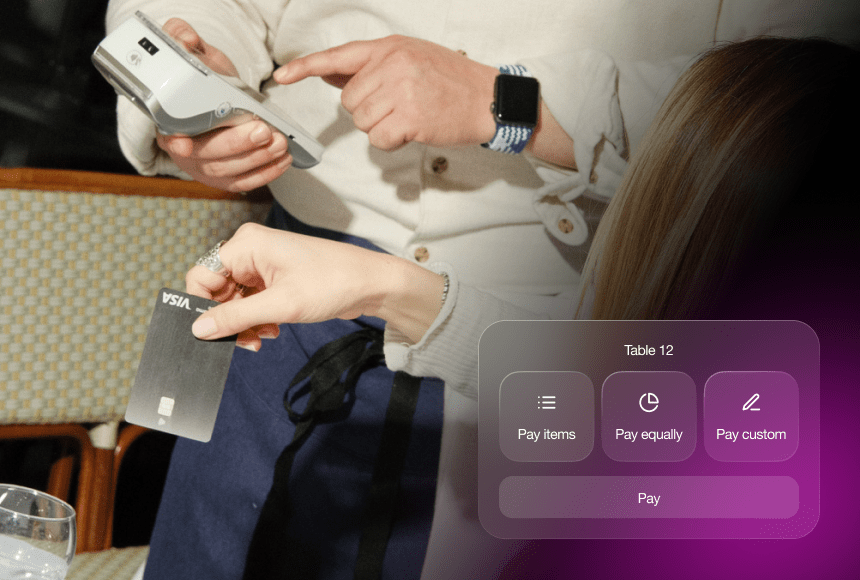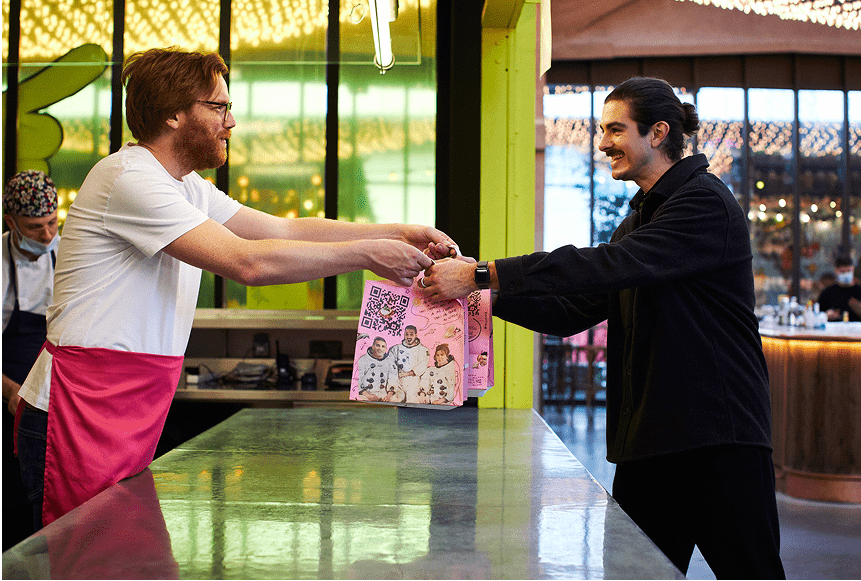Practical Steps for Seamlessly Connecting Online Reputation Tools to Restaurant Operations
In today’s digitally driven climate, a restaurant’s success hinges not only on what happens in the dining room, but also on the chatter that unfolds online. According to a 2023 study by Statista, more than 65% of UK diners read multiple online reviews before booking a table, highlighting how crucial it is for restaurants to monitor and manage their reputation across various digital platforms (source: Statista). The growing reliance on technology and social media amplifies the need for effective online reputation management (ORM) tools, which gather, analyse, and respond to public sentiment. However, the real challenge lies in integrating these tools with existing systems such as point-of-sale (POS) software, reservation platforms, and payment solutions.
Below is a structured approach to blending an online reputation tool with everyday restaurant operations. Think of it as combining fresh, complementary ingredients: each piece needs to fit perfectly to create a harmonious culinary experience—both in the dining room and online.
1. Identifying the Right Online Reputation Tool
Beyond Simple Review Monitoring
Before diving into the integration process, it is essential to pinpoint the right ORM solution. The range of features varies from basic review tracking to advanced analytics, sentiment analysis, and automated responses. Some platforms also facilitate guest feedback through post-meal surveys or allow for quick redirects to review sites. The final choice depends on a restaurant’s volume of daily transactions, typical customer demographics, and how many third-party services are already in use (e.g., delivery apps, booking platforms).
Factors to Consider
- Compatibility: Check that the reputation tool works seamlessly with the current POS setup or reservation system.
- Scalability: As a restaurant grows, ensure the tool can handle an expanded client base or multiple locations.
- Reporting and Analytics: Look for a platform offering detailed insights on ratings, recurring customer feedback, and competitor benchmarks.
- Automation: Some solutions automate responses to new reviews, saving staff time while maintaining a friendly digital presence.
2. Ensuring POS and Reservation System Readiness
Creating a Solid Foundation
A restaurant’s POS system and booking software often function as the operational heart of the venue. Table assignments, order tracking, payments, and staff scheduling all flow through these channels. Integrating an online reputation tool effectively starts with ensuring these foundational systems are up to date, bug-free, and capable of accommodating third-party software.
Preparation Tips
- Update Software Versions: Confirm that the POS or reservation platform runs on the latest version to minimise compatibility issues.
- Organise Data: Clean up any outdated menu items, staff profiles, or pricing details that may interfere with accurate reporting.
- Check API Documentation: Most modern platforms offer an API (application programming interface) for seamless data sharing. Clear, well-maintained API documentation is a vital sign that integration will be smooth.
3. Mapping Out the Integration Process
Planning for a Smooth Onboarding
Approach the integration like planning a new seasonal menu: it helps to have a clear timeline, defined responsibilities, and milestones. An accidental overlap between the reputation tool and the POS system could result in billing errors, lost orders, or missing data. An organised plan minimises the risk of hiccups.
Key Steps
- Assign Roles: Determine who is responsible for tasks like installing plugins, updating settings, or verifying data accuracy. Technical roles may rest with a developer, while managerial or marketing roles can go to a senior staff member or a dedicated consultant.
- Create a Sandbox Environment: If possible, test the integration on a sandbox or staging version of the POS system before rolling it out to the live environment.
- Set a Realistic Timeline: Schedule the go-live date during a quieter period to avoid complications during busy shifts.
4. Establishing Data Flow Between Systems
How Information is Shared
Once the chosen reputation tool is connected to existing systems, data should flow back and forth without manual intervention. The best integrations enable automatic updates when diners leave a review or when staff respond to a complaint, ensuring the restaurant’s internal data mirrors what is visible online.
Data Points Worth Tracking
- Transaction Details: Linking reviews to transaction history can help pinpoint which menu items or shifts generate the most praise—or the most complaints.
- Guest Profiles: When reservation systems communicate with the reputation tool, repeat customers can be flagged, and consistent feedback can be identified.
- Response Times: Quick replies to online comments often lead to higher review scores. An integrated system measures how swiftly staff respond to incoming feedback.
5. Leveraging Payment Solutions to Encourage Feedback
Turning Transactions into Reputation Boosters
A smooth payment process often leaves a lasting positive impression. However, it can also serve as a nudge for patrons to share their experience. Modern payment platforms, including sunday, blend convenience with reputation management: a diner simply scans a QR code to settle the bill, leave a tip, and even post a quick review on Google. This frictionless approach simplifies the end-of-meal routine and turns the payment stage into an opportunity for real-time, constructive feedback.
Best Practices
- Strategic QR Placement: Prominently place QR codes on table tents or receipts, ensuring diners can quickly access the payment gateway.
- Staff Encouragement: Train servers to mention how easy it is to leave a review if customers enjoyed their experience.
- Automatic Follow-Up: Whenever possible, send a polite notification post-payment, prompting guests to share a quick rating or comment.
6. Training and Empowering Staff
Bridging the Human Connection
No automated system will succeed if the team behind it lacks the expertise or motivation to use it effectively. Seamless integration involves thoroughly training staff—front of house, back of house, and management—so everyone understands the new workflows.
Key Training Areas
- Review Monitoring: Show teams how to quickly spot new reviews and respond, whether they’re positive or highlight a problem.
- Complaint Resolution: Provide templates or guidelines for addressing negative feedback. Encourage staff to remain empathetic, transparent, and solution-oriented.
- POS Synchronisation: Demonstrate how the POS or reservation system synchronises with the reputation tool and what red flags might indicate a syncing error.
7. Automating Response and Follow-Up
Balancing Personalisation with Efficiency
Once an online reputation tool is fully integrated, automation can handle repetitive tasks, such as sending “thank you” messages for 5-star reviews or escalating complaints beyond a certain threshold. While automated replies offer speed, they should never feel bland or generic. A warm tone, reminiscent of genuine hospitality, is crucial for sustaining a restaurant’s friendly image.
Automation Guidelines
- Set Custom Triggers: Automatically send a personalised thank-you to guests who leave high ratings. Offer an apology and a direct contact link to those who post lower ratings.
- Avoid Over-Automation: Restrict automated messages to initial responses. If a conversation continues, human interaction shows the restaurant cares about resolving issues.
- Continuously Review Templates: Update automated responses to match seasonal menus, promotions, or changes in brand language.
8. Analysing Feedback Data for Actionable Insights
Turning Reviews into Improvements
A newly integrated reputation system typically collects a wealth of data on diner sentiment. This information can guide targeted changes in staffing, menu design, or overall customer experience. For example, if a particular dish consistently gets low ratings, it may be time to fine-tune the recipe—or remove it entirely.
Areas of Analysis
- Menu Preferences: Identify best-selling items that correlate with high praise and highlight them more prominently.
- Peak Times for Negative Feedback: Observe if poor reviews spike on exceptionally busy Fridays or after 9 pm. Adjust staff scheduling or refine shift protocols to address potential bottlenecks.
- Service-Specific Mentions: Look for recurring comments about slow service, cleanliness, or atmosphere to inform staff training and improvements.
9. Maintaining Consistency Across Channels
The Multi-Platform Challenge
Restaurants typically appear on multiple digital channels—Google Business Profile, TripAdvisor, booking apps, and social platforms like Facebook or Instagram. Integrating a single reputation tool is a great start, but consistency across these outlets is vital. Brand voice, photos, menu descriptions, and contact details should be uniform to avoid confusion and strengthen trust.
Tips for Uniformity
- Consolidate Listings: Confirm that essential details (opening hours, location, phone) are identical on every platform.
- Regular Audits: Schedule monthly or quarterly check-ups to spot discrepancies in addresses or menus.
- Harmonise Responses: Whether replying to a Facebook comment or a Google review, maintain the same approachable, professional tone.
10. Tracking Return on Investment (ROI)
Measuring the Benefits of Integration
A well-executed integration of an online reputation tool can yield noticeable improvements in customer satisfaction and sales. However, quantifying the payoff goes beyond tallying positive reviews. It includes tracking repeat visits, average spend per head, and any upticks in group bookings.
Strategies for Measuring Success
- Monitor Review Scores Over Time: A jump in the average star rating on Google or TripAdvisor often correlates with an improvement in public perception.
- Correlate Feedback with Sales Trends: If multiple guests praise a newly launched dish, does it translate to higher sales of that item?
- Calculate Time Saved: Automation for review management can free staff to focus on in-person hospitality.
11. Staying Secure and GDPR-Compliant
Handling Customer Data Responsibly
In the UK, personal data protection is governed by the General Data Protection Regulation (GDPR). When integrating a new software tool, especially one dealing with customer feedback and personal information, data security must remain a top priority. Any breach could tarnish trust, undoing the benefits of a strong online reputation.
Security Checklist
- Encryption: Ensure data is encrypted both at rest and in transit between systems.
- Clear Privacy Policies: Outline to guests how their data—be it email addresses or payment details—will be used and stored.
- Frequent Updates: Keep the reputation tool, POS software, and payment platform updated to patch any security vulnerabilities.
12. Planning for Future Scalability
Adapting to Growth and Changing Trends
The restaurant industry evolves constantly. A solution that seems perfect today might need adjustments as new tech trends arise or consumer habits shift. Planning for growth ensures the chosen tool and the integrated systems can adapt rather than requiring a complete overhaul in a year’s time.
Forward-Thinking Actions
- Modular Approaches: Opt for cloud-based solutions that make scaling simpler.
- Track Emerging Platforms: Stay alert for new review sites or social networks that might gain popularity in the UK dining scene.
- Ongoing Staff Training: Refine the approach as the restaurant expands or opens new branches, ensuring staff remain informed and confident with the reputation tools.
Opening New Possibilities
An integrated online reputation tool can act like a reliable sous-chef in the kitchen: handling critical yet time-consuming tasks, offering insights, and ensuring that every aspect of a diner’s experience—both on and off the premises—remains consistently top-notch. With solutions like sunday that streamline payments and encourage prompt feedback, it becomes easier to maintain an active pulse on customer sentiment.
By choosing the right software, preparing systems for connectivity, and training staff to maximise the tool’s capabilities, restaurants can foster stronger relationships with customers, address concerns before they escalate, and highlight what sets their establishment apart. It is this careful blend of technology, efficiency, and personal touch that drives sustainable growth and builds a truly resilient online reputation.
Find out more today
Drop us your details below and we’ll reach out within the next 24
Stay on top of your online reputation.
Say goodbye to bad ratings and hello to 5*s. Get to know your customers with our integrated rating & review feature, which allows you to get more reviews, better ratings and more visibility online.