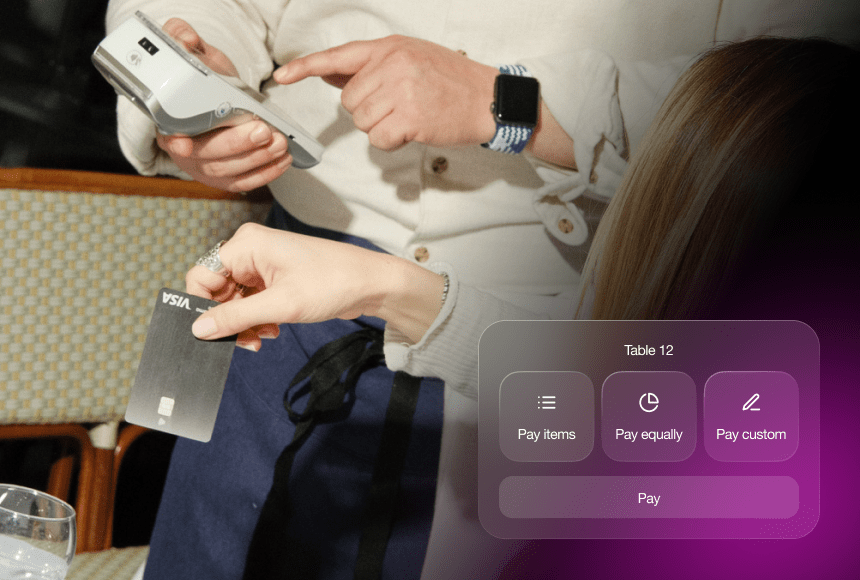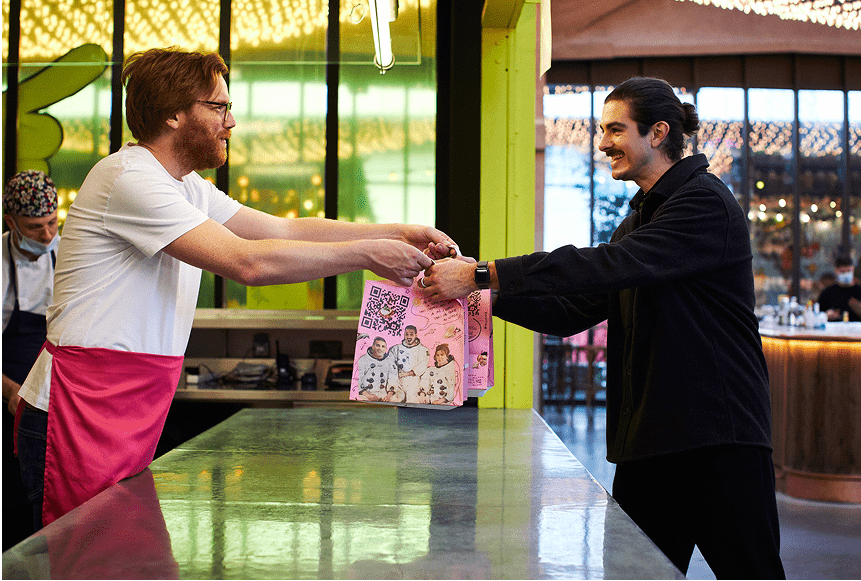Making Pre-Ordering Simple: Seamlessly Integrating Advance Orders into Your Restaurant
Why Pre-Order Is Gaining Popularity
Picture your busiest service hours. The dining room is full, the kitchen’s bustling, and the queue at the door grows by the minute. Now imagine if part of those orders were already placed and paid for in advance. When pre-ordering enters the scene, you gain instant clarity on what to prepare, how much to stock, and which dishes to prioritise. Customers spend less time waiting, your team experiences fewer last-minute surprises, and your entire workflow becomes less chaotic.
According to a recent UKHospitality survey, a growing percentage of diners plan their meals ahead to minimise wait times. This shift has accelerated the demand for pre-orders—both for dine-in and takeaway. By integrating an advance ordering system into your existing processes, you can draw in time-pressed customers, streamline your kitchen, and stand out in a competitive market.
1. Taking a Close Look at Your Current Workflow
Before diving headfirst into pre-ordering, step back and examine your restaurant’s day-to-day operations. Where do bottlenecks typically occur? Is it when servers scramble to take multiple orders at once? Are the chefs struggling during the lunch rush?
- Map your service flow: Start by sketching out each phase of a customer’s journey—from the moment they’re seated (or call for delivery) to the moment they settle the bill. Identify which steps take the most time.
- Note staff pain points: Ask your servers and kitchen team where they experience the greatest stress. Is it an unexpected burst of table orders that overwhelms the grill station? Or perhaps confusion over last-minute modifications?
- Assess software compatibility: Review the systems you already have in place. A well-chosen pre-order solution should integrate easily with your existing platforms—whether that’s a card machine, inventory tool, or POS software.
The more deeply you understand your current procedures, the easier it is to integrate pre-ordering without upending everything else.
2. Identifying the Right Pre-Order Tools
Not all pre-order solutions are created equal. Some focus on takeaway; others excel at dine-in reservations. You’ll want a system that matches your restaurant’s character—simple enough for guests to use on a whim, yet robust enough to handle complex orders.
- Mobile-friendly interface: Customers often place orders via smartphones, so ensure your platform is designed for small screens. Long drop-down menus or endless forms can scare people off.
- Clear item details: If diners can’t see what’s in each dish—like allergens, portion sizes, or optional extras—they’ll hesitate or end up calling to confirm. Clarity reduces cancellations and confusion.
- Payment integration: You’ll ideally want a method that allows secure online transactions. A solution like sunday offers quick, hassle-free digital payments, making the pre-order experience even smoother for everyone involved.
When you settle on a pre-order system that fits your needs, your next step is to ensure it aligns with your brand. From visuals to tone, you want a seamless extension of your restaurant’s identity—so guests never feel like they’ve jumped into another universe mid-order.
3. Structuring Your Menu for Advance Orders
Introducing pre-ordering to an existing menu sometimes requires adjustments. Some meals travel better than others, certain items might need extra prep, and limited-time specials can draw in curious foodies. Consider these tweaks:
- Offer curated selections: If your full menu is vast, focus on a core group of items that work best for pre-order. Highlight each dish with mouth-watering photos and concise descriptions, including customisation options (sauce choices, side dishes, etc.).
- Set realistic cut-off times: For complex dishes, you might need an extra half hour before pick-up or dine-in to ensure freshness. Make sure your system automatically enforces these pre-order time windows.
- Promote combos and upsells: Pre-orders present the perfect moment to offer set meals, pairings, or add-ons like desserts or premium drinks. When customers see these options while browsing, they’re more tempted to splurge.
With a well-structured menu, you empower diners to make quick, confident choices. And by highlighting bestsellers or seasonal specials, you can drive higher sales while keeping the kitchen’s workflow manageable.
4. Preparing Your Kitchen Team for Change
A successful pre-order rollout isn’t just about technology. It’s also about helping your chefs and line cooks adapt. While advanced orders can lighten the load during peak hours, they introduce new routines behind the scenes.
- Establish staging times: If you get multiple orders for a 12:30 pick-up, plan exactly when each dish should be started. Post a schedule or use a shared digital calendar that the whole team can see.
- Streamline prep stations: Label storage areas so it’s clear which ingredients are reserved for upcoming orders. Maintaining a clean, organised layout prevents confusion when the clock is ticking.
- Share the daily forecast: Some systems can generate a heads-up on how many pre-orders you have at different times. Let your kitchen see these numbers early, so they can pace their day.
With the right preparation, your chefs won’t feel blindsided when half a dozen pre-orders come in at once. Instead, they’ll tackle each dish with confidence and precision.
5. Training Front-of-House Staff for Pre-Order Success
Servers and hosts are your ambassadors. They’re the ones guiding on-site diners, managing phone queries, and often dealing with pick-up orders. So, invest time in training them on new processes and best practices.
- Quick identification: Show servers how to spot pre-orders in your system. That way, they don’t accidentally take a second order at the table or charge someone twice.
- Unified script for questions: Guests might ask, “I pre-ordered but want to swap an ingredient” or “I’m running late—can I shift my pick-up time?” Provide staff with consistent, clear responses that keep your brand voice positive and helpful.
- Encourage cross-promotion: If a pre-order is nearly complete, staff can mention new menu additions or a nice starter that pairs well with the main dish. This can boost sales while keeping a personal touch alive.
When your front-of-house team understands how pre-ordering fits into the bigger picture, they can provide a cohesive experience. That means fewer snags, fewer misunderstandings, and happier diners—both online and in person.
6. Synchronising with Your Existing POS
One question restaurant owners often ask is: “How does pre-ordering tie into my current point-of-sale system?” The goal is to avoid juggling multiple tablets or reconciling separate transaction logs at the end of the day. A smooth integration takes away these headaches.
- Look for open APIs: Many modern POS solutions have open interfaces for third-party software to plug in. Ensure your chosen pre-order system works with your existing setup.
- Automate order printing: If your POS prints tickets in the kitchen, configure it so that pre-orders arrive automatically—no manual entry. This eliminates a prime source of human error.
- Real-time inventory updates: If you track stock levels, each pre-order should decrement the relevant item. This helps you avoid promising dishes you can’t deliver.
The more fluidly your pre-order tool and POS communicate, the less your staff has to do behind the scenes. Everything updates in real time, allowing the entire team to remain on the same page—especially during busy periods.
7. Informing and Educating Your Customers
Pre-ordering only works if diners know it’s an option. If your loyal patrons still queue up at the door or call last minute, they might not realise they can jump the line with a quick online order. Spread the word, and do it often.
- Website prompts: Add a “Pre-Order Now” button that’s impossible to miss. Briefly explain the benefits: less waiting, guaranteed availability, and contactless payments for those who prefer them.
- Social media teasers: Show off a behind-the-scenes look at how your kitchen gears up for pre-orders. Post photos of prepped ingredients or a table of ready-to-go bags. Visuals stick in people’s minds.
- In-house signage: Place a small sign by the counter: “In a rush? Try our new pre-order system and skip the wait!” Even if guests don’t use it today, they might recall it the next time they’re short on time.
Clear communication builds trust. Potential customers will feel confident trying your pre-order method if you explain how it works and address concerns up front—like modifying orders or specifying pick-up times.
8. Managing Last-Minute Changes
No matter how well you plan, diners can be unpredictable. A client might need to cancel, postpone, or tweak an ingredient. Handling these requests gracefully can convert a potential negative into brand loyalty.
- Easy cancellation policies: Decide how late people can cancel and whether they get a full or partial refund. Make this policy visible during the ordering process, so there’s no confusion.
- Modify-on-the-fly features: Some pre-order systems let diners edit orders up to a certain point. If your software offers that, set time limits to avoid last-second scrambles in the kitchen.
- Direct communication channels: Provide a quick way for customers to message or call if something changes. Prompt replies can save a meal—and a relationship.
A flexible but well-defined approach to last-minute changes shows that you value customers’ needs while maintaining control over your workflow. Striking this balance is crucial for consistent service quality.
9. Getting Feedback and Adjusting Over Time
Implementing pre-ordering is rarely a “set it and forget it” venture. As guests try your new system, you’ll discover hidden opportunities and potential pitfalls. Embrace feedback loops to keep improving.
- Follow-up surveys: A short email or text post-meal can ask, “How was your pre-order experience?” or “Any suggestions for improvement?” Keep it brief—nobody enjoys a twenty-question form.
- Review data regularly: Track metrics like average pre-order ticket size, most popular times, or any spike in cancellations. This data can guide refinements to your menu or scheduling strategy.
- Iterate on your process: If you find a particular dish takes longer to prepare than expected, adjust your pre-order cut-off. If multiple diners mention the interface is confusing, simplify the layout or add clearer instructions.
Your restaurant is unique, and so is your audience. With careful listening and adaptive tweaks, you can shape a pre-ordering process that feels second nature to both staff and guests.
Pre-Ordering Done Right: A Win for You and Your Diners
Integrating a frictionless pre-order system into an existing workflow may seem daunting at first. But if you approach it step by step—pinpointing your restaurant’s needs, choosing compatible software, and training your team thoroughly—it can quickly become one of your most valuable tools. You streamline operations, reduce waste, and open up new marketing opportunities—like promoting special combos or highlighting daily deals with plenty of lead time.
And for your customers, pre-ordering spells convenience. Whether they’re short on time during lunch, want to avoid evening rush queues, or just appreciate planning ahead, giving them a smooth way to order in advance can be a huge draw. Pair it with a quick, secure payment solution—like sunday—and the entire experience becomes almost effortless, from the first click to the final bite.
As dining trends evolve, restaurants that adapt quickly often find themselves thriving. With pre-ordering neatly woven into your existing processes, you can stand out as a forward-thinking establishment that respects both efficiency and genuine hospitality. Ultimately, that’s what keeps diners coming back—knowing they’ll be greeted by a well-run kitchen, a relaxed front-of-house, and the perfect meal arriving just when they want it.
Find out more today
Drop us your details below and we’ll reach out within the next 24
All your orders – in and out.
Our mobile ordering solution allows your customers to order and pay whenever they are ready with an integrated QR code.