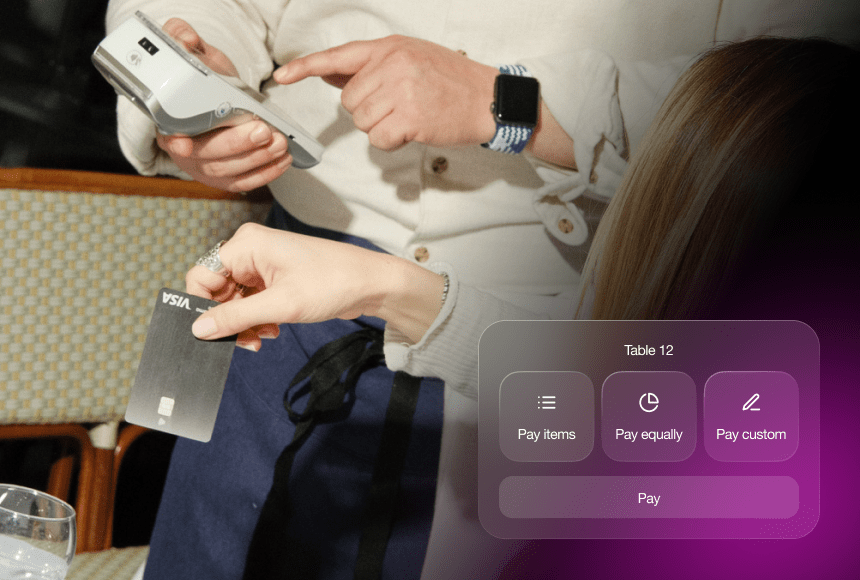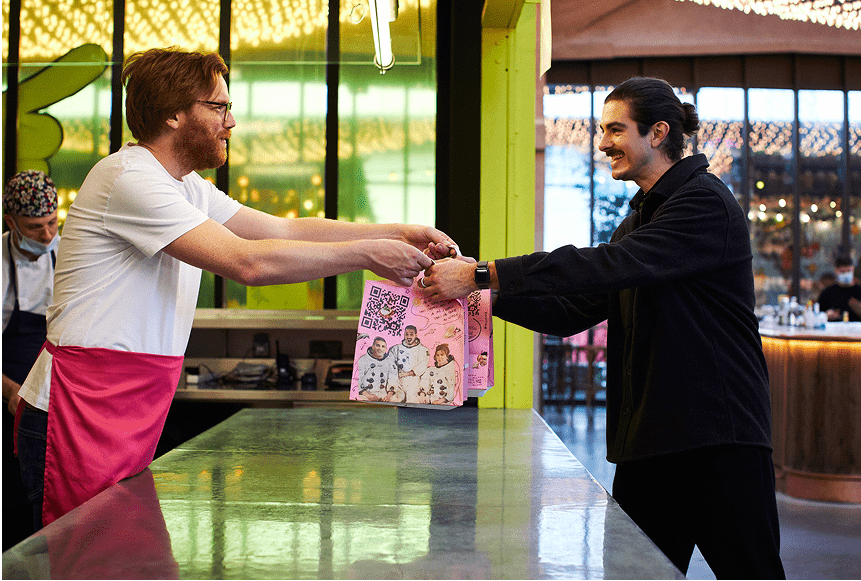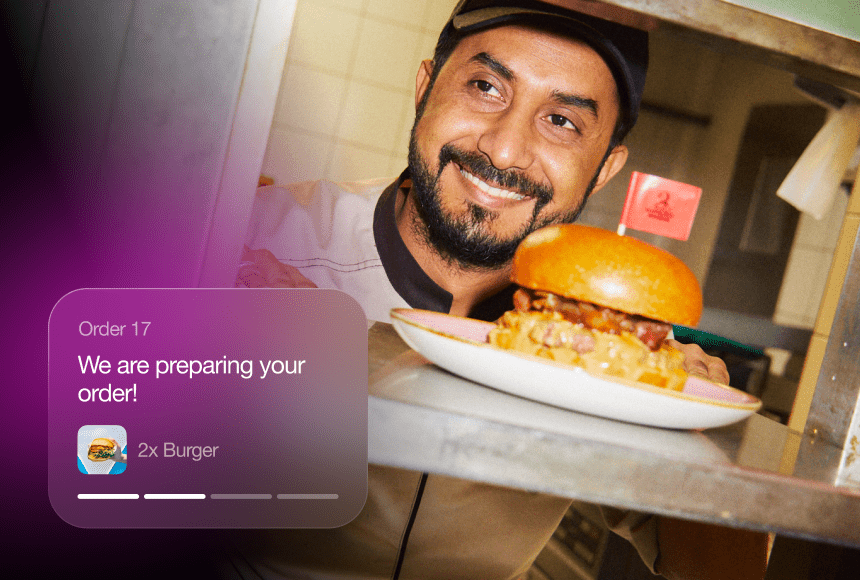
Steer Clear of These QR Code Ordering Pitfalls in Your Restaurant
Why QR Code Ordering Matters More Than Ever
QR code ordering is no longer a fringe concept in UK restaurants. It has become a practical solution for speeding up service, reducing staff stress, and modernising the diner experience. According to a Statista report, contactless and mobile payments have soared in popularity, driven partly by shifting consumer habits and a desire for quicker, safer transactions.
Yet, like any technology, QR code ordering comes with its own set of common pitfalls. Overlook them, and you risk frustrating diners or missing out on operational benefits. Done right, it can transform how customers experience your restaurant—from smoother ordering and contactless payments to the potential for immediate Google reviews. Below, we’ll explore the top mistakes restaurateurs make when implementing QR code ordering—and how to avoid them.
1. Hiding the QR Code in Obscure Spots
Imagine a diner arrives, famished and ready to tuck in. They look around, scanning the table, only to find your QR code hidden under a plate or nowhere in sight. One of the most frequent missteps is placing QR codes in inconvenient or awkward locations.
- Make it Eye-Level: Whether you stick it on a table tent or embed it on a coaster, ensure it’s visible the moment customers sit down. You don’t want diners rummaging under candle holders or peering around for a tiny sticker.
- Keep it Flat and Stable: A wobbly table card that constantly falls over can be surprisingly annoying. You want a stable surface so diners can quickly scan, even if they’re balancing a phone in one hand.
- Use Clear Signage: Label your QR code with a short phrase like “Scan to Order” or “View Menu Here.” Don’t assume diners automatically know why a QR code is there.
Placement is key: if your code is lost among salt shakers and sauce bottles, your entire digital ordering system feels like an afterthought. A neatly positioned, well-labeled code invites customers to engage and reduces the chances of a staff member hearing, “We can’t find the QR code anywhere!”
2. Choosing Poor-Quality or Unreadable Codes
QR codes might seem simple, but clarity is everything. A smudged or pixelated code can defeat the purpose of contactless ordering, forcing diners to fumble through repeated scans.
- High-Resolution Printing: If you’re printing codes onto menus or coasters, make sure they’re crisp and large enough to be scanned from various angles.
- Contrasting Colours: Avoid putting a dark QR code on a dark background. Choose contrasting colours to make it easy for smartphones to detect the pattern.
- Test with Multiple Devices: Different phones have different camera qualities. Scan your codes on both iOS and Android devices—preferably older and newer models—to catch any scanning glitches.
Remember that some diners may have phone screens with cracks or older cameras. A code that’s borderline readable in perfect conditions can become unreadable in everyday scenarios. A quick scan test by staff each day can catch wear and tear early.
3. Forgetting to Provide Offline or Backup Options
Not everyone wants—or is able—to use a smartphone to browse the menu. Some diners don’t carry phones, have low battery, or simply prefer a traditional approach. If you go 100% QR code without any alternative, you risk alienating certain guests.
- Keep a Few Physical Menus: Even if your restaurant’s vibe is ultra-modern, a small stash of paper menus for those who request them can win you serious goodwill.
- Offer Staff Assistance: If a customer seems confused about scanning or has connectivity issues, train staff to step in calmly and guide them. A brief tutorial can smooth things out.
- Accommodate Accessibility: Visually impaired customers may need a special menu format. Consider a large-print or braille menu as part of your inclusive approach.
The goal isn’t to force every diner into digital ordering. It’s about making technology an asset, not an obstacle. Showing flexibility sends the message that you value all customers—and can boost overall satisfaction.
4. Piling Too Much Information onto the Digital Menu
QR code menus are a chance to add interactive elements—photos, videos, detailed descriptions, and chef’s notes. That’s great. But too much information can overwhelm diners, turning what should be a quick, pleasant browse into a scrolling marathon.
- Use Clear Categories: Break down your offerings into simple sections like Starters, Mains, Desserts, Cocktails, etc. Don’t lump them all under one endless list.
- Limit the Text: Keep dish descriptions concise. If you go full “food novel,” many diners will simply glaze over. Provide essential info (ingredients, allergens, cooking style) but keep it snappy.
- Optional Deep Dives: If you have an elaborate backstory for a signature dish, let diners tap a “More Info” link rather than crowd the main menu view.
A QR menu should feel breezy and engaging. When it’s crammed with thousands of words, you risk frustrating hungry customers who just want to decide if the fish or the burger is more enticing.
5. Neglecting Wi-Fi or Phone Signal Issues
All the fancy digital menus in the world won’t help if diners can’t load them. Weak signal or spotty Wi-Fi is a real headache—especially in older buildings with thick walls or subterranean dining rooms.
- Check Network Speed: Use a free speed test tool to see if your Wi-Fi can handle peak times. If it’s crawling, consider upgrading your broadband or adding range extenders.
- Provide a Password Prompt: If you offer free Wi-Fi, ensure the network name and password are visible (or included when the customer scans the code). People don’t want to hunt for a hidden login page.
- Have a Plan B: If your Wi-Fi goes down temporarily, your staff should know how to pivot. Whether that’s reintroducing paper menus or walking diners through the ordering process manually, be ready.
Tech is a wonderful servant and a terrible master. Keeping your connectivity robust ensures guests don’t get stuck on a loading screen and miss out on the convenience you promised.
6. Failing to Train Your Team Properly
Your front-of-house staff are the ambassadors of your QR code system. They need to understand how it works, be able to troubleshoot on the fly, and convey confidence to diners who might be sceptical of new technology.
- Onboarding Sessions: Run quick tutorials. Let staff experience scanning the code, ordering a dish, checking out, and tipping. That hands-on familiarity is priceless.
- Frequently Asked Questions: Create a simple cheat sheet with the main queries guests are likely to have. For example, “What if my phone battery is low?” or “How do I add a note for allergies?”
- Encourage a Helpful Attitude: If someone struggles, your staff should gently offer assistance without sounding impatient. This calm approach transforms frustrations into appreciation.
A well-trained, confident team can quickly defuse any hiccups. And when staff believe in the tech, they’re more likely to promote its benefits—like quicker service and easy contactless payments—to guests.
7. Ignoring the Potential for Upselling
A digital menu isn’t just about convenience—it’s an opportunity for upselling done right. Yet some restaurants forget to feature strategic prompts, missing out on extra revenue.
- Recommend Pairings: A diner selects a pasta dish? Suggest a matching glass of wine or an add-on side. Integrate subtle pop-ups or call-outs rather than aggressive ads.
- Promote Specials: If you have a limited-time dessert or a chef’s special, highlight it prominently. Real-time updates can draw eyes to items that need a little extra spotlight.
- Custom Bundles: Encourage guests to upgrade from “just a main” to a meal deal (starter + main + drink) with a small discount. Simple upsell combos can boost spending without feeling pushy.
Smart digital prompts can lift your average order value. Just remember to keep the experience pleasant—no one likes spammy pop-ups intruding every time they tap a new section.
8. Making the Payment Process Clunky
If diners still have to wave down staff to pay or queue at the till after scanning, the convenience factor is undermined. A smooth payment stage is crucial for sealing a positive impression.
- All-in-One Solutions: Consider a platform like sunday that integrates ordering, tipping, and bill payment. This way, diners don’t have to jump between different apps or wait for multiple steps.
- Visible Payment Button: Don’t hide the “Pay Now” option. Place it where guests can spot it at a glance when they’re ready to wrap up.
- Auto-Gratuity Options: Offer clear tip suggestions, but let diners choose or customise. Forcing a hidden fee can leave a sour taste, but a gentle nudge can increase tips for your team.
Finishing the meal should be effortless. When guests can split the bill or add a tip in seconds, they leave with a sense of efficiency and control—perfect conditions for repeat visits.
9. Overlooking Accessibility and User Experience
All too often, restaurants adopt a QR code solution that’s not tested across different devices, screen sizes, or accessibility needs. That can result in awkward layouts, tiny fonts, or clashing colours that strain the eye.
- Mobile-Optimised Design: The entire menu experience should be tailored for mobile screens—no horizontal scrolling or unreadable pop-ups.
- Font Size and Contrast: Not everyone has perfect vision. Use a clean, easy-to-read font and maintain strong contrast between text and background.
- Avoid Overly Heavy Files: Compressed images or minimal data usage can be a lifesaver for diners on slow connections or with limited data plans.
When your digital interface is designed with usability in mind, you show diners you care about inclusivity. A smooth user experience across devices can also cut down on staff interventions, allowing more time for genuine hospitality.
10. Skipping Feedback and Review Opportunities
The moment a diner finalises payment is one of the best times to invite feedback. They’re still at the table, the experience is fresh, and if they’re happy, they’re more likely to leave a glowing review right away.
- Quick Survey Prompts: Add a short “Rate Your Meal” or “Any Suggestions?” question after checkout. Keep it optional, but visible.
- Google Review Links: If a guest had a fantastic time, a direct link to your Google listing or social pages can capture that enthusiasm instantly.
- Resolve Issues Early: If someone isn’t satisfied, a discreet digital form can let them voice concerns immediately—giving you a chance to fix it before they walk out with a negative impression.
By weaving feedback requests into the payment flow, you gather valuable insights and often generate more positive online reviews. Solutions like sunday integrate this step seamlessly, guiding satisfied customers to share their thoughts, while capturing any hiccups in real time.
Avoiding Tech Pitfalls for a Better Diner Experience
QR code ordering can simplify operations and delight customers—as long as you steer clear of these common errors. From clear code placement to well-designed digital menus, every detail contributes to how diners perceive your restaurant. If the system feels clunky or incomplete, your guests will notice. But if it’s smooth, intuitive, and supported by a well-trained team, you’ll elevate the entire dining experience.
Keep in mind that technology should never overshadow the personal touch. It’s there to enhance, not replace, genuine hospitality. When implemented thoughtfully, QR code ordering frees your staff to focus on the interactions that truly matter—recommending the perfect wine, chatting about that new dessert, or simply taking the time to greet a familiar face. That’s the balance that keeps diners coming back, tipping generously, and leaving those all-important positive reviews in their wake.
Find out more today
Drop us your details below and we’ll reach out within the next 24
All your orders – in and out.
Our mobile ordering solution allows your customers to order and pay whenever they are ready with an integrated QR code.