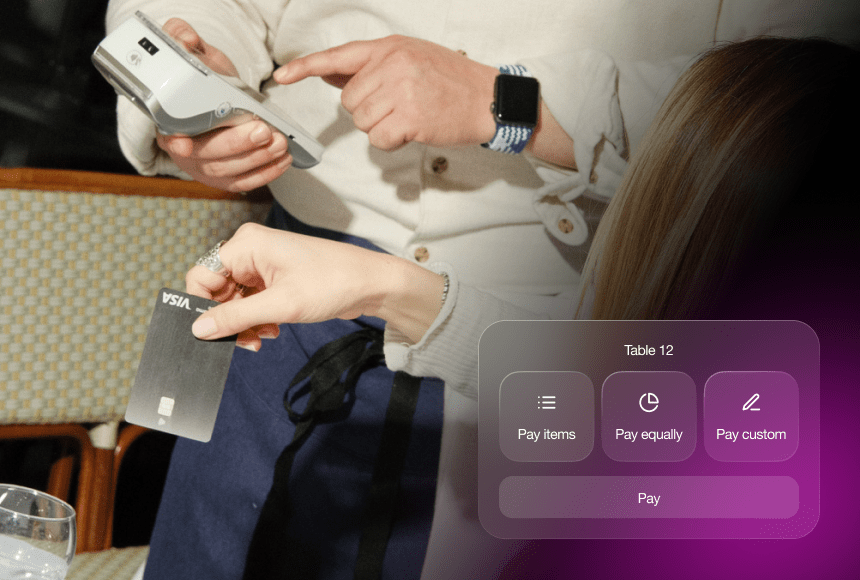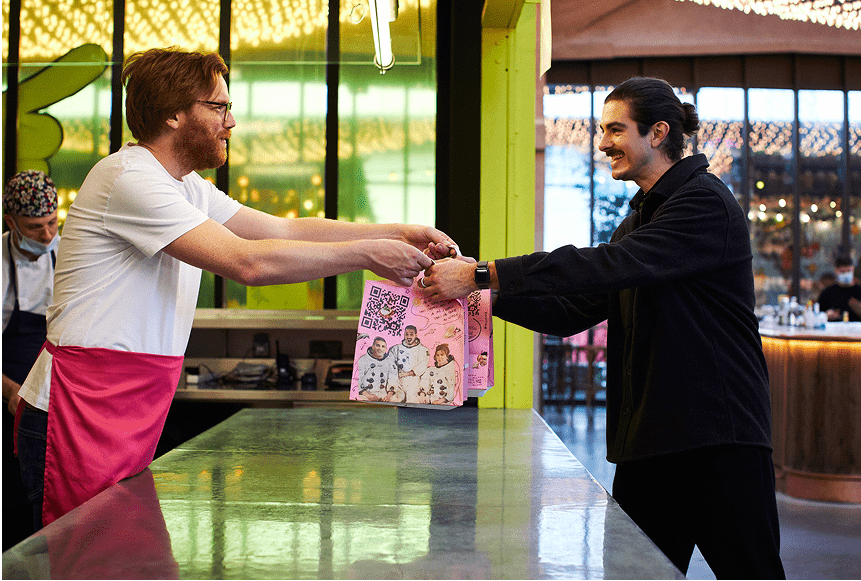Maximising Your Smart Payment Terminal to Enhance Service and Grow Profits
Understanding the Modern Connected Terminal
We’re well into an era where diners expect more than just “card accepted” from a payment device. Today’s connected payment terminals — or terminaux de paiement électroniques — have evolved from basic card readers into feature-rich, digital allies that boost efficiency and revenue. They can speed up transactions, simplify tipping, and even integrate with your restaurant’s point-of-sale. If you’re only tapping into half their capabilities, you could be missing out on valuable gains.
So, how do you push a connected payment terminal to its full potential? Below, you’ll find five practical tips designed to help you harness every last benefit. Think of them as secret ingredients that lift your payment process from “just fine” to flawlessly satisfying — for both staff and customers.
Tip #1: Streamline Table-Side Ordering and Checkout
One of the biggest advantages of a smart payment terminal is its mobility. Rather than parking it at a counter, consider letting servers bring it to each table for ordering (if your device supports that) and paying. Why does this matter?
- Less Waiting, More Turnovers: Diners can finalise their bill on the spot, without waiting for a server to dash back to a main register. Tables free up quicker, which translates to more possible seatings during peak periods.
- Fewer Payment Errors: If your payment terminal integrates with the point-of-sale, staff can tap a table number or an order list to confirm items and tip amounts. That consistency reduces manual re-entry mistakes or misapplied discounts.
- Smarter Upsells: A truly advanced payment terminal might even display item suggestions as servers navigate a table’s bill. If your place is known for a decadent chocolate dessert, a gentle digital prompt can remind servers to pitch it while the diner is already engaged.
Think of table-side checkout like a well-choreographed dance. The right device keeps your servers from retracing their steps and your customers from twiddling their thumbs. Efficiency meets hospitality, all in one neat package.
Tip #2: Encourage Tipping with Friendly Prompts
Tips are the lifeblood for many restaurant teams. But the old approach — handing over a bill, letting customers scribble a gratuity, or asking them verbally — can be clumsy. A connected payment terminal changes that by building the tip prompt right into the checkout experience.
Imagine a smooth, user-friendly interface that politely asks if the diner would like to add 10%, 12.5%, or 15%. They tap one, see the new total, and confirm. No fuss, no confusion. Done right, this approach can raise tip averages significantly.
You can further refine the tipping experience by:
- Customising Suggested Percentages: If your local standard is 12.5%, make that a central button, with higher and lower options around it.
- Showing an “Opt-Out” Clearly: Some diners may decline a tip for any number of reasons, so ensuring a clear “No tip” choice keeps the approach transparent and respectful.
- Training Servers on Tone: A quick mention like, “You’ll see a tip option on the screen — no pressure at all,” can make the difference between a comfortable diner and one who feels pushed.
Over time, you might notice a measurable uptick in gratuities. According to BigHospitality (BigHospitality data), digital tip prompts often raise tipping by a few percentage points, adding up to happier staff and less tension around payment time.
Tip #3: Sync It with Your POS and Inventory
For many restaurants, the payment terminal remains a siloed device. Once the transaction is done, data sits in the payment terminal rather than updating your main system. But integrating your connected payment terminal with the rest of your software can shave hours off admin tasks and cut expensive errors.
How does it work? Through real-time communication:
- Automatic Sales Tracking: When a diner pays, the system marks that bill as settled in your point-of-sale. You won’t have staff reconciling separate card statements at day’s end.
- Inventory Updates: If your POS monitors stock levels, you can tie item sales to specific data. Sell five martinis, and the inventory count for gin or vermouth drops accordingly. No double-checking or forgetting to record it later.
- End-of-Shift Summaries: Instead of tallying receipts by hand, your staff or manager can review a consolidated dashboard for immediate clarity on sales, tips, and any cash transactions.
Yes, initial configuration might take time, and you’ll want a stable internet connection to ensure both the payment terminal and POS stay in sync. But the payoff is enormous. Fewer manual steps free up your servers to focus on real hospitality — not data entry.
Tip #4: Customise the Experience for Your Brand and Customers
Your connected payment terminal can be more than a generic tool. Many devices let you personalise the interface, from adding a logo to designing specific messages or showing certain languages. Don’t overlook these small details — they can bolster your image and even remove friction for diners.
- Branded Screens: Display your restaurant’s name, a signature dish photo, or a short welcome. This fosters a sense of consistency for the customer, rather than feeling like they’re dealing with a third-party machine.
- Multi-Language Options: If you host many tourists or local expats, enabling multiple language prompts can remove confusion. The payment terminal might auto-detect the card’s country to pick the appropriate language (an impressive perk for travellers!).
- Optional Promotions: Some advanced devices can show a quick promo for a loyalty programme or next-week’s special event once payment is confirmed. It’s a subtle way to keep diners in the loop without pushing them too hard.
Think of your payment terminal as an extension of your brand’s personality. Whether that’s chic and minimal or warm and playful, a bit of custom flair can delight diners and differentiate you from the restaurant next door.
Tip #5: Combine Payment Terminal Efficiency with QR Code Convenience
Even with a top-of-the-line connected payment terminal, some diners prefer scanning a QR code to pay from their own phone. That’s where solutions like Sunday come into play. Instead of your team doing all the legwork, your customers can see their itemised bill, add a tip, and confirm payment in seconds right on their smartphone.
But how do you balance offering both? It’s simpler than you might think:
- Present Both Choices: Let diners know they can pay via the payment terminal or scan a code if they’d rather handle it themselves. This addresses different comfort levels. Some might love scanning. Others prefer handing a card to a server.
- Gather Feedback: Over time, track which method is more popular. If you find the payment terminal is underused but the QR codes are flying, you can adjust how many card machines you keep on the floor.
- Integrate Data: If your payment terminal syncs with the POS, be sure the same is true for phone-based transactions. The goal is a unified record that minimises reconciliation efforts.
Offering both payment terminal and QR-based payment ensures you capture the strengths of each approach. The payment terminal shines for classic table service, while a QR code can entice tech-savvy diners who value self-service speed. Everyone wins.
Find out more today
Drop us your details below and we’ll reach out within the next 24
The payment terminal to make your operation simpler.
Connected to your POS, we offer the only payment terminal specifically designed for restaurants.