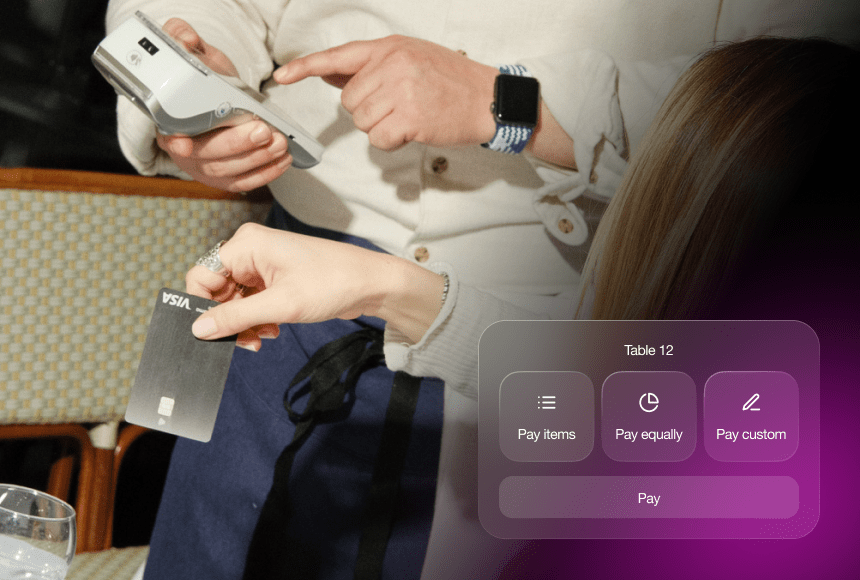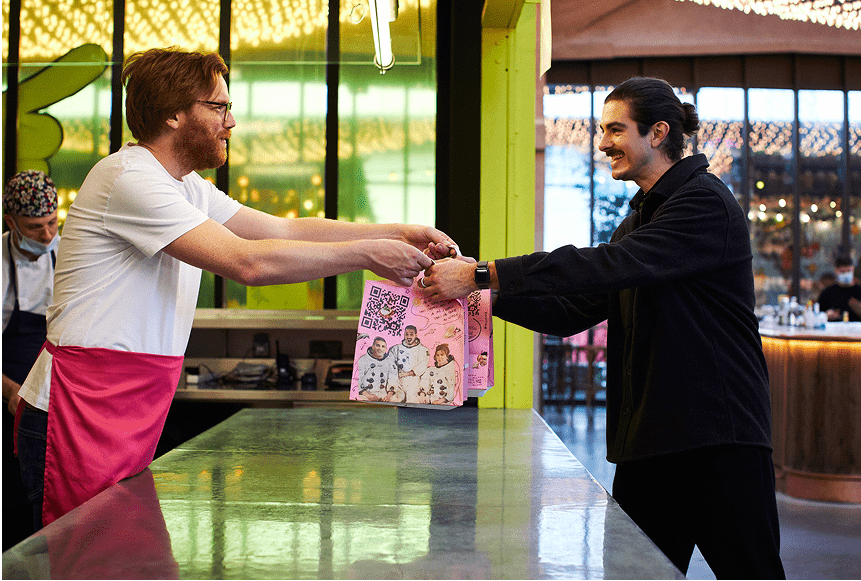Create a Seamless QR Code Experience to Boost Restaurant Success
Translated Title (French): Les incontournables et les erreurs à éviter lors de la mise en place du système de commande par code QR
Introduction: Rising Popularity of QR Code Ordering
Over the past few years, QR code ordering has taken the restaurant world by storm. Once considered a novelty, QR codes—Quick Response codes—are now a mainstay in dining establishments looking for easy, contactless, and efficient ways to serve guests. In the UK, diners are increasingly comfortable scanning a code with their mobile phone, selecting items from a digital menu, and checking out without ever needing a physical menu or waiting for a payment terminal.
As a restaurant owner, you might be wondering how to set up QR code ordering in a way that delights customers, speeds up table turnover, and keeps your staff sane. This guide offers practical insights into the do’s and don’ts of rolling out a QR code ordering system. We’ll explore everything from menu design and staff training to data security and marketing tactics, all while highlighting the potential benefits of contactless payment solutions such as the one offered by sunday.
(Just a reminder: “TPE” is sometimes used in French to mean a payment terminal. In English, especially in the UK, you’d refer to it simply as a “payment terminal.”)
1. Do Understand Why QR Code Ordering Matters
QR code ordering isn’t just a trendy gadget. It’s a restaurant solution designed to streamline your interactions with diners and enhance their overall experience. According to a KPMG consumer survey, digital capabilities in foodservice are becoming a major deciding factor for where people choose to dine, as convenience and safety remain top priorities.
Here’s why QR code ordering makes sense:
- Speed: Scanning a code and ordering directly on a smartphone speeds up the process, so your team can focus on other areas.
- Staff Efficiency: Allows your waiting staff to manage more tables, rather than constantly running back and forth with menus and bills.
- Upselling Opportunities: Digital menus can highlight add-ons, specials, or pairings in a way that doesn’t feel pushy.
- Hygiene and Safety: Contactless ordering feels safer, especially for customers still cautious about shared surfaces.
- Data Collection: You can gain insights into popular dishes, peak order times, or seasonal trends.
By grasping these benefits, you’ll be better equipped to convince your staff, investors, or business partners that a QR-based solution isn’t just a gimmick—it can be a real operational advantage.
2. Don’t Assume One Size Fits All
One of the biggest mistakes restaurant owners make is assuming every diner is tech-savvy or willing to switch from traditional methods to scanning. People come from diverse backgrounds, age groups, and comfort levels with technology. Offer a safety net—a traditional menu, even if just a single laminated copy—so that no one feels excluded. This inclusive approach fosters goodwill among customers who are less comfortable with smartphones.
Moreover, you might have different formats of service (e.g., table service, takeaway, or click-and-collect) and each may require subtle variations of a QR code system. What works in a casual pub won’t necessarily apply to a high-end restaurant with a tasting menu. Be prepared to adapt the digital journey to match the dining style. If you operate multiple locations, consider a separate digital menu design for each, reflecting local specialties or popular items.
3. Do Perfect Your Digital Menu Layout
When diners scan your QR code, the first thing they see sets the tone for the entire ordering experience. A well-structured digital menu can encourage customers to explore more items and create a positive impression of your brand. On the flip side, a poorly designed menu can lead to confusion or frustration.
Here are key tips for a winning digital menu layout:
- Logical Organisation: Group menu items by category (appetisers, mains, desserts, drinks). Make each category distinct, so customers can quickly find what they want.
- Allergies and Dietary Icons: Use small, clear icons or labels for vegan, gluten-free, or nut-free options. Restaurants that accommodate dietary restrictions tend to garner more loyalty.
- Vivid Descriptions: Keep them concise but mouth-watering. Focus on main ingredients, cooking style, or special sauces. Think: “Chargrilled chicken marinated in thyme and lemon” rather than “Chicken main.”
- High-Quality Images: If you add photos, ensure they’re well-lit and appealing. Remember, diners “eat with their eyes” first.
- Upsell Suggestions: If you have the capability, prompt diners with “Would you like extra cheese?” or pair beverage recommendations. These small nudges can boost your average ticket size.
4. Don’t Overcomplicate the Payment Options
QR code ordering often goes hand-in-hand with contactless payment. The aim is to make everything, from selecting the dish to paying for it, as friction-free as possible. Too many convoluted steps, or requiring diners to download multiple apps, can kill the convenience factor.
Offer a straightforward payment process with recognisable methods:
- Card Payments: Credit or debit card entries should be quick and secure. Lean on reliable payment gateways to reassure diners.
- Mobile Wallets: Apple Pay, Google Pay, and other major digital wallets are increasingly popular in the UK.
- Online Payment Solutions: Systems like sunday allow users to scan, tip, and post reviews in one streamlined interface, reducing friction.
Minimise redirecting or reloading pages. The fewer screens, the less likely a customer is to abandon their cart. Test the process thoroughly on different devices—some of your customers might still be using older smartphone models or browsers.
5. Do Train Your Staff Thoroughly
You can roll out the most seamless QR ordering feature in the world, but if your staff doesn’t know how to explain or troubleshoot it, the system will fall flat. Your team needs to be confident in guiding both tech-savvy guests and those who are hesitant.
Key training points include:
- Basic System Navigation: Staff should know how to place an order on behalf of a guest, update a table number, or apply a discount if necessary.
- Tactful Guidance: Give the team scripts or suggestions on how to invite customers to use QR codes. An example: “Simply scan the code at the corner of your table for our latest menu and promos. Let me know if you need any assistance!”
- Troubleshooting Tips: For instance, if a customer’s phone camera doesn’t read the code, staff can suggest checking if the user’s phone settings need adjusting or if there’s an alternative link to type in manually.
- Upselling and Cross-Selling: Encourage staff to direct guests to the digital menu’s special deals or recommended combos. Even with a digital system, a friendly human nudge can boost sales.
- Customer Engagement: Train your staff to make casual conversation about the new system. For example, “How did you find the ordering process today?” fosters immediate feedback and shows you value your patrons’ opinions.
Ingrain a culture of enthusiasm around the QR code ordering system. If staff feel uneasy or resentful, customers will sense it. Positive staff attitudes can be as important as the technology itself.
6. Don’t Neglect Clear Signage and Table Markers
You’ve put effort into designing a slick menu, so don’t let customers struggle to find the QR code. Ensure each table has a prominently placed sign or card with a clear instruction: “Scan this code to order.” If your establishment is outdoors or has brand guidelines requiring a certain design aesthetic, invest in weather-resistant table markers that fit your theme.
The signage should be eye-catching yet uncluttered. Avoid printing so many instructions that it looks overwhelming. Often, a simple phrase—“Order Here!” or “Your Table’s Menu: Scan Me”—is enough, coupled with a visible icon that indicates a smartphone scanning action.
If you manage a fast-casual restaurant, consider placing these QR codes at self-serve counters or on posters near the entrance. You can even display them on tent cards beside the cutlery station. The point is to make scanning second nature to your guests.
7. Do Prioritise Data Security and Privacy
Respect for customer privacy is paramount. Whenever digital transactions are involved, you must handle personal and financial data responsibly. Even if your QR code ordering platform is third-party, you have a duty to ensure that it’s compliant with GDPR (General Data Protection Regulation) and PCI DSS (Payment Card Industry Data Security Standard) protocols in the UK.
Ask these questions of your provider and your internal protocols:
- Encryption: Is customer data encrypted end-to-end during payment transactions?
- Server Security: Where is the data stored, and do you have measures to prevent unauthorised access?
- GDPR Compliance: Does your system allow customers to request data deletion or to opt in/out of marketing communications?
- Regular Audits: Do you or your provider run periodic security tests to block vulnerabilities?
Building trust around data security can be a strong selling point. Customers who feel safe inputting their information are more likely to use your QR code ordering system repeatedly.
8. Don’t Forget to Include Tipping Options
Tipping culture varies across the UK, but many diners still appreciate the convenience of adding a tip during the digital checkout process—especially if they have had a great experience. Make the tipping step crystal clear and easy to skip if a customer so chooses.
A gentle prompt such as “Add a tip to thank your server?” or a few percentage options can encourage a fair gratuity. Don’t shame guests who decide against tipping; a positive approach fosters goodwill. In fact, digital tipping often leads to higher amounts because people find it simpler to add the tip on their phone rather than counting out coins.
9. Do Test, Test, and Test Again
Technical hiccups happen, particularly if you’re introducing a new system. Before rolling it out to the public, gather a small test group—maybe your friends, family, or staff—and ask them to act like real customers. Observe them using the QR code:
- Did they navigate the digital menu easily?
- Was the payment process smooth and intuitive?
- Did they encounter any confusing or broken links?
- Do some mobile devices or browsers display errors?
Collect feedback and make any necessary tweaks. Better to spot these issues ahead of time than learn about them when a frustrated guest is waving for assistance.
10. Don’t Underestimate the Power of Promotion
A well-implemented QR code system can boost sales and enhance customer satisfaction—but only if people know about it. Don’t just slip a small sign on the table and hope diners notice. Market your new ordering feature across various channels:
- Social Media: Share photos or short videos on Instagram showcasing the new feature.
- Email Newsletters: Briefly mention in your weekly or monthly email blasts. Offer a small incentive for first-time QR code users, like a free drink upgrade.
- In-Store Posters: If you have a takeaway counter or waiting area, place signs that say, “No need to queue—Scan, Order & Relax!”
Encourage your staff to mention the QR code option when greeting customers too. This type of direct communication can make all the difference in getting hesitant diners to give it a try.
11. Do Use Analytics to Refine Your Approach
A useful perk of QR code ordering systems is their ability to gather data on user behaviour. Aim to track:
- Most Popular Menu Items: Identify bestsellers and promote them or build combos around them.
- Peak Ordering Times: Staff accordingly to avoid rush-hour chaos.
- Average Spend: Monitor if digital ordering leads to a higher basket size. Adjust strategies to increase add-on sales.
- Drop-Off Points: Notice if users abandon their cart at certain steps. Streamline or clarify that part of the process.
These insights help refine your menu, staffing, and marketing. For example, if you see that a mid-priced burger is outperforming other mains, highlight it visually on the digital menu. If data shows that many diners order a second round of drinks halfway through their meal, trigger a subtle on-screen prompt to remind them of your beverage selection.
12. Don’t Neglect Post-Meal Engagement
The customer journey doesn’t end once the bill is paid. A QR-based system can open doors to immediate post-meal feedback and reviews. With solutions like sunday, diners can quickly leave feedback or even post a review on Google—without needing to navigate away from your platform. This step can significantly boost your online reputation if your food and service are consistently high-quality.
Here are a few engagement ideas:
- Quick Survey: “Rate your experience in one click!” This can capture real-time sentiment.
- Review Prompt: “Loved your meal? Share a review!” Link directly to your Google Business profile.
- Your Next Visit: Encourage them to sign up for a loyalty programme or e-newsletter to receive updates or discount codes.
Even something as simple as a digital “Thank You” message helps solidify goodwill and ensures that your restaurant stands out.
13. Do Stay Adaptable and Innovative
Technology evolves at a rapid pace. Today it’s QR codes; tomorrow it might be voice-activated menus or augmented reality dining experiences. The key is to stay open to fresh ideas and customer preferences. Keep an eye on emerging trends in the hospitality tech space through industry events and resources like the BigHospitality portal.
If you notice that certain menu items aren’t selling well via the QR code, don’t be afraid to change up their descriptions or reposition them. If your analytics suggests that more customers are scanning codes from outside your physical location, consider offering a robust takeaway or click-and-collect option. Being flexible in your approach helps you stay competitive and fosters greater customer satisfaction.
14. Don’t Let Technology Replace the Human Touch
It’s easy to get excited about automating tasks. But remember that restaurants thrive on personal connections. A warm greeting from the host, a quick chat with the bartender about local craft beers, or a farewell from the manager can be the highlights that keep customers coming back.
Use your QR code system to reduce tedious manual steps—like physically handing out menus or splitting the bill 15 ways—but maintain the hospitality that makes dining out special. Technology is there to enhance, not overshadow, the human experience.
Balancing automation with personal charm can distinguish your establishment well beyond the standard offering. Encourage staff to keep the atmosphere lively and friendly, and treat the QR code ordering solution as just another tool in your hospitality toolkit.
15. Case Study: How a Local Bistro Thrived with QR Code Ordering
Consider Greenfields Bistro, a small family-run restaurant on the outskirts of London. They introduced QR code ordering during peak lockdown times to minimise physical contact. As restrictions eased, they kept the system because they noticed higher average spends—people felt more at ease browsing at their own pace.
Greenfields Bistro also benefited from faster table turnover, especially during busy evenings. Guests who only popped in for a quick meal loved the convenience and speed. Servers reported that they spent less time waiting on the terminal and more time engaging with diners, offering wine recommendations, and keeping an eye out for any special requests.
This blend of efficient tech and attentive hospitality was instrumental in forging stronger connections with patrons, many of whom left glowing Google reviews. By carefully training the team, maintaining a simple digital menu, and refining the system based on feedback, Greenfields Bistro turned a temporary necessity into a lasting competitive advantage.
16. FAQ: Answers to Common Questions
1. How much does it cost to set up QR code ordering?
Costs vary depending on your chosen platform. Some providers charge a monthly fee, while others take a small percentage per transaction. You’ll also need to budget for table signage and possibly a one-time setup or customisation fee. Compare different payment solutions and features before committing.
2. What if customers don’t want to pay via phone?
Always keep a backup option—such as a physical menu and payment terminal. You can also encourage diners to pay at the counter if they’re more comfortable. Inclusivity ensures you don’t alienate any of your customers.
3. Are QR code menus secure?
QR code ordering is generally safe, especially if the link points to a reputable ordering or payment platform. Ensure your provider is GDPR and PCI DSS compliant. Always remind customers to check the URL they’re visiting to confirm it’s legitimate.
4. Can I integrate a loyalty programme with QR code ordering?
Yes, many systems offer features to track customer purchases and reward points automatically. Check if your chosen provider integrates with existing loyalty apps or if you need a custom solution.
5. Will QR code ordering reduce tips for my staff?
Quite the opposite can happen. Digital tipping prompts can often result in higher gratuities because customers find it easier to add a tip in-app. Just ensure your tipping feature is clear, optional, and user-friendly.
A New Way Forward
Embracing QR code ordering can open up a world of possibilities for your restaurant, from increasing speed of service to boosting engagement and even encouraging higher tips. By focusing on user-friendly design, staff training, and continuous improvement, you can position your establishment to succeed in a rapidly evolving dining landscape.
Remember, technology flourishes best when paired with genuine human warmth—precisely the kind of service that keeps customers coming back. With thoughtful implementation, QR codes can do more than just enhance convenience; they can become part of the memorable experience your guests talk about long after the meal is over.
Find out more today
Drop us your details below and we’ll reach out within the next 24
All your orders – in and out.
Our mobile ordering solution allows your customers to order and pay whenever they are ready with an integrated QR code.