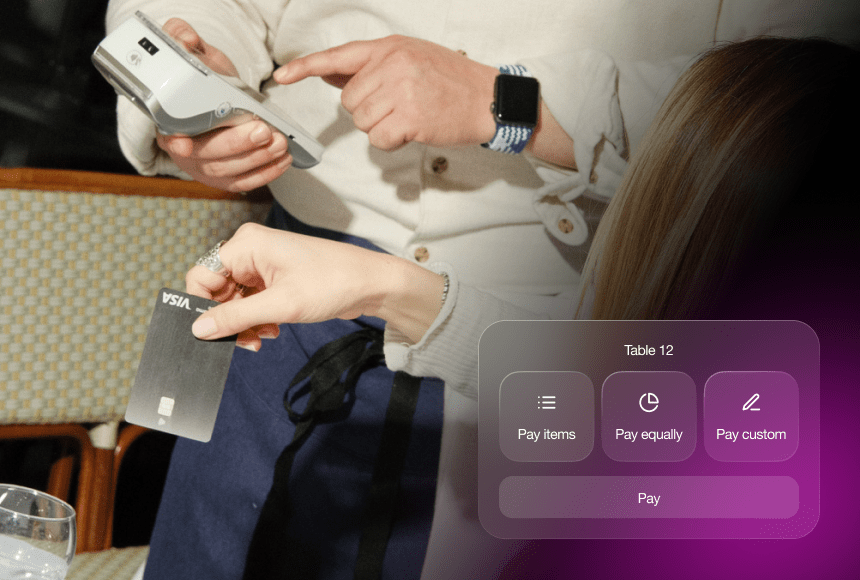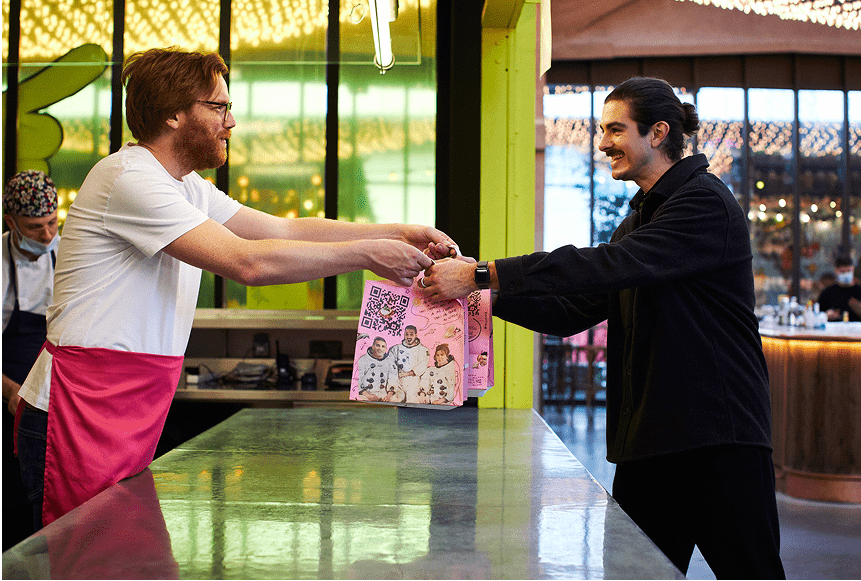A Smarter Click & Collect Process for Busy Restaurateurs
Why Click & Collect Matters More Than Ever
Picture this: it’s nearly lunchtime, the line is wrapping around your counter, and your phone is ringing off the hook. Customers want to place orders in advance to grab and go; your kitchen is fielding multiple tickets from various sources, and you’re juggling on-site diners as well. Sound familiar? That’s why Click & Collect has become indispensable for modern UK-based restaurants, pubs, and cafes.
In essence, Click & Collect is a system where customers order online and pick up their meals without waiting in lengthy queues. For you, this can translate into a noticeable reduction in wait times, faster table turnover, and happier, more loyal customers. According to Statista, Click & Collect has seen a significant increase in usage across the UK—an indicator that it’s no longer a “nice to have” but an essential part of any restaurant’s service offering.
However, if not set up and managed efficiently, Click & Collect can become one more channel to monitor among many, creating workflow overlaps and adding complications to your day. Let’s explore a proven process that will help you streamline orders, save time, and delight your customers.
The Core Benefits of a Streamlined Click & Collect Workflow
Before we dive into the practical steps, it’s worth understanding why a streamlined Click & Collect process delivers such big returns. We’ve seen from firsthand experience in countless eateries—from corner cafes to large chain restaurants—that an optimised workflow can free up to 30 minutes each day. That half hour can mean:
- Less staff stress, allowing your team to focus on quality control and customer care.
- Fewer errors when handling orders, resulting in decreased food waste and better resource allocation.
- Faster throughput, letting you serve more customers in a shorter time.
- Better guest satisfaction, leading to stronger reviews and repeat business.
Think of a busy restaurant environment like a bustling kitchen during the dinner rush. Every second counts, and every minute saved can be reinvested in making dishes taste even better or giving customers that little extra attention. When your Click & Collect process is smooth, everyone—both staff and guests—enjoys the culinary experience more.
Step 1: Set Up a Dedicated Online Ordering Platform
The heart of Click & Collect is a user-friendly online ordering platform. Whether you choose a known third-party service or a custom-built online order page, you want to ensure a few key features:
- Mobile Responsiveness: Most customers browse and order from their phones, so a mobile-friendly interface is non-negotiable.
- Clear Menu Display: List items in a logical sequence, include mouth-watering descriptions, and highlight any allergen information. Make sure optional extras or variations are easy to add.
- Streamlined Checkout: Reduce the number of clicks or taps. Customers should be able to confirm an order in seconds, without having to fill in lengthy forms.
Investing time here pays dividends: the fewer barriers between a customer’s decision to order and the successful placement of that order, the more you’ll see your sales climb. Your kitchen will also appreciate receiving well-structured digital order tickets rather than hastily scribbled phone notes.
Step 2: Integrate Payments With Minimal Friction
Once the order is placed, the next hurdle is payment. Clunky payment systems can be a source of friction. You don’t want customers waiting at the bar or a crowded counter to pay, especially if you’re promising a quick “click and collect” experience. Payment terminals that are easy to use and accept multiple card types or digital wallets are essential.
Here, solutions like sunday can help by enabling QR code payments that let clients settle up on their own phones. While they’re waiting to collect their order, they can pay securely, leave a tip, or even share a quick review—building great word of mouth for your restaurant. If you automate or at least reduce the manual involvement in handling payments, you can rescue precious minutes each day.
Step 3: Automate the Order-Tracking and Notification Process
When Liz at “Liz’s Cozy Scones” launched a Click & Collect offering, she spent too many hours calling customers to confirm pick-up times or updating them about delays. The result? Lots of wasted minutes each day, plus frustration for both staff and guests.
Automating notifications is a game-changer. Some practical ideas:
- Order Confirmations: Automatically send an email or text as soon as an order is received, with an estimated pick-up time.
- Ready-for-Pickup Alerts: A quick text message telling the customer, “Your scones are piping hot and ready to go!” This prevents confusion and crowding at the counter.
- Delay Notifications: If your kitchen is suddenly swamped, sending an alert that there’s a slight delay helps set realistic expectations.
Not only does this reduce in-person or phone-based communication, it also projects an image of efficiency and professionalism. People love being kept in the loop with minimal effort on their part.
Step 4: Fine-Tune Your In-Kitchen Workflow
Streamlining isn’t just about what happens on the customer’s phone or laptop; it’s also about how your kitchen staff processes digital orders alongside on-site tickets. An organised back-of-house system ensures you can deliver orders at a steady pace:
- Set Priority Levels: Decide if online orders take precedence over walk-ins, or if they’re queued based on time of arrival. Everyone on your team should understand the policy.
- Use a Centralised Kitchen Display: Instead of juggling multiple screens or tablets for each ordering channel, integrate everything into one interface. This eliminates confusion and saves valuable seconds.
- Assign Clear Roles: For example, designate one person to handle Click & Collect orders during peak times. That level of focus ensures consistency and fewer mistakes.
If you invest in a system that pulls all orders into one flow, your staff won’t have to re-check separate devices or wonder which queue to tackle first. Fewer mix-ups mean time (and money) saved.
Step 5: Create a Seamless Handover Experience
When someone arrives to collect their pre-paid, pre-ordered meal, the last thing you want is a bottleneck at the collection counter. This part is crucial: you’ve done all the work to make ordering and payment quick and easy—if the final pick-up experience is chaotic, it undermines everything.
The secret is to designate a clear spot for Click & Collect. A simple sign reading “Order Collection Here” could do the trick. Train your staff to greet collecting customers promptly with warmth and attentiveness, verifying the order quickly. By the time they arrive, all that’s left is a smile and a quick handover.
If possible, separate the collection area from the main queue. That way, in-house diners or walk-in customers don’t block those just popping in for a quick pick-up. Responding to the diversity of consumer habits with clear signage and good staff training can save you from some serious queue congestion.
Managing Inventory and Stock Levels
One hidden time-drain in Click & Collect is dealing with out-of-stock items. If your system doesn’t automatically update menu offerings based on real-time inventory, you might accept an order for an item you’ve run out of. Cue frustration, extra communication, and potential refunds.
Here’s how you can dodge that headache:
- Live Inventory Updates: Automatically push changes from your internal stock system to your online menu so customers never order something unavailable.
- Smart Substitutions: If an item goes out of stock, have a pre-selected alternative that you or your staff can offer immediately.
- Real-Time Sales Data: Track daily trends. If your famous soup runs out every Wednesday by lunchtime, adjust your prep or your menu accordingly.
A robust inventory system that “talks” to your online ordering platform not only prevents awkward scenarios, it can also guide you to forecast and plan recipes better, reduce waste, and maybe even highlight profitable menu items that deserve top real estate in your online store.
Boosting Customer Engagement
A restaurant isn’t just about serving food; it’s about forging an experience and a relationship with your clientele. Click & Collect, if used well, can enhance that relationship. Once customers have picked up their orders, you can follow up in a friendly, unobtrusive way:
- Ask for Feedback: A brief message inviting them to rate their experience or share a quick Google review can help you gauge what’s working and what needs tweaking.
- Offer a Loyalty Programme: Reward repeat Click & Collect users with exclusive offers. This encourages them to keep coming back—and bring their friends.
- Show Appreciation: Personalised “Thank You” notes or small gestures remind customers that you’re not just churning out food, you’re providing a supportive, friendly service.
Customers might prefer to avoid direct contact, so ensure you offer options: a quick text with a link, a short email, or even a prompt when they pay with a QR code. Respect their time by keeping any follow-up short and sweet—like a delicious amuse-bouche of communication.
Key Metrics to Track for Ongoing Improvements
Just as you keep an eye on how many plates you serve on a busy Friday evening, measuring the performance of your Click & Collect process is vital. Some data points to consider:
- Average Order Preparation Time: How long does it take from ticket receipt to order completion? Aim for consistency and look for ways to cut any slow steps.
- Use Frequency: Are more customers choosing Click & Collect each month, or is usage stagnant? This helps you evaluate if your marketing or user experience is performing well.
- Order Accuracy: Track how often something goes wrong—like the wrong sauce or missing side dish. If errors are creeping in, identify the bottleneck and address it.
- Customer Satisfaction Scores: Whether through Google reviews or internal surveys, keep a pulse on how people feel about your service.
Think of it like tasting your own recipes regularly—if something is off, you want to catch and correct it quickly. Data provides the “seasoning” that can enhance your restaurant’s efficiency and keep you ahead of the competition.
Lightening the Load on Staff
Your team is the backbone of your restaurant. When they’re scrambling to answer phones, juggle in-house diners, and pack takeaway bags, stress creeps in. Streamlining Click & Collect means giving them air to breathe and space to shine at what they do best—cooking amazing meals and delivering top-notch service.
Here are some ways a well-designed Click & Collect workflow directly benefits your staff:
- Automated Order Handling: Fewer phone calls and manual confirmations.
- Reduced Payment Friction: Online payment or QR-based tools eliminate time-consuming card transactions at the counter.
- Clear Task Assignments: Each team member knows if they’re on the front line or in the kitchen—less confusion, more efficiency.
- Improved Morale: When your staff isn’t overwhelmed, they have more headspace to interact positively with customers.
It’s not just about saving you 30 minutes. It’s also about saving your staff from all those little stressors that can accumulate into a big headache by the end of the day. Think of it as preventing burnout, one efficient order at a time.
Crafting the Right Marketing for Click & Collect
A click-and-collect system is only valuable if your customers know it exists. Promotion means more orders, which in turn leads to better cost-efficiency and brand visibility. Some tips to spread the word:
- Social Media Announcements: Instagram, Facebook, and local groups are excellent channels to highlight your new or improved Click & Collect service.
- In-Store Signage: Hang a few simple posters near your entrance or by the till, so guests already on-site can consider Click & Collect for future visits.
- Local Online Directories: Make sure your Google Business Profile is up-to-date. This is critical for people searching “takeaway near me.”
You can also spotlight any time-saving or eco-friendly angles—like reduced packaging or fewer carbon-heavy deliveries. Many customers are happy to pick up their food if it’s convenient and they believe their favourite restaurant is making it easy and rewarding.
Upselling and Cross-Selling with Digital Menus
Online ordering platforms are perfect for gently suggesting upgrades or add-ons, provided you don’t overwhelm the customer. For instance, if someone orders a burger, a simple pop-up asking, “Would you like to add a side of fries or a salad?” can increase revenue.
Consider showcasing:
- Premium Add-Ons: Maybe your homemade sauce is an extra 50p—an easy yes for many customers.
- Meal Deals: Bundle a main, side, and drink for a slight discount. Customers appreciate perceived value.
- Seasonal Specials: Highlight limited-time items that aren’t always on the menu. Encourage curiosity (and sales).
But remember, keep it straightforward. Too many pop-ups or aggressive promotions can annoy your audience. Just like a well-structured wine list, your customers should see relevant options without feeling forced to buy something they don’t want.
Practical Case Study: The Flow at Liz’s Cozy Scones
Now let’s loop back to Liz, who runs a small bakery known for her melt-in-the-mouth scones. Initially, Liz thought Click & Collect would be a minor addition. But as soon as she launched it, phone calls poured in, her staff got flustered with scheduling pickups, and the front counter turned into a bottleneck.
Liz decided to:
- Adopt an online ordering platform that integrated with her existing point-of-sale system, letting her track orders in one place.
- Set up automated alerts so customers knew exactly when scones were fresh out of the oven and ready for pickup.
- Encourage pre-payment through a QR code, reducing the time staff spent processing card transactions.
- Allocate one staff member as the “Click & Collect champion” during rush hours, ensuring no order fell through the cracks.
- Prepare a separate pickup area near the door with a clear sign and minimal foot traffic.
In the first week, Liz measured her savings at roughly 25-30 minutes a day—enough to bake extra scones for the afternoon crowd and improve her packaging process. Beyond the time saved, she reported fewer mistakes in orders, significantly happier staff, and an uptick in positive online reviews.
Overcoming Common Click & Collect Challenges
While the benefits are undeniable, you shouldn’t expect a completely smooth ride without a bit of fine-tuning. Common hurdles:
- Technical Glitches: Platform outages or payment integration issues can halt orders and frustrate customers. Keep a backup plan—like taking orders by phone temporarily—and have support contacts ready.
- Last-Minute Cancellations or No-Shows: Decide whether to charge partial fees in such cases, or simply accept it as part of the business. Clear terms help you navigate sticky situations.
- Coordination Between Platforms: If you’re mixing multiple delivery and collection platforms, integration can be tricky. Centralising them reduces confusion and duplication.
- Staff Resistance to Change: Some team members may prefer tried-and-true methods. Offer proper training and highlight the personal benefits of a streamlined system.
Keep in mind that each restaurant has its unique character, so you might need to adapt these suggestions to suit your environment. But the core principles—automation, clarity, and a great customer experience—remain universal.
Implementing a Clear Issue-Resolution Protocol
Restaurants are like living organisms, and occasionally something goes askew. Whether a customer didn’t receive the correct item or they arrived too early, a clear protocol for issue resolution can salvage the situation. Think of it as your “quick fix recipe”:
- First Contact: Train staff to acknowledge the concern immediately and warmly. No one wants to be passed around or ignored.
- Offer Solutions: Provide a direct fix—like a replacement dish, a small credit, or a refund. Empower your staff to resolve issues quickly.
- Follow Up: A post-resolution email or text to ensure that the problem was fixed professionally can turn a potential negative review into a positive testimonial.
A dependable protocol takes guesswork out of the equation, supporting staff in delivering consistent, reassuring service no matter what storm blows in.
Future-Proofing Your Restaurant
As the UK dining scene continues to evolve, flexibility is key. A well-executed Click & Collect system isn’t just a temporary convenience—it’s a long-term investment in your restaurant’s relevance and resilience. From labour shortages to seasonal fluctuations, having an efficient workflow means you’re ready to handle unexpected spikes in demand or abrupt changes in consumer habits.
Moreover, rapid technological advances in ordering, payment, and communication tools will keep shaping how customers interact with food businesses. Keeping your Click & Collect infrastructure up to date—be it through routine platform software updates or periodic menu refreshes—ensures you stay a step ahead.
FAQ: Frequently Asked Questions
Below are some of the most common questions we hear from busy restaurateurs thinking of implementing or upgrading their Click & Collect process.
Do I need a separate kitchen team just for Click & Collect orders?
Not necessarily. During peak meal times, it can help to assign one person to manage Click & Collect. But in smaller restaurants, cross-training your team to handle both in-house and online orders usually works well. Consider the volume of orders to decide whether separate stations are a worthy investment.
Is it expensive to set up an online ordering and payment system?
Costs vary. Some platforms charge monthly fees, while others take a commission per transaction. The key is to weigh those costs against the time (and potential sales) you’ll save. Many restaurants find that a professional online ordering system pays for itself quickly.
How do I deal with customers who arrive too early or too late?
Sending automated order-status updates can reduce early arrivals. If delays do occur, communicate proactively. Some restaurants store completed orders in a warming or chilling space, so the food remains fresh until the customer arrives. Clear signage and staff instructions also help manage foot traffic when pick-up timing is off.
What if my older clientele isn’t tech-savvy?
You can balance digital efficiency with traditional options. Keep phone ordering open or offer personal assistance to guide customers through your online system if needed. Presenting multiple ways to get in touch ensures you don’t alienate those who prefer a personal touch.
Can I still provide a branded experience with a third-party platform?
Yes, most third-party tools allow some level of custom branding—like adding your logo or using your preferred colour scheme. While you may not have full control, you can often incorporate elements that reflect your restaurant’s identity. Additionally, the tone of confirmation messages or follow-up notifications can be tailored to fit your brand voice.
Next Steps: Get Your Click & Collect Flow Cooking
In the busy world of UK hospitality, efficiency can be the deciding factor between daily chaos and a thriving, modern restaurant. Fine-tuning your Click & Collect workflow might be the single most effective way to claw back a half hour each day—time you can devote to perfecting recipes, training your staff, or simply engaging with diners in a meaningful way.
From selecting the right online ordering system and streamlining payments to perfecting your kitchen workflow and automating notifications, the steps are straightforward yet powerful. Embrace these best practices, whether you’re a cosy bakery or a bustling gastro-pub, and you’ll find that 30 extra minutes a day is only the beginning of what you can accomplish.
Find out more today
Drop us your details below and we’ll reach out within the next 24
The click and collect solution integrated with your POS.
Let your customers order directly from you, where they are.