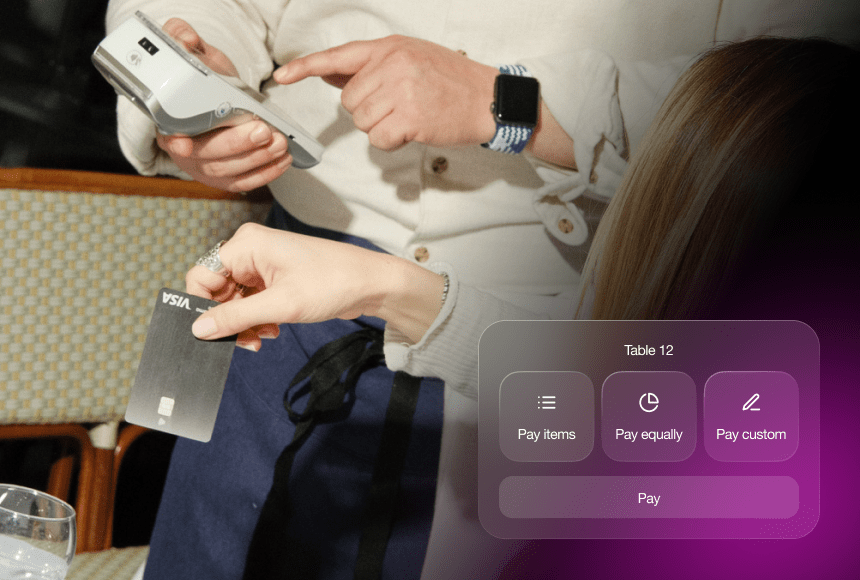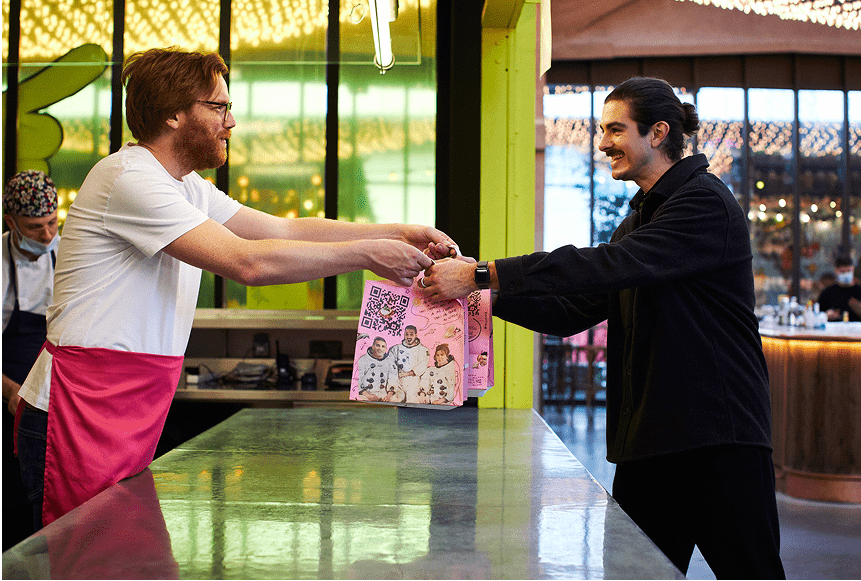
A Fresh Take on Click&Collect in Restaurants
Why Click&Collect Is Booming
There’s been a surge in demand for Click&Collect services among diners looking to enjoy their favourite meals at home without waiting for delivery. In the UK alone, online ordering in the hospitality sector has grown significantly—according to a 2022 study from the British Takeaway Campaign, the online takeaway and Click&Collect market has increased by almost 20% year-on-year. This shift reflects wider consumer preferences toward speed, convenience, and contact-free service options.
In response, restaurant owners across the country have turned to digital ordering solutions. The straightforward concept allows customers to order online, pay in advance, and pick up their food at the restaurant—enabling business owners to expand revenue streams with relative ease. But many wonder if Click&Collect can be done efficiently without hiring additional employees specifically to manage it. After all, more staff on the payroll can mean higher overheads. Is it practical for a restaurant to run a hassle-free Click&Collect model without dedicating a staff member to it? Let’s explore.
The Traditional Need for Dedicated Staff
Conventional wisdom says that if you want reliability in any new service you offer—like Click&Collect—you should have a team member ready to handle it from start to finish. In many cases, that person would:
- Monitor the incoming online orders
- Alert the kitchen about new orders
- Bag the takeaway packages
- Ensure correct order details and any special requests
- Hand over items to customers on arrival
- Handle payment issues if something went wrong
This approach might seem straightforward, but there are costs: wages, training, and the usual challenges of managing staff schedules. For smaller restaurants or those trying to keep a lean team, adding a new role can feel daunting. However, knowing that Click&Collect services have the potential to boost sales, the puzzle becomes deciding how to integrate it in your operations with minimal friction.
Could You Go Staff-Free?
At first glance, running Click&Collect without a dedicated staff member seems like letting your customers seat themselves in a packed dining room—it might work smoothly one moment and feel chaotic the next. But in today’s digital environment, there are tools and strategies designed precisely for this scenario. By harnessing integrated restaurant technology, it’s possible to automate much of the process and reduce the need for hands-on oversight.
For instance, digital ordering platforms can sync directly with your kitchen display system. When a customer places a Click&Collect order online, the request goes straight to the relevant station in the kitchen. Staff simply see it as another order ticket. That intuitive flow means you don’t need someone to hover over the system 24/7. Kitchen staff bag items once they’re cooked—train them to read each order carefully, label them, and place them on a shelf marked for pickup. When the customer arrives, they can check in using a QR code, or by giving their name and order number.
It’s a simple chain of events. With the right technology, minimal people are involved. The real question is whether this approach consistently meets expectations. Many restaurant owners fear mistakes and prefer a staff member to double-check everything—but if you rely on consistent procedures, you might eliminate more errors than you’d expect.
Essential Tools to Keep Click&Collect Flowing
Technology fills the gap where in-person staff might otherwise be needed. Below are some key systems that help ensure seamless Click&Collect without a full-time attendant.
1. Integrated POS System
Your point of sale system should handle both dine-in and takeaway transactions. Modern POS setups—often tied to handy tablets—can relay customer orders directly to the kitchen. You’ll also want to make sure it supports online ordering platforms, ensuring that all customer info is reflected in real time. No more chasing paper slips around the restaurant.
2. Online Ordering Software
Several online ordering services are designed to integrate seamlessly with your existing systems. They allow you to display your menu, accept card payments online, and pass on all relevant information to your kitchen teams. You no longer rely on staff to input orders from a third-party app into the main POS—everything happens automatically.
3. Real-Time Notification System
A nimble notification system ensures the kitchen sees new orders the moment they arrive. It could be a visual alert on a screen or a gentle chime that staff can easily recognise. The aim is to remove the need for a single staff member to constantly watch the queue. If someone in the kitchen hears the alert or sees the on-screen pop-up, they can start prepping the order straight away.
4. Automated Collection Alerts
When the customer’s food is finished, the system can send an automatic alert—by text message, push notification, or email—that it’s ready to collect. This automation not only reassures the customer about their order status but also eliminates the staff overhead typically required to make a phone call or manually confirm pickup times.
5. Well-Labelled Pickup Zones
Once the order is packed, you need a designated area—like a small shelf, countertop, or kiosk—where customers can grab their meals. Clear signage and labels reduce confusion. A staff member doesn’t have to stand there guarding it if the location is secure and easily accessible. If you’re worried about customer mix-ups, you can arrange sealed bags or packaging with a name/number on each—making it obvious which belongs to whom.
Key Advantages of Ditching the Dedicated Role
While it’s tempting to have an employee at the helm of every new service, operating Click&Collect without that added person does bring some tangible benefits:
- Cost Savings: Fewer wages to pay means better margins on your orders.
- Simplified Staffing: No need to juggle another schedule or manage additional workloads. Existing staff can share responsibilities during quieter shifts.
- Efficiency Gains: Streamlined systems that pass orders directly to the kitchen often result in fewer errors than manual processes.
- Flexible Operations: By making your online ordering available 24/7, you can capitalise on off-peak times without having to staff someone specifically for the role.
Potential Drawbacks (and Solutions)
Like any restaurant strategy, removing a dedicated Click&Collect person isn’t without risks. It’s important to consider potential pitfalls and how best to handle them:
- Order Mix-Ups: If your staff doesn’t label items or pay enough attention, customers might grab the wrong bag. A clear labelling system—order numbers on the bag, plus a kitchen check—can solve this problem.
- Bottlenecks: During peak hours, your kitchen might be juggling dine-in orders and Click&Collect requests all at once. Keep an eye on capacity and see if you need to schedule extra kitchen help during busy times, even if you don’t assign an individual to the pickup station.
- Customer Confusion: If your Click&Collect point is hidden or signage is weak, people might wander around. Simple arrows or a small sign reading “Click&Collect Here” can make a world of difference.
- Payment Issues: Occasionally, a customer’s online payment might fail, or they might arrive wanting to change their order on the spot. Clear info on your website about payment terms, plus a flexible payment terminal near the pickup zone, can help you handle last-minute changes.
Real-World Example: A Neighbourhood Bistro
Imagine you run a cosy bistro in suburban London. Let’s say your typical weekly flow is dine-in for lunch and dinner, plus a small but growing takeaway trade. You decide to multiply your revenue by adding Click&Collect to the equation—all without recruiting an extra worker. Here’s a snapshot of that transition:
- The bistro already uses an integrated POS system that syncs digital orders with the kitchen terminal.
- After a quick setup, your new Click&Collect menu goes live on your website. Customers choose items, pay online, and receive an automated email confirming pickup times.
- Once the kitchen printer beeps with the new order, the chef reads the ticket and starts cooking. There’s a labelled shelf behind the counter for completed orders—each bag has the customer’s name.
- When it’s busy, the same staff who handle plating also check the printer for new tickets. Nobody is solely assigned to handing out takeaway bags—customers read the signs, step up to the shelf, and collect their meals.
- At the end of your first month, you find the new system runs smoothly, your staff have adapted, and you haven’t incurred extra payroll expenses.
This example might sound idyllic, but plenty of restaurants operate this way. Provided your technology is solid and your communication clear, a staff-light approach to Click&Collect can become second nature.
A Quick Cost Comparison
If you’re still unsure whether to hire a dedicated team member, consider the following very simplified yearly cost comparison.
| Option | Cost | Key Consideration |
|---|---|---|
| Dedicated Staff Member | £20,000 – £25,000 (plus benefits) | Smooth process, direct oversight, but ongoing payroll expense |
| Staff-Free / Tech-Based | £3,000 – £5,000 (software, upgrades) | Lower ongoing costs, focuses more on training existing staff in efficient workflows |
Of course, actual figures vary depending on location, staff wages, and the solutions you choose. However, in many cases, the initial investment in quality tech is far less than the long-term expenditure of employing a new person. According to the UK Hospitality Workforce Report, labour costs account for roughly 30% of a restaurant’s expenses, so anywhere you can reduce that overhead can have a lasting impact on your business’s bottom line.
How to Automate Your Click&Collect Experience
Successful automation isn’t just about removing people from the equation—it’s about using technology to turn a once manual process into a self-service dream. Here’s a streamlined step-by-step approach:
- Setup an Online Ordering System: Ensure your service is mobile-friendly. Most UK diners check menus on their phones, so responsiveness is a must.
- Offer Pre-Payment Options: Let customers settle their tab online with a trusted payment gateway. This cuts down waiting and ensures minimal confusion on arrival.
- Implement an Order-Tracking Tool: A robust kitchen display system or a connected printer that receives orders in real time helps staff see new requests as soon as they come in.
- Establish a Pickup Protocol: Decide whether you’ll have a shelf, counter, or small kiosk. Make signage clear and keep the area organised.
- Train Your Team: Everyone in the kitchen should know how to read digital orders, label items properly, and what to do if an exception occurs (e.g., changes to the order, refunds needed, etc.).
- Monitor Drink Orders Separately: If your menu includes beverages, consider a quick system for your bartenders or coffee station to see that new order too. People often forget that a separate station might need to prep those items.
- Provide Automated Customer Updates: Let customers know the moment their food is ready, or if there are unexpected delays.
This path relies on apps, screens, and automation. While it might require a bit more training for your existing staff than simply telling them, “Victoria is our new Click&Collect person,” it’s a modern alternative that fosters independence and cost-effectiveness.
The Role of Payment Technology
Cash? Card? Contactless? The UK is rapidly moving towards digital payments, with reports indicating that in 2021, over half of face-to-face payments were made with contactless cards (source: UK Finance). For Click&Collect, online pre-payment is the golden standard, removing any need for a dedicated payment handler on site. If a customer decides to add an extra dessert when picking up, you can simply use a payment terminal or POS system to process the top-up. No need for a separate staff member on standby to handle money—especially if your terminal is integrated with your main restaurant system.
Solutions like sunday can further streamline this process. Their QR code payment platform means you can place a code near the pickup site, letting customers add anything last-minute or tip if they’re really happy with your service. It’s a small piece of tech that has a big impact on your workflow, removing additional friction and ensuring a seamless check-out.
Making the Most of QR Codes
We’re in an era where a simple QR code can work wonders. You can consider putting a scannable code on your packaging, prompting customers to leave a quick Google review right there. Instead of having a staff member ask verbally, “Could you leave us a review?” let technology handle the request for you. It’s a gentle, thoughtful way to engage with diners beyond the pickup. Meanwhile, your employees remain focused on other tasks, and your operational flow doesn’t grind to a halt so you can chase feedback.
Staff Training for a Smooth “Self-Serve” Experience
Going staff-free for Click&Collect doesn’t mean ignoring staff entirely. It actually means your current crew needs to be comfortable handling a variety of tasks seamlessly. Here’s how to keep it flowing:
- Set Clear Expectations: Communicate precisely who is responsible for each part of the process. Even if you don’t have a dedicated Click&Collect person, your team should know what to do whenever a new order arrives.
- Rotating Roles: Consider cross-training so the same chefs or servers can handle workstation tasks, dispatch out-of-the-ordinary orders, or handle last-minute changes.
- Regular Check-Ins: Encourage staff to speak up if they notice a bottleneck or a recurring issue with the system. A quick daily debrief can help refine processes.
- Learn from Mistakes: If a bag is mixed up, figure out why. Labelling confusion? Wrong name? Was the order ticket unclear? Fix that fast so it doesn’t become a regular frustration.
The aim isn’t to pile more work on each team member. Rather, it’s to distribute tasks in a logical way so no single person bears the brunt of new responsibilities. In many cases, you’ll find that automation reduces the overall labour required to run a takeaway service, freeing your staff to focus on culinary quality and direct customer interactions for in-house dining.
Future Outlook: Hybrid Models and Beyond
As the restaurant sector continues to break new ground, Click&Collect is likely to evolve. Restaurants may adopt hybrid models where a single digital-savvy staff member oversees multiple sales channels simultaneously (delivery platforms, online reservations, phone orders, and Click&Collect). Indeed, some might choose to keep one person dedicated if the volume of Click&Collect grows significantly—especially during peak times.
However, the strong movement toward digital automation and integrated POS systems suggests that fully dedicated staff might become less common. With AI-driven software, you can see forecasting for busy periods, schedule staff accordingly, and automatically pause online orders if the kitchen’s capacity hits a threshold. These solutions allow you to run a highly flexible, dynamic operation, spinning up or scaling back staff involvement as needed.
Moreover, the COVID-19 pandemic accelerated the trend toward contact-free dining experiences—Click&Collect soared in popularity due to its low-contact nature. Even as the pandemic’s urgency recedes, many customers will continue to choose frictionless experiences, so there’s no sign of Click&Collect vanishing any time soon.
Frequently Asked Questions (FAQ)
Can I run Click&Collect with no staff oversight at all?
Technically, it’s possible if your kitchen team and technology are fully in sync. However, it’s best to assign at least minimal oversight to ensure that orders are correct and promptly handed off. “No dedicated staff member” doesn’t mean zero supervision—it just means your existing team shares the responsibility.
How can I ensure customers pick up the correct order?
Clear labelling and designated pickup areas go a long way. Write the customer name or order number clearly on the bag. A stable system—like a shelf or table near the entrance—makes it easier for customers to locate and take only their belongings.
What if a customer wants to change or add to their order upon arrival?
A flexible approach is best. Keep a payment terminal nearby so you can add an item quickly. If you use a platform like sunday, you can also offer them a simple QR code to handle payments on the spot.
Should I worry about theft or someone walking off with a bag that isn’t theirs?
If your restaurant layout allows, position the pickup zone so it’s visible to staff. You can also check the name or order details briefly if it’s busy. While it’s not common for diners to steal orders, a quick glance is good practice, especially in high-traffic areas.
Is Click&Collect worth it for smaller restaurants?
Absolutely. Smaller operations can benefit even more from Click&Collect, as it allows you to generate extra revenue without adding tables or seating space. In many cases, a well-executed, staff-light Click&Collect operation can help small venues punch above their weight, enabling them to serve more customers than their dining room could accommodate.
Is pre-payment really necessary?
It isn’t mandatory, but it drastically reduces wait times and confusion during pickup. Pre-payment means you don’t have to worry about changes, refunds, or partial payments at the pickup point. So, yes, pre-payment is strongly recommended to ensure a smooth process.
Are there any hidden costs to automating Click&Collect?
Aside from the software subscription fees and potential hardware upgrades, there aren’t major hidden costs. That said, be aware of payment processing fees from your online gateway. Review the terms carefully to avoid surprises.
What if my staff are resistant to tech changes?
Gradual implementation and proper training help them feel comfortable. Show how the technology reduces mundane tasks (like entering orders manually) and emphasise that it enhances job satisfaction by minimising tedious or repetitive work. Once they see the improvements firsthand, most will embrace the new setup.
Where can I find more information on setting up online ordering?
The UK Government Business Support Helpline is a good starting point. You can also explore reputable industry associations, like UKHospitality, for resources and guidance tailored to restaurants and cafés.
Elevating Your Restaurant One Click at a Time
A well-run Click&Collect service can be a game-changer for restaurants seeking new revenue streams and satisfied, loyal customers. With the right technology, a logical flow in the kitchen, and thoughtful staff training, you can operate a high-quality Click&Collect system without hiring a dedicated staff member. From integrated payment platforms like sunday that enable quick, contactless payment, to clear signage and labelling strategies, each piece of the puzzle contributes to a smooth, low-friction experience.
As you adapt to the evolving dining landscape, remember that the key to success lies in simplicity, clarity, and consistency—giving your patrons a reason to come back, whether they stay in your dining room or pick up a take-away bag at the door. Enjoy the benefits of Click&Collect, keep it user-friendly, and watch your business flourish.
Find out more today
Drop us your details below and we’ll reach out within the next 24
The click and collect solution integrated with your POS.
Let your customers order directly from you, where they are.